Placement Selector
From this tab you can view all your placements, or if you have the relevant rights, you can change the consultant in the dropdown and view their Placements.
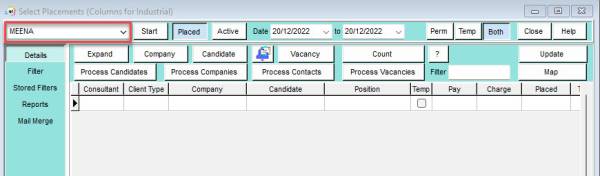
There is a date filter you can use and also buttons to filter by Start, Placed and Active and you can select Perm or Temp Placements or both.
You can also process your Candidates, Companies, Contacts and Vacancies from this view.
Return to Getting Started