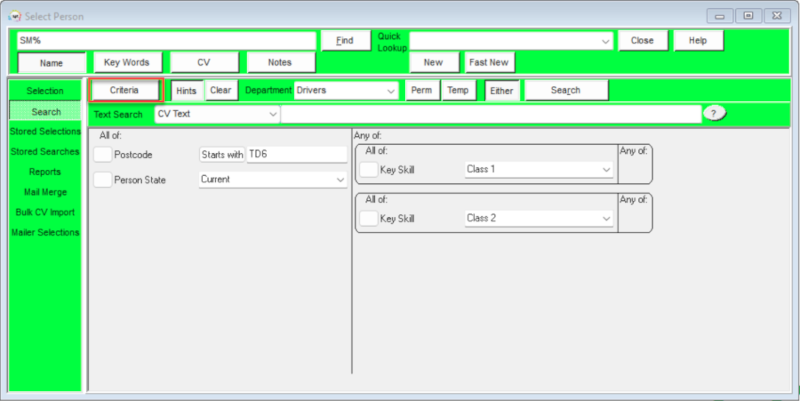Search Criteria
Open the Candidate/Company selector and locate ‘Search’.
Select the appropriate Department and open ‘Criteria’ – this will give you a list of all the fields that you can search by. If you know the criteria you are looking for you can search for it using the search bar at the top of the criteria box.
To add the criteria, you can either double click or drag it onto the Search behind. You can now choose the selection you are looking for in the record, if you are looking for multiple criteria continue to add by either dragging or double-clicking.
| On the left hand side | On the right hand side |
| “All of:” this means that the record must have all of the criteria you have specified | “Any of:” this means that the Company must have at least one of the criteria you have specified |