Vacancy Record
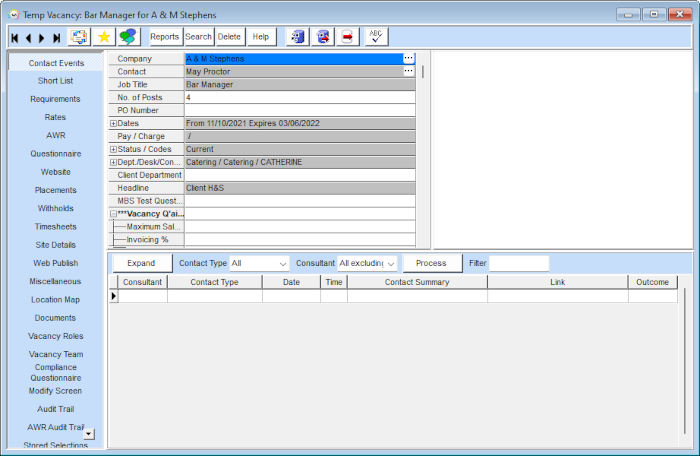
Contact Events
The Contact Event tab lists all the contacts that have been entered for this Vacancy; i.e. phone calls, interviews, e-mails and letters.
Short List
This is where you can select Candidates you would shortlist into this Vacancy as well as managing the whole shortlist from this tab
Requirements
When you search for Candidates to fill the Vacancy, the criteria you specified in the Requirements tab will be automatically applied, which means you'll be more likely to find Candidates who fulfil the Vacancy's requirements.
Rates
You can specify and modify the rates for the temp vacancy under the Rates section, which will then be transferred to the future placement when it is created.
AWR
The AWR settings for new Vacancies are inherited from the Company record but can be edited directly if they differ from the company standard.
Questionnaire
This is where you can see and change the pre-set questions for the current vacancy.
Website/Notes
This is a free text section for keeping further notes about the Vacancy.
Placements
This tab is where you can view the candidates who have been placed in the vacancy.
Withholds
This is where you can set Candidates who either they don't want to work there or the Client does not want the Candidate to work there
Click here to learn more about Withholds