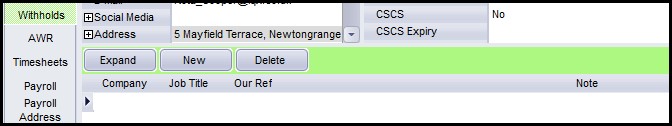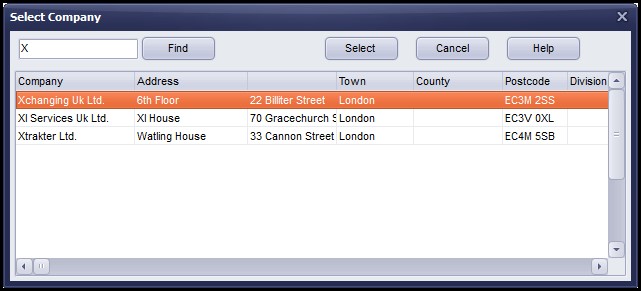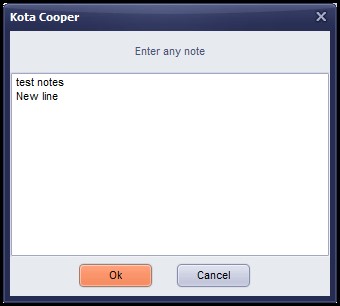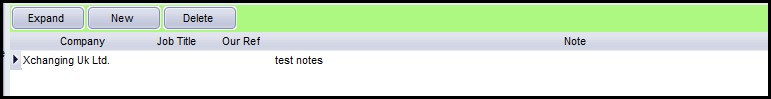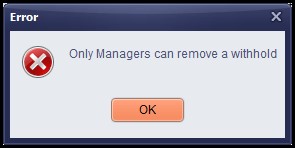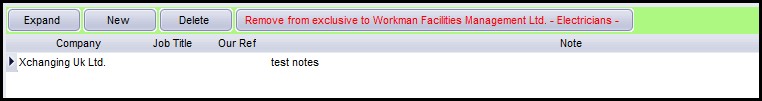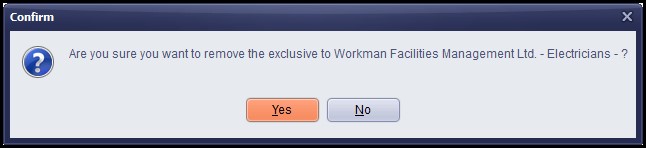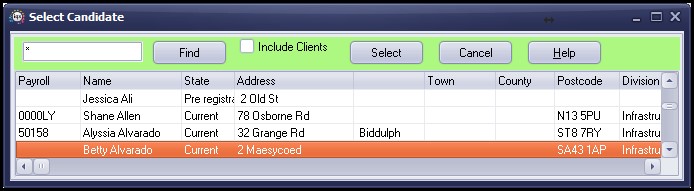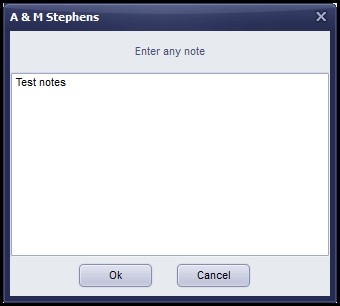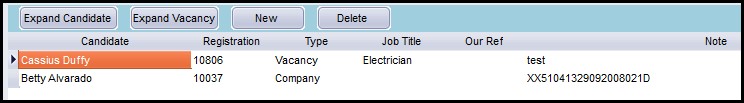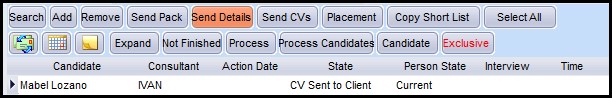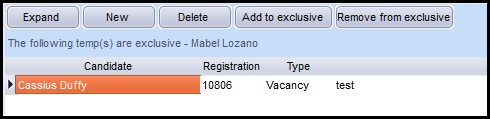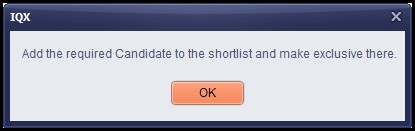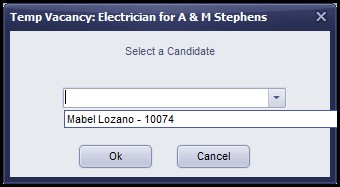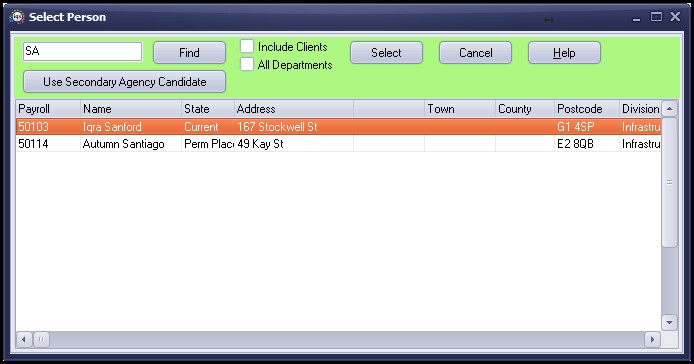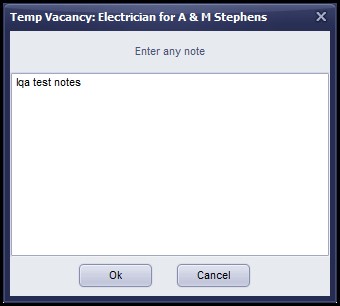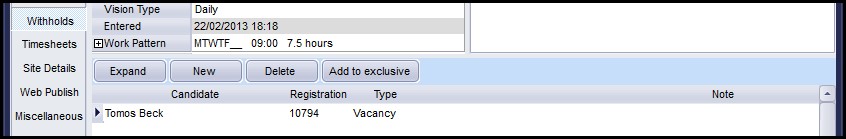Withholds
Release 2.17.4 onwards
Withholding has been updated to draw together all information on Person/Company/Vacancy withholding into a new view on each form Withholds. The following information is presented in a series of user stories
Person
I need to withhold a person from a company
A candidate can be withheld from a company at their choice via Person – Withholds and selecting ‘New’.
The user can search for the required company and add notes to the withholding record.
Removing a withhold in person
Removing a candidate from a company withhold in Person – Withholds is done using the Delete button.
This can only be carried out by a user with a Manager role. Attempting to remove a withhold will display this message.
I want to remove an exclusive from within a person record.
If a candidate is 'Exclusive to a Vacancy' the following button will appear in Person – Withholds. To remove 'Exclusive to a Vacancy' click on this button.
Company
I want to Withhold a Candidate from a Company or group of Companies
In Company – Withholds selecting New allows the User to search for a candidate to withhold and to add any associated notes.
If a company withhold is in a linked group, the user is offered the option to select just this company or all companies in the group.
Note - a candidate withheld from a company will appear as withheld in every Company’s Vacancy in the Withhold view.
Removing a withhold in Company
Removing a candidate from a vacancy or company withhold in Company – Withholds is done using the Delete button.
This can only be carried out by a user with a Manager role. Attempting to remove a withhold will display this message.
Vacancy
I want to make a candidate exclusive to a vacancy.
In Vacancy – Shortlist selecting a candidate as Exclusive is now recorded in Vacancy – Withholds.
Selecting ‘Add to exclusive’ in Vacancy – Withholds refers the user to vacancy Shortlist as normal.
The candidate can be removed from Exclusive from within Vacancy Shortlist by clicking on the Exclusive button or in Vacancy – Withholds by selecting ‘Remove from Exclusive and selecting the required candidate from a drop-down list.
I want to withhold a candidate from a vacancy
In Vacancy – Withholds selecting New allows the User to search for a candidate to withhold and to add any associated notes.
The withhold is recorded in Vacancy – Withholds
and in the related Company – Withholds.