Requirements
Refers to:
vacancy form → requirements tab
You use this to enter the requirements needed by the vacancy from the candidates, e.g., their skills, location, education and experience. These criteria are used when you search for candidates.
To add the required criteria:
- Click on the Hints button to split the screen into All of: and Any of:.
- Click on the Criteria button to display a list of criteria that you can select.
- Drag the criteria from the list to the All of: or Any of: boxes and select the appropriate options.
Note: To clear a single requirement, drag it back onto the Criteria selection box.
If you make a mistake, click on the Clear button to clear the screen and start again.
- All of means that the vacancies must have these items.
- Any of means that the records must have at least one of these items.
Automatic population of Requirements
A global set of requirements can be set up by department so that each new vacancy is pre-filled with that criteria.
Create a Stored Selection within the PERSON selector, for the appropriate department called “Global Vacancy Default…” with the required criteria. Each time a vacancy is created for this department, the requirements will be automatically populated.
Any changes to the master stored search (ie. “Global Vacancy Default…” in the person selector stored search) will be reflected on existing vacancies only where the requirements have not been changed directly on a vacancy.
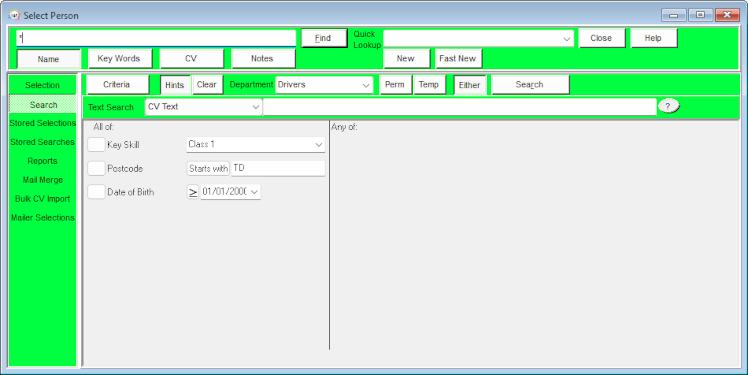
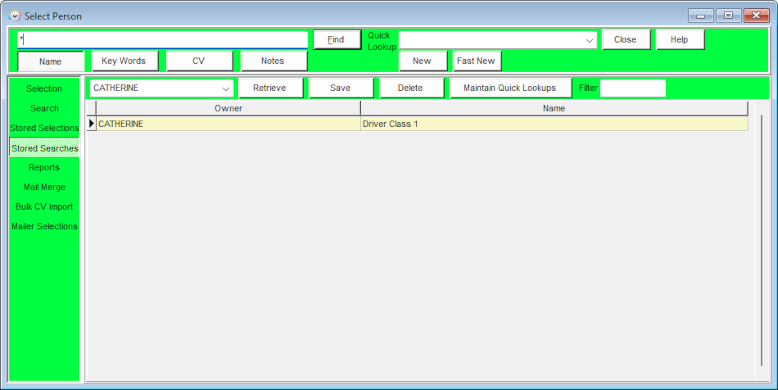
Back to Online Users Guide
Back to Vacancy Records