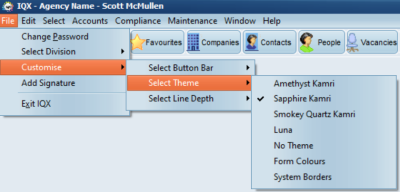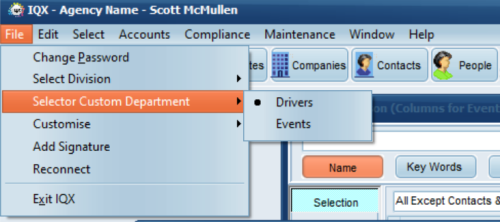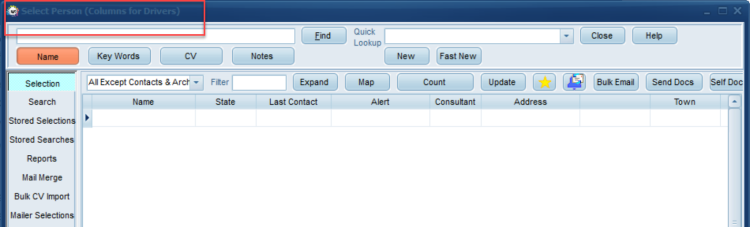User Personalisation
Users can personalise the appearance of their IQX in a number of ways. Details on what can be done are below.
Themes and Colour available as User choice in File menu
There is a setting under File menu that let's you select an alternative Theme and Form Colour.
If the Customise - Select Theme option is not visible under the File menu then please speak to your system Administrator.
Note: Changes will take effect when you next log in.
Ability to Select the Department for Certain Selectors
A new User role has been added that will allow users that have this role assigned to select a custom department from the file menu to be used where departments have custom columns on Selectors.
Please note that only departments that have custom questions will show in the list and the list is also restricted to obey the users divisions allowed access. This is available on the Person, Company and Placement selectors. Once a department has been selected from the list on the file menu when you open the Person selector the caption states which department it is and you will see any Custom Columns that are specific to that Department based on the selector you are viewing.
This feature requires System Administrator setup.