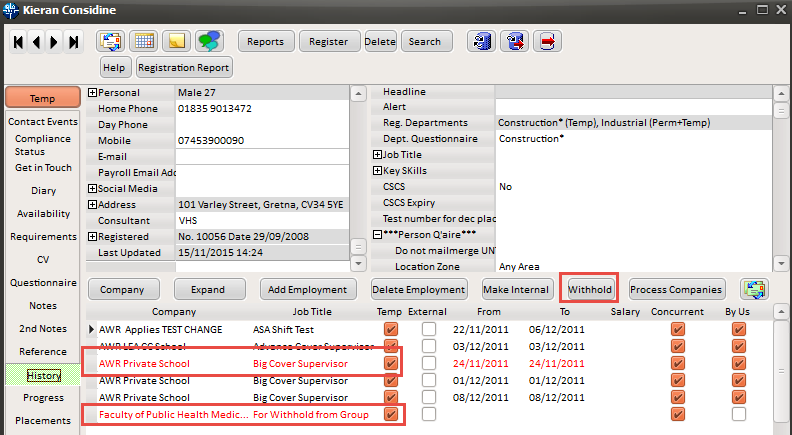Company Groups
Companies can be grouped together so that hierarchies and branches can be visibly linked - this is done in the Group view. The group may be used for reporting, and also for withholding candidates from an entire group (done from Person, History View see also Person History).
The group view shows the name of the opened record in blue text.
You can add a Parent or Subsidiary by name search and select or add new.
The other records are shown in black, in a tree to display the hierarchy.
The Expand button will open the selected record.
In a subsidiary record, the Group Head will now appear above the company name on the record to show that it is in a group.
In the Group view a button to detach from the parent is visible.
Reports can be altered to add a Company Group level.
There is a report to detail what groups exist.
Search criteria can be added to find Group Heads.
Group Tree
From version 2.2.9.18 onwards the Group can be changed to a Group Tree which adds visibility and accessibility of all Contacts and Vacancies for the whole Group in one place. (General Settings)
- Double clicking on a Company line will open the record.
- Double clicking on a Contact in the open (blue line) record will select the Contact top right.
- Double clicking on a Contact in another section will open that record with the Contact selected.
- Double clicking on a Vacancy will open the vacancy.
A Contact that works in multiple locations can be easily added to another company – without creating a new Contact record - by dragging onto another company line. See also Contact Trees
Enhancement to Withhold from Group to clarify which are not employments
(2.3.5+)
If a company is in a group and the Withhold button, on the History view, is used there is an option to Withhold from Group. If this is accepted the group companies are listed in the employment with the job title ‘For Withhold from Group’.
Back to Companies. How to...
Back to Online User Guides