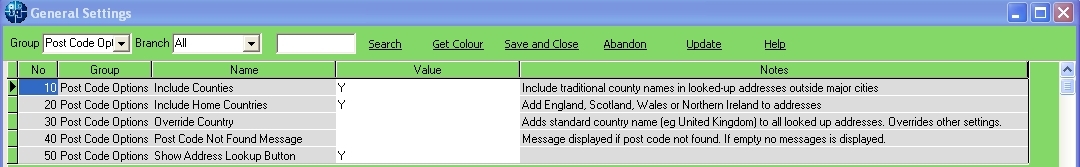This is an old revision of the document!
Using PostCode Look-up
Introduction
This functionality is only available if you have purchased a subscription to the Post Office's postcode database (PAF) from IQX1).
PostCode Look-up is available for Person, Company and Vacancy Site addresses. The examples are all taken from the Person form, but the system is used in just the same way in the Company and Vacancy forms. As well as speeding up address entry, PostCode Look-up helps to ensure accurate and correctly formatted addresses.
How to Use PostCode Look-up
When entering an address (in either an existing or a new record) move the cursor to the first line of the address.
If you know the building name or number enter it followed by a semi-colon and then the PostCode:
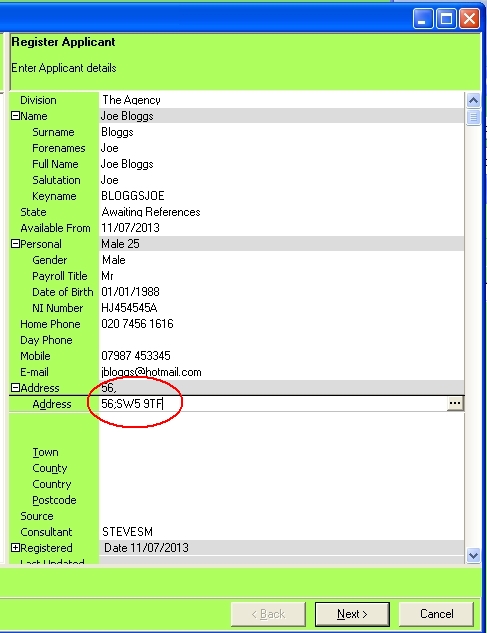
Just type in the PostCode by itself, if you don't have the building number or name. Then press the … button and the address will then be looked up and the address fields in IQX filled in.
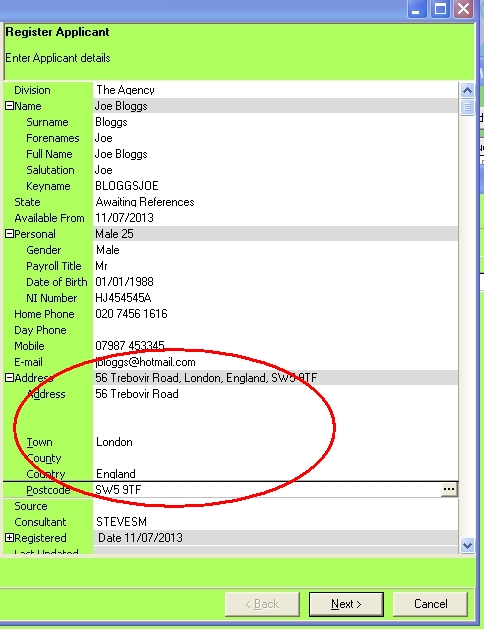
If you have included a building number or name, the address is now complete and the cursor is positioned in the PostCode field ready for you to continue. If not, the cursor will be positioned in the top line of the address for you to manually complete the address.
Looking up addresses for Companies and Vacancies works in just the same way.
Using the Lookup Address Button
Most useful when updating existing records, the Lookup Address button, gives you an alternative way of finding addresses. When you press the button, a pop-up box asks you for the PostCode (and building number / name). If the address is found then the address record is updated.
Configuring PostCode Look-up
There are a number of options that you can use to control PostCode Look-up. These are all found in Maintenance | General Settings in the PostCode Options group.
In particular, you can control whether or not County and Country names are included in the looked-up addresses.
IQX also has the ability to validate addresses of new and edited records to help maintain data quality. The Validate Address function can be used to check for valid PostCodes, and properly completed address fields. Please contact your IQX Support Representative for help with this function.
Notes for System Administrators
The PostCode data is maintained centrally in IQX, no updates are required to individual client machines. The data includes UK postcodes that relate to a physical address (ie not PO Box numbers etc), and does not include non-UK PostCodes (eg Isle of Man, Jersey etc).
IQX can supply updates quarterly, but some new developments or re-coded areas may not be available immediately. Reading in the update file can take some time.
The PostCode data used by IQX is derived from the Royal Mail PAF database, and can only be used in strict accordance with the Royal Mail terms and conditions.