Bulk changing Progress State or Action Date (for a group of candidates)
This is done from the Progress Selector form. You can select the relevant progress lines in the selector form using the filters.
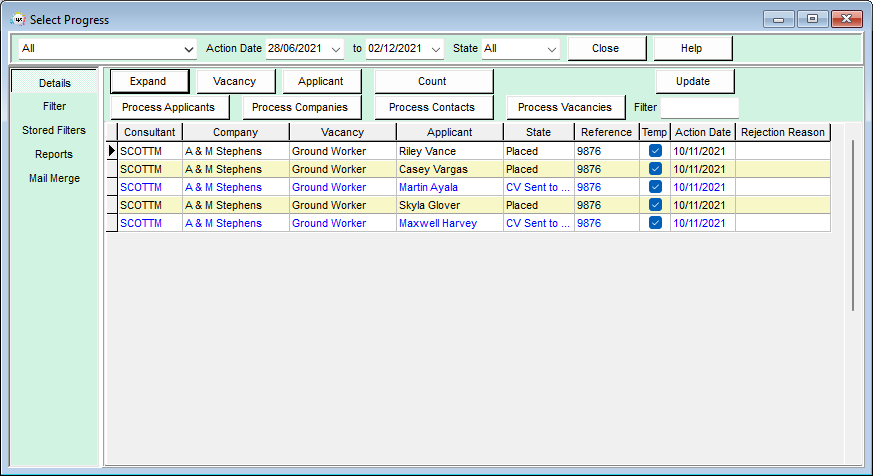
Or you can take selected progress lines to the selector form from either the Short List within a vacancy or Progress due for Action screen within the Desktop form.
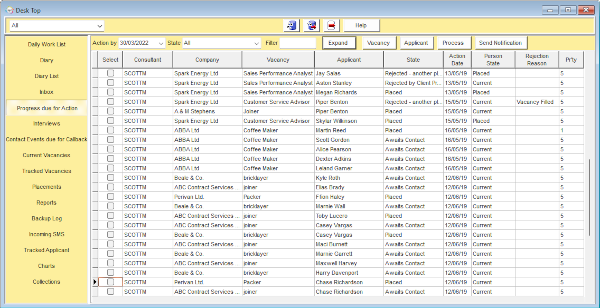
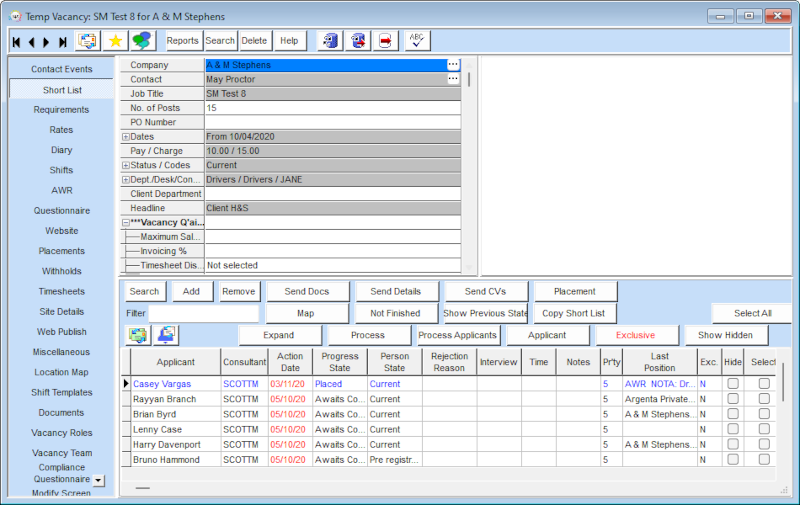
Either select the required candidates by ticking the Select boxes and click Progress, which will take the progress lines you have ticked to the progress selector screen. Or click Process which will take ALL the progress lines to the progress selector screen.
From the Progress Selector, go to the Mail Merge tab and click Change State/Action Date. Make the relevant changes and click Ok.
Go back to Vacancy Records
Go back to Hints, Tips & Shortcuts menu