When trying to book a temp into a shift they do not appear in the list of temps
If you are searching by Current in Temp Desk pool:
Is the temp in the relevant temp desk pool?
Candidate Record> Temp Desks
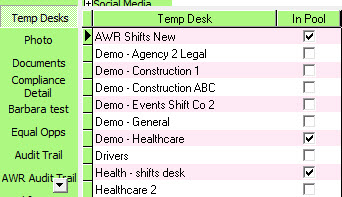
Is the temp's state current? Check candidate record.
Is the temp available and qualified to do that shift?
To check this, go back to 'fill shifts' and Match From 'Specified Individual'.
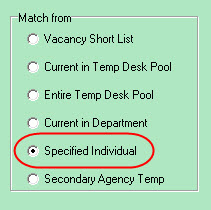
Enter the Temp Keyname and click on next.
The temp's status will show next to the shifts available.
Unavailable, Not Qualified etc. (not qualified means that required questionnaire fields for that shift (skills or grade) is not matching in candidate record, the skill or grade required will be shown.)

Go back to Frequently Asked Questions