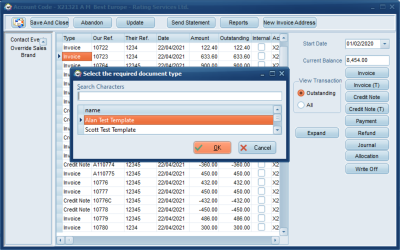Copying Invoices
Only ad hoc/manual invoices can be copied. Open the invoice from the Accounts View, there is a Copy button at the top of the form
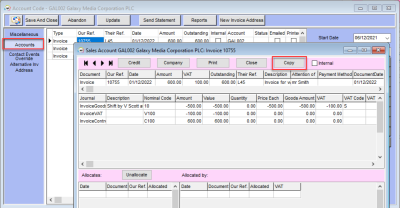
This opens the Invoice form attached to the same account and filled with the same details as the original
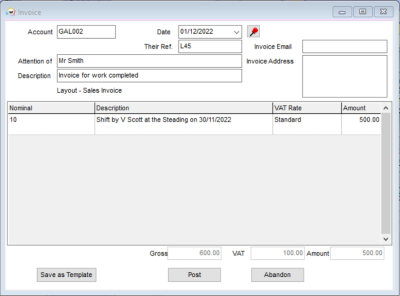
What if you want to use it for a different account? From 2.22.9+ you can use the Save As Template button on the invoice form and give it an appropriate name
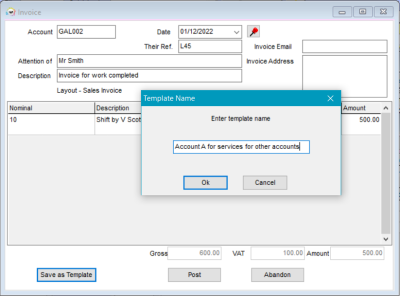
Then got to the other company record and on the Accounts view use the Invoice T to create a new invoice based on that template, simply select the relevant template from the list and it will populate the invoice form with the saved details.