Currencies
Set up currencies in IQX.
1- Maintenance> Accounts Setup> Currencies.
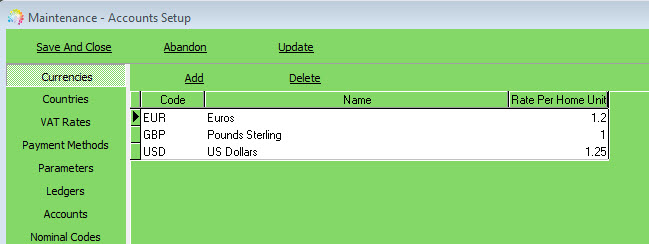
- Code: Use the International Currency Code
- Name: Enter the description
- Rate Per Home Unit: Enter an Exchange rate, this will be used on Placement Authorisation.
2- In General Settings> Accounts> 100 Multi-Currency. Set to Y
3- In Maintenance> Branches> Expand the Branch and set the Default Currency
4- In General Settings> Accounts 110 Store as Home Currency:
If set to N
- Users will select Currency on Vacancy – Miscellaneous view
- After Placement is Authorised the IQX Sales Ledger Invoice creation will use the Salary field as it is.
- E.g. if Euro are chosen and the Fee is 1,000 then the invoice is amount is for 1,000 and the Invoice format will have to be set to change currency indicator to E.
- The currency and exchange rate is saved with the placement for information
If set to Y
- Users will select Currency on Client - ACCOUNT view
- After Placement is Authorised the IQX Sales Ledger Invoice creation will use the Salary field as it is.
- A PLACEMENT ELEMENT IS REQUIRED to translate from the Home currency to the client Account currency in the invoice. E.g. if Euro are chosen and the Fee is 1,000 and the exchange rate is 1.2 then the invoice will show 1,200 if the Placement Element and Invoice Completion function are set up
NB Users must ensure that exchange rates are updated regularly - possibly daily.
See also
Countries.
Parameters.
Back to Online Users Guide
Back to Accounts / Payroll
