Company Record
From here you can view all your Company/Client details and make any amendments to the record.
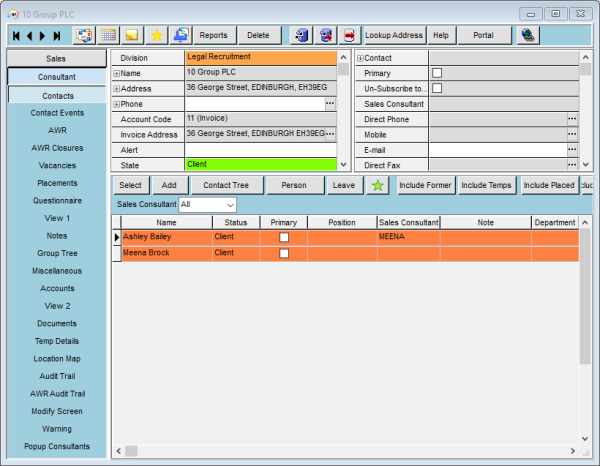
Contacts
Contact Events
In here you will find all associated contact event for the Company. You can also create new contact events, appointments or reminders from this view.
AWR + AWR Closures
Vacancies
In here you will find all the vacancies for this particular Company/Client. From this view you can view both current and historic vacancies, add shifts, add a new vacancy, perform a count of all vacancies and process vacancies.
Placements
Similar to the above, this is where you can view all the Placements that a re associated with this Company/Client. In this tab you can expand the placement and make any amendments, open the Persons Record, view all placements for all company contacts and not just the contact that has been selected. Perform a count of all placements and process Temps.
Questionnaire
This is where you will find and maintain information relating to criteria such as Industry, Location, number of employees, the last date terms & conditions were sent etc. Click here for more info on setting up Questionnaires
Contact Questionnaire
As above, only this information is relating to the Contact.
Notes
In this tab you can insert text or free type any information that is relevant to the Company or Company Contacts. This will be seen by all that have access to Company records.
Group Tree
Miscellaneous
This is where you can view and maintain accounts information such as Account code, Contact, credit limit ect. You can also set the Company/Client to work with E-Timesheets from this view.
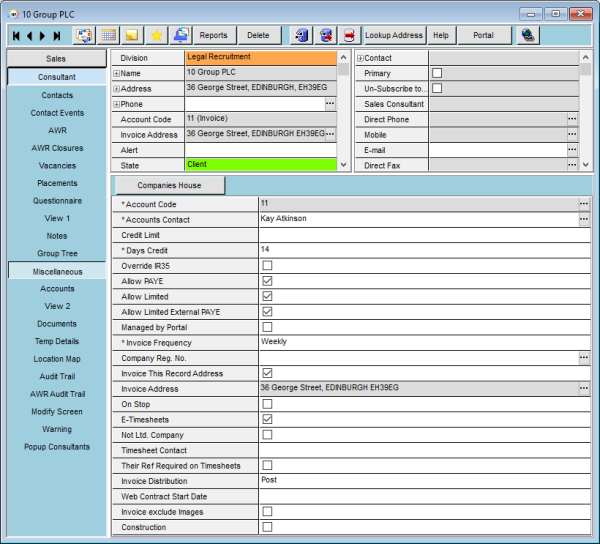
Accounts
When you click on this tab it will open a new window, from here you can access another Miscellaneous view. This holds the details for things like Vat number and status, WTR percent, AWR NI percent, invoice email ect.
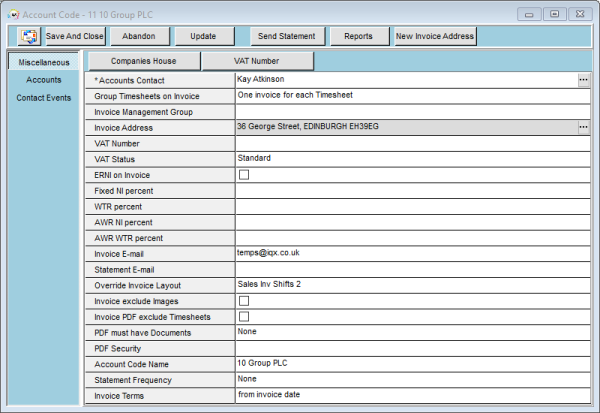
Clicking on the Accounts tab in this window will give you access to the invoices for this Company/Client. From here you can create new invoices, credit notes, make payments, refunds, journal entries, allocations and write offs. There are radio buttons which allow you to view 'Outstanding' invoices only or 'All' and you can also expand the invoices to view the details within.
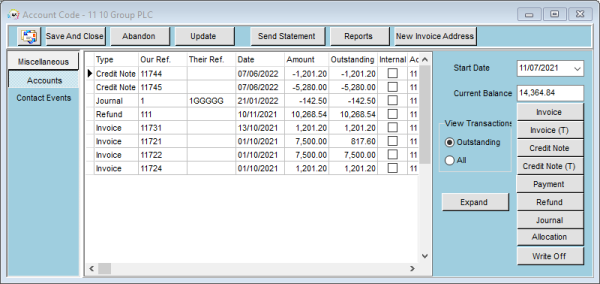
You can also access the Contact Events for this Company/Client from this window.
Documents
This is where you will find all Company related documents. You can expand and view them, add new documents, delete or archive them from here.
Temp Details
This is where you can view and edit items such as Temp Charge Code, Shift code and holiday code.
Location Map
This will display a map of the Company/Clients location.
Audit Trail
In here you can see all changes that have been made to the Company/Client record (providing they have been set as auditable items). This will give you details about what change was made, the date and time of the change, who made the change as well as the old and new values of what was changed. This can be very useful in tracing back anything that has been done in error.
AWR Audit Trail
As above this will track any changes made to the AWR of the Company.
Modify Screen
If set up by your Agency this will allow you to customise the overall view that you see by hiding certain things from view, if it's not essential that you can see them.
Warning
You can set a warning to pop up on the opening of this Company/Client record, simply by free typing your warning into the box and updated the record.
Popup Consultants
In here you can set up which consultant will receive the popup that are generated from the Web portal.