Company Record
The AWR view is where the AWR information is maintained. It will auto-populate any new Vacancies connected to that Company AWR view.
Consultants should fill this information in for all Company records that are going to have Vacancies attached - remembering that there could be differences between sites even if they are part of one Legal Entity. If the Company AWR view is blank then placements cannot be linked.
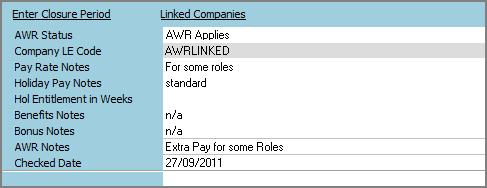
AWR State
The options are Not Known, AWR Applies and AWR Not Applicable. If the field is blank it is treated as ‘Not Known’.
- Not Known should be selected until AWR information has been determined.
- AWR Applies should be selected when information has been gained and the relevant fields can be completed.
- Not Applicable is for companies where it is known that pay and holiday are on parity or better already or all employees are temp or pay rates are individually negotiated. If the state is AWR Not Applicable then NO AWR Role record will be created as monitoring is not deemed necessary.
Company LE Code
Where records are for different sites of one Legal Entity or Hirer they must be linked together with a single code. Use the Three dot button to open the LE Code entry form. The Linked Companies will show a list of all records with the same code.
When setting up a Client Code and Accounts information please ensure the AWR Legal Entity is correct as part of the setup procedure. We suggest that the Account Code should not be numeric, but similar to a keyname and without spaces.
Notes Fields
These are for notes on what information has been received or what action might need to be done once AWR qualification is reached.
Holiday Entitlement
This field should be filled with the amount of holiday, including bank holidays, the company gives as standard holiday, in terms of weeks. 5.6 weeks is the statutory minimum which would be 28 days for a 5 day working week.
If the Company gives 5 weeks holiday (commonly called 25 days) + 8 Bank holidays this adds up to 33 days for someone working a 5 day week. 33 days divided by 5 = 6.6 weeks holiday. If the Agency pays 5.6 weeks as standard then on qualification a Temp should receive an extra 1 week a year.
Checked Date
This should be updated whenever AWR information has been checked or updated with the client.
An Agency can set extra questions to show here in the AWR screen by giving the question a group of -20 but they will NOT be passed onto Vacancies and Placements. If marked to be audited, these will be shown in the standard audit view not the AWR audit view.
For bulk entry by Super Users - there is a new job in the Reports folder that will allow for multiple companies to be updated with the same information. Make a selection, Open the job from reports and complete the information for each field, it will be applied to all the selected companies, with an audit record of who ran the job and when.
Enter Closure Period Button
Company closures that Pause the AWR qualification period e.g. school holidays, will be entered by Company using the Enter Closure Period button on the AWR view.
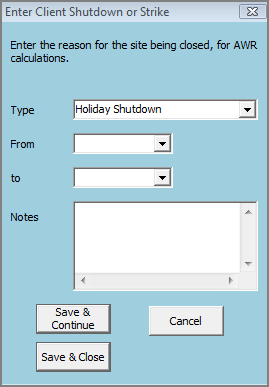
For every week/period that the date range covers an entry will be made to ensure that all vacancies with that company will be Paused for the period.
Select the Type and enter the dates and NOTES as to why the shut down is happening.
For Super users to do this in bulk – make a stored selection of the Companies that have the same closure dates. Retrieve the selection and run a Bulk Update Job from the Reports view.
Linked Companies Button
Will show a list of the other companies that have the same LECode or advise if there are no other linked companies.
AWR Closures screen
This screen shows all closures entered for the company. If entered by mistake they can be checked to be ignored. You need to add to notes to confirm why they are being ignored for audit purposes.
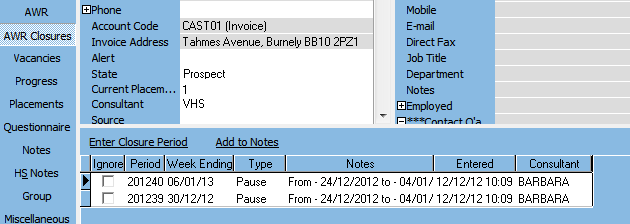
Any changes made to AWR screens are audited and there is a new AWR Audit Trail view for users who have the relevant roles assigned.
Go to next page AWR - Vacancy Record
Go back to AWR Menu