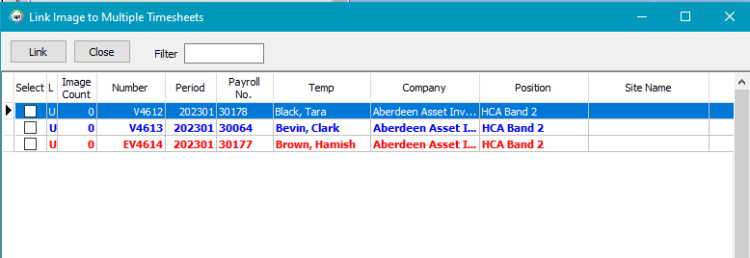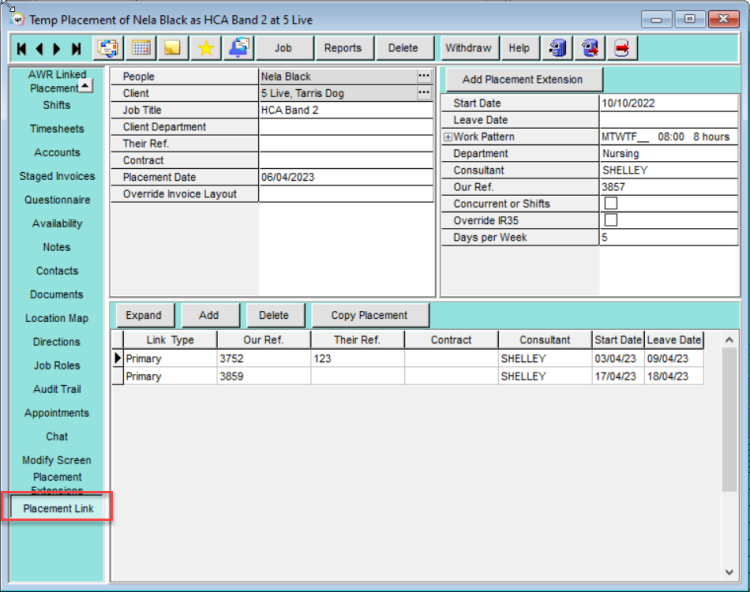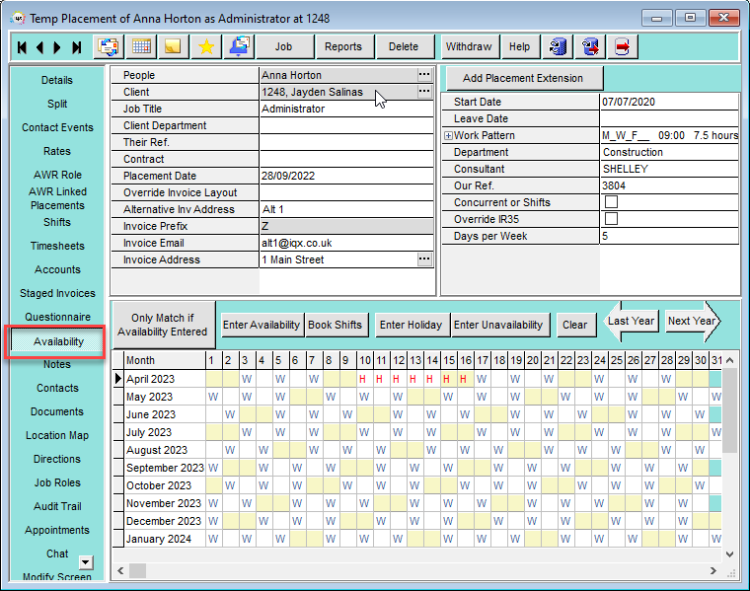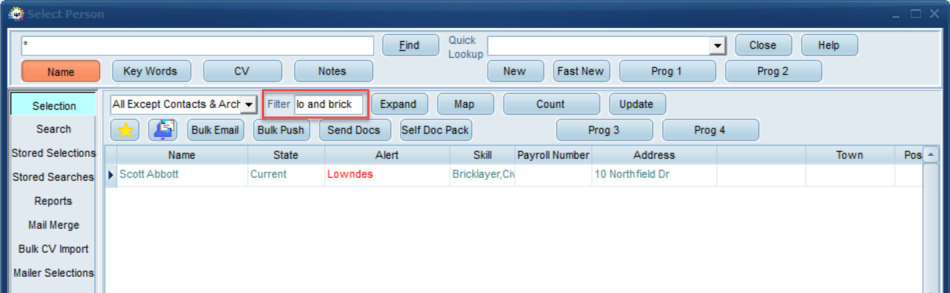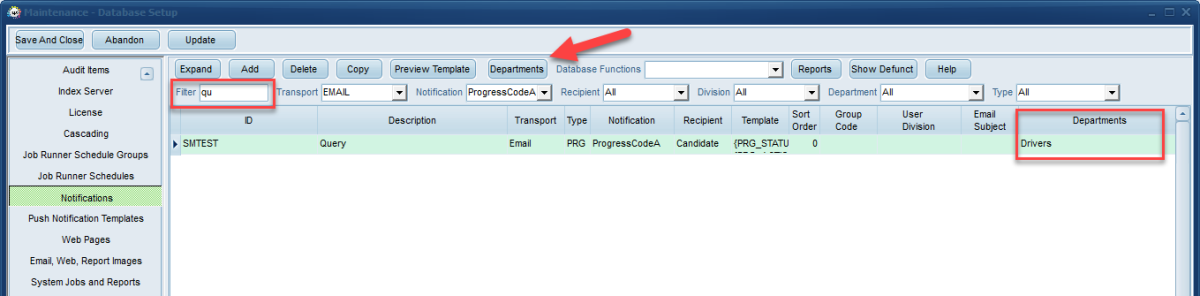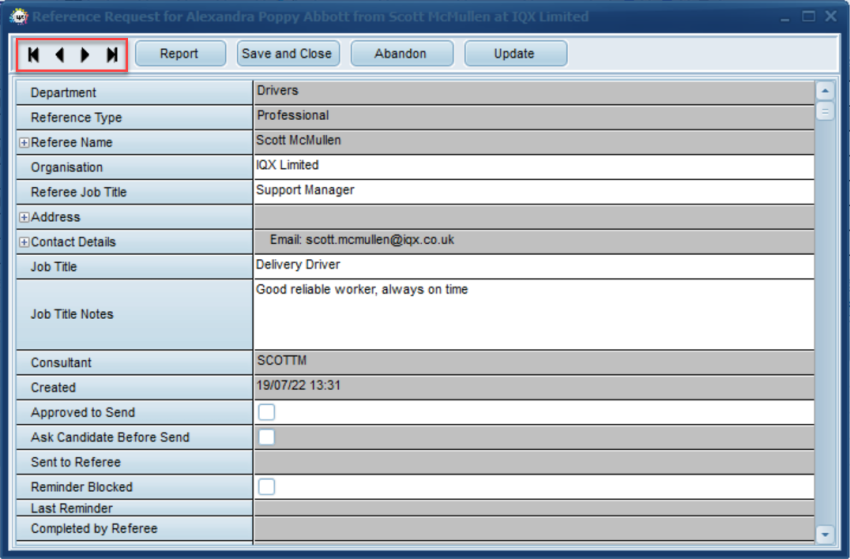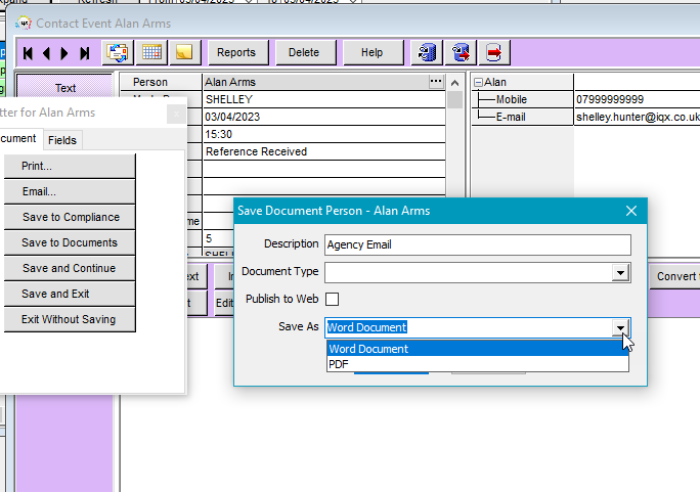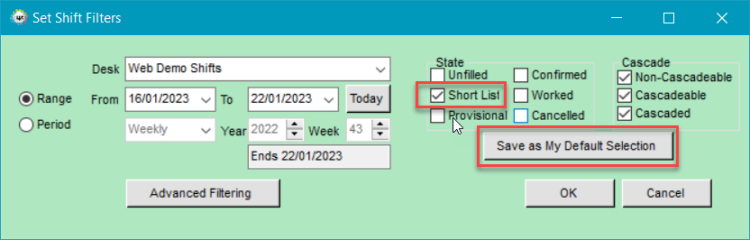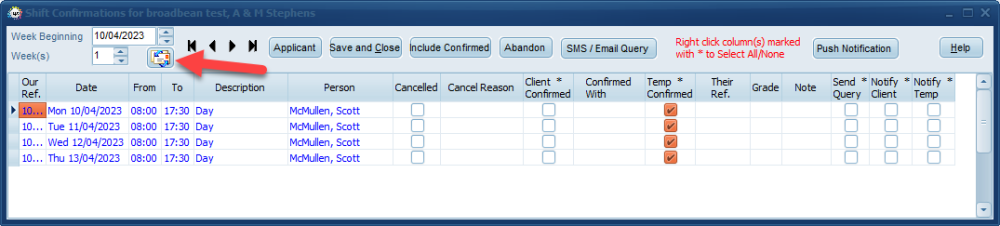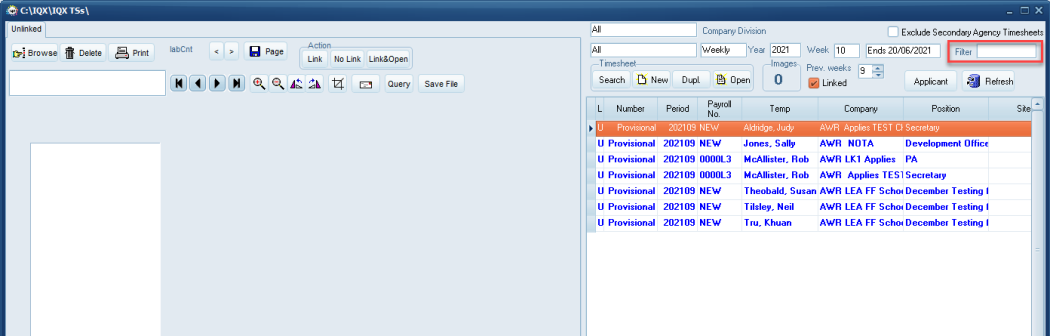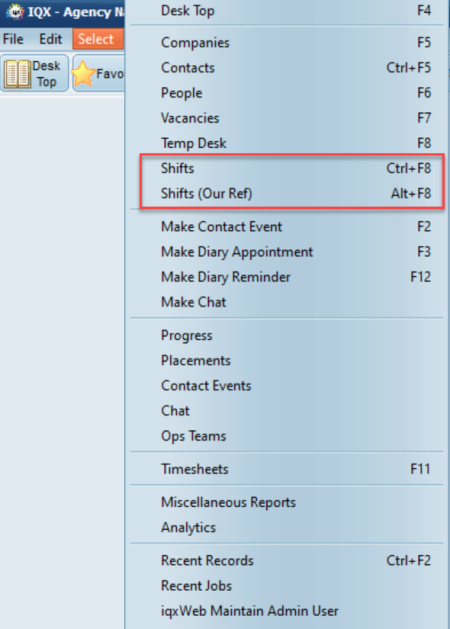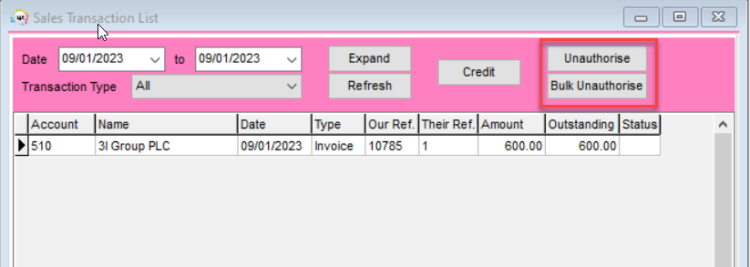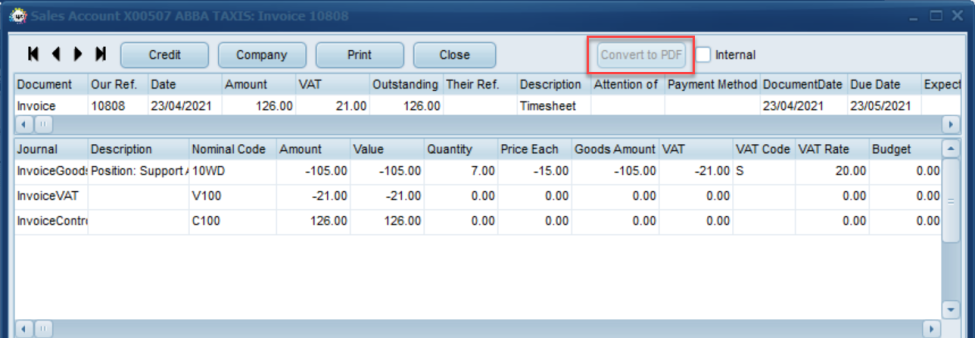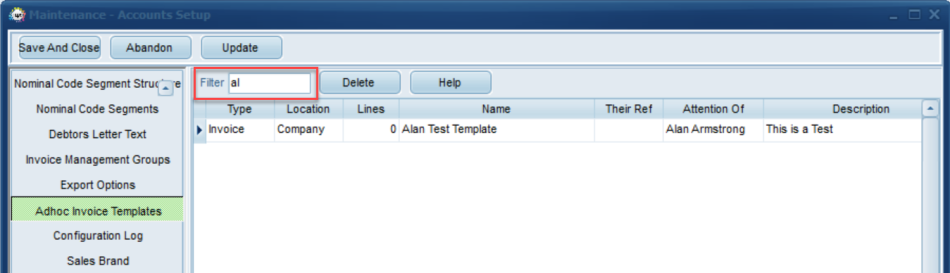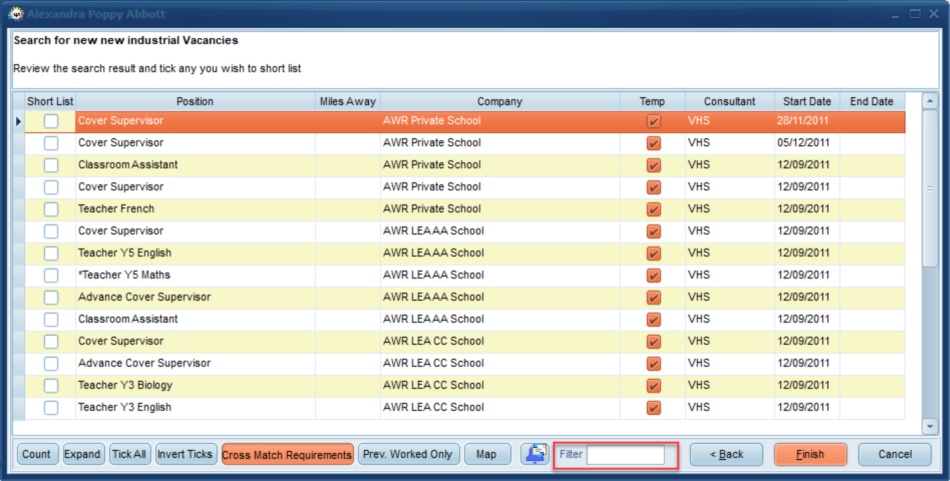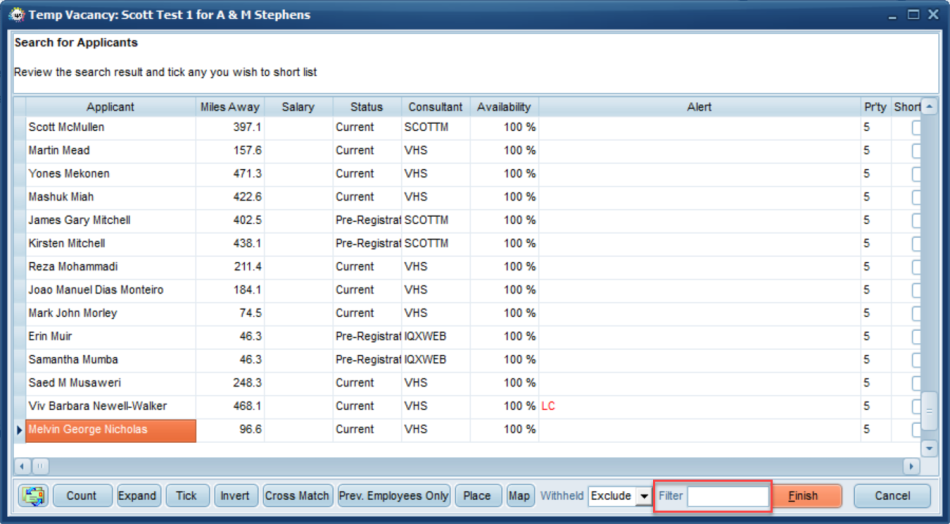Release 2.23.01
FEATURES
Single Timesheet Image can be linked to multiple Timesheets
For agencies that send a single timesheet with multiple candidates on it, the signed timesheet image can now be attached to each IQX timesheet for future reference.
When linking the image users can click on the Link tab to access the Link Copy to Other TS button, this will open a window displaying all timesheets for the particular client and you can choose which ones to link to the image.
When the invoice is produced only one image of the timesheet is attached.
For further information on Timesheet Image Linking please see Timesheet Image Linking
Ability to Copy and Link Placements for Contract random working pattern
To assist with candidates who work a random pattern over a period of time e.g. a Monday one week, a Tuesday the next and a Thursday and Friday the week after a new view has been added to the placement called Placement Link.
In this view there is a Copy Placement button which will copy the entire placement including question answers, notes, rates, work pattern and the user can then amend any details that need to be updated e.g. work pattern.
If all of the placements relate to each other they can also be linked in this view for ease of navigation.
Further information on Placements can be found here.
Contract Placement Candidate Unavailability now visible
In addition to the above feature when candidates on contract vacancies work a random pattern over a period of time it is now possible to see this on an availability calendar on the placement record.
This will show all days as working (W) according to the work pattern entered into the Placement record, and will pull through all Unavailability (U) and Holiday (H) days entered either on the Persons Record or the Temp Desk > Availability tab.
This can be switched on/off per user - This requires System Administrator set up.
Further information on Placements can be found here.
Ability to create a Deep Link in a Merge Field
It is now possible to include a link within a notification template that can be sent to a candidate, when they click the link in the received email a number of actions can happen e.g. creating contact events, creating or updating progress states and creating or updating shift progress.
This can be useful should you wish to send details of positions to candidates and get them to note their interest in it.
Please contact IQX Support if you wish to make use of this feature.
Universal Notes visible to candidate on Portal home page
The ability to set a message on the home screen of the Candidate and Client portals has been added. The message will appear in it’s own box with a title and the message underneath, click to expand on the ‘More Info’ arrow to view full message if not fully visible in the box. This can be useful for advising of upcoming bank holidays or changes to the day timesheets need to be returned.
This requires System Administrator set up.
Search Filter Expansion
It is now possible to use AND, NOT, OR and brackets within any of the filters in IQX.
In the above example using AND this has picked up Lowndes AND Bricklayer.
Further information in relation to searching can be found here.
ENHANCEMENTS
Notifications Enhancements
Push-Notifications can now be sent from Confirm Shifts in addition to Person Selector and Person Record.
An addition has been made to notifications to allow you to send an ad hoc image to all recipients in your selection, this can be useful for sending marketing information that has been created as an image rather than a word document. If set up by your system administrator a new button will appear in the notification allowing you to browse your computer for an image to include in all notifications. If you would like to make use of this feature please contact IQX Support for assistance in setting this up.
Notifications that are being sent from the timesheets view of the tempdesk or vacancy selector can now be sent to either the vacancy contact or the site contact.
Easier and more streamlined way of attaching Checklists to Notifications and saving them to the Documents tab. This runs from the Person, Placement and Progress records.
Users can now send notifications to selected records from the Favourites screen. Templates need to be set up by your System Adminstrator. If you need assistance with this please contact IQX Support.
A new way to load files (both Text and HTML) into a notification and save them to file explorer from the notification has been created.
When using the filter on the Notification Templates view the filter remains even if you do something like apply a Department to a template. Previously applying a Department would cause the filter to be cleared.
The Re-Register button on a candidate record can now trigger a notification email to be sent to the candidate.
Clients can now be contacted via Notifications on the Placement view. This can be done individually or in bulk.
Online References Enhancements
There is now the ability to change/edit the referee’s email address before it is marked ‘Approved to send’. There is also the addition of a new button that enables you to ‘Duplicate’ the reference so you can amend the referee email address and the job can pick up the duplicated reference to be sent again with new the email address.
Video buttons have been added to the online reference record for ease of cycling through all references.
Letter - Save to Documents - option to save as PDF
When using Write Letter in a contact event users can now save the document as a PDF to the person record documents view (not yet available for Compliance Documents or IQXanywhere).
Added ability to manage Shortlisted Shifts
Temp Desk Shifts View. A new Short List State option has been added and it is now possible to save your selection of shift types as a default so that it automatically opens on this view each time making it quicker and easier to find shifts with short lists.
Particularly useful for agencies that allow temps to add themselves to shift short lists.
Make Contact event button added to Confirm Shifts view
Users now have a button to create a Contact Event from the Confirm Shifts wizard as well as the button on the menu bar and F2.
Mail Merging from Progress Selector
A new User Layout setting has been added that allows you to control who can be sent text messages from the progress selector. With the setting turned off you are given the option to send to Candidates or Clients. Once the setting is activated there is no longer the option to select the recipient and texts will only be sent to the Candidates.
This requires System Administrator setup.
Self Bill Enhancements
On the Self Bill Timesheets view when the details button is pressed you can now cycle through each of the records using the video buttons to see the timesheets associated with the self bill.
A check is now completed if a supplier code is being removed from a candidate payroll record and there are timesheets in the previous week that have not yet been completed.
Image Linking Screens - Filter box
A filter has been added to the Timesheet Image Linking Screen to make it easier to quickly find and select the relevant timesheet.
Please note this filter is only available if you use the alternative scan timesheet image linker form. This is General setting number ‘410’ and needs to be set to Y.
Added Filter to Vacancy View when adding timesheet on Temp Desk Timesheet view
A filter has been added to the select Vacancy View when adding a timesheet on the Temp Desk Temps view to make it easier to find the relevant vacancy.
Access shift menu options without having Accounts Role
Users can now access the shift menu options from the Select menu without the need to have the Accounts Clerk role to do so.
Please note - Shifts (Our Ref) will only be visible if General Setting ‘Show Shift (Our Ref) button on Main’ is set to Y.
New Option to Unauthorise Invoices added
Historically invoices have required a job in order to unauthorise them to allow for changes to the invoice pdf, now users that have not been restricted in their user account can unauthorise invoices from within Accounts - Transaction List.
Invoices can be unathorised indivdually using the Unauthorise button or in bulk (you will be required to select an account code and a date range) using the Bulk Unauthorise button. The invoice will be marked as unauthorised and re-appear in the Accounts > Authorise Invoices view, the original PDF will remain until the invoice is re-authorised.
Ability to link a manual invoice to an existing Invoice
Manual invoices can now be linked to an existing document by way of a new ‘Link’ button on the invoice form.
New Convert to PDF button
A new Convert to PDF button has been added to Perm and Ad Hoc invoices that can be used to convert an rtm invoice output to a PDF in the case where they have been 'Marked as Printed' outside the Authorise process. The button will be greyed out if the invoice is not marked as Printed or already is a PDF.
Accounts Setup, AdHoc Invoice Templates view
Filter box added to Adhoc Invoice templates, making it easier to find the Template you need.
Ability to restrict editing specific questions on the payroll view
Candidate payroll questions can now have editing restricted but question can still be seen, questions with group of -12 can only be edited by those with Accounts role.
Filter added to search result screens
Filters have been added to the search views when searching for a Vacancy from a Candidate record and also when searching for a Candidate from a Vacancy.
Searching for a Vacancy from a Candidate.
Searching for a Candidate from a Vacancy.
Shift matcher - selecting Temps
Ability to select a range of Temps on shift fill wizard using Shift + Click rather than having to select individually with Ctrl + Click.
Source can be shown on Fast New
The field ‘Source’ will now show on the Fast New registration when switched on in general settings.
Fixes
- Fast New wizard now shows if any of the divisions you have access to has Fast New enabled and no longer just your default division.
- Fixed issue with New Invoice Templates not being added to Template drop down.
- Fixed issue with Diary appointment recur forcing all Saves to tick Pop Up.
- Fixed issue with certain Signature Stamps not working, where clients had an External Blobstore for images.
- Fixed issue relating to if no Default Vacancy Role was set on a Client record you were unable to assign a Vacancy Role on the Vacancy.
- Fixed issue where sometimes when adding or changing a composite company in a person’s payroll it wasn’t always getting set correctly.
- Fixed issue with Bank Details sometimes being cleared when changing to a new Composite Company Template that doesn't contain Bank Details.
- Fixed Error when trying to Print, Save or Email GDPR Data Access report.
- Fixed NotificationComplete function not allowing access to shifts.
- Fixed issue with there being no emaillog in Contact Event when sending an email via JobRunner.
- Fixed when sending a Notification from person→progress the progress/vacancyid was not being passed across.
- Fixed issue some users were seeing where emails were not showing BST after the clocks had changed.