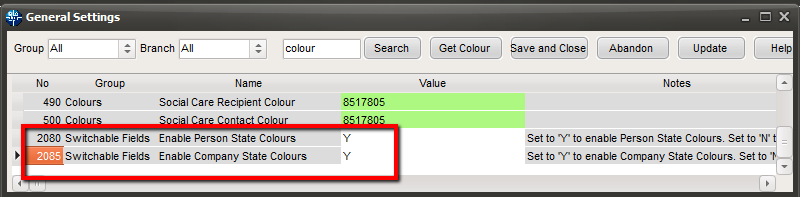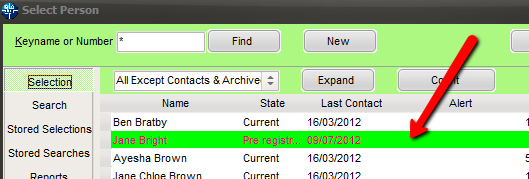Alternative Form Background Colour
(2.3.4+)
This feature allows the Company or Person form colour to be changed according to the record state.
To configure this feature – Maintenance - General settings – Search on ‘colour’ - switchable fields (2080 and 2085) – set the fields to Y – Click the Update button – Click on the Save and Close button.
Set colours via Maintenance – Agency Setup – Person and Company States - Tick the Override Form Colour box. Use the Background Colour button to select a new colour.
Note: Using this feature overrides the new look colour palette when viewing a Person or Company record.