Bulk Text Messages
refers to:
Person → Mail Merge
Contacts → Mail Merge
You can use the bulk text facility when you need to contact multiple people at the same time for example reminding current temps or clients about changes in timesheet return dates for bank holidays or timesheets that have not yet been returned.
Make your selection of people on the relevant selector form or process the candidates or contacts from another form e.g. from the temp desk, vacancy shortlist or placement selector (How to Process Records).
For more information on searching please see Searching the database.
To message only specific people on your list you can select them individually by holding the Ctrl key then clicking on the relevant lines.
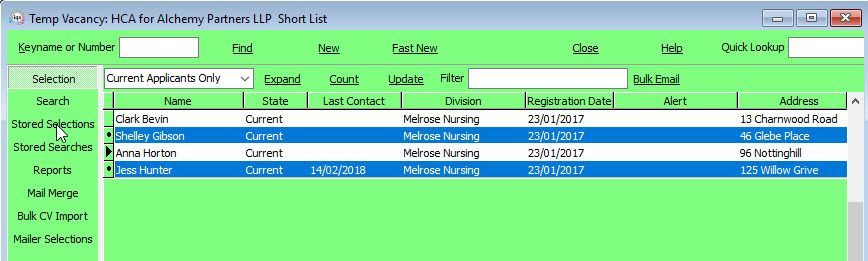
Click Mail Merge then Text Messages.
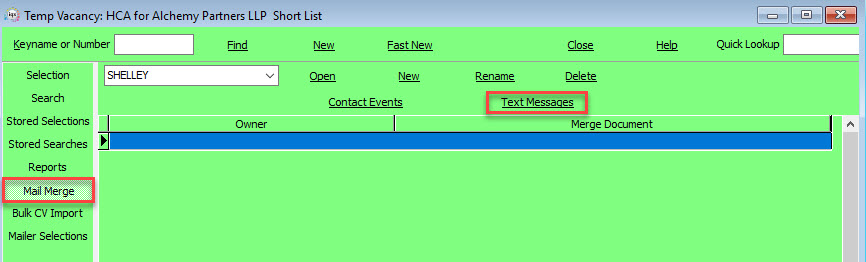
As with mail merging you will need to confirm who you are sending the messages to.
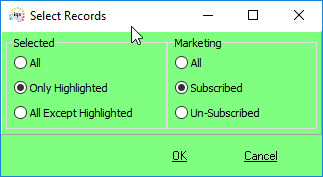
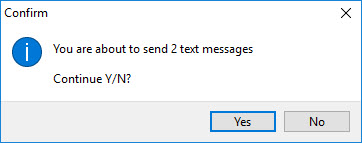
Remember that although the text message may go out through email there is a charge for every text message sent.
The text message box will then appear. There is the option to insert template text via the drop down menu at the top right of the box (if set up by your Agency) or you can write you own message in the blank field. When happy with your message press Send.
Depending on your set up contact events may be created automatically or you can tick the Contact Event box
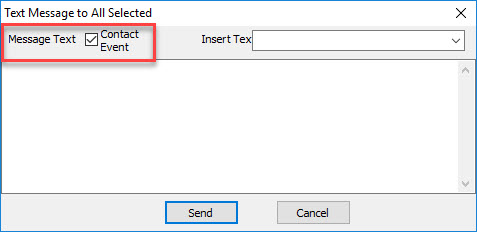
Back to Online Users Guide
Back to Contact Management