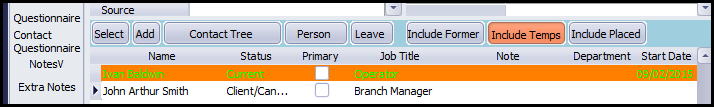Viewing former employees or temp staff
Refers to:
companies form → selection tab
Click on the Contacts filter to view the contacts for this company. You can then use the Include Former and Include Temps buttons to list the former employees and current temporary staff that have been, or are currently contacts for this company.
(2.16.4+) Temps may be viewed by default. Font and background colours can be assigned to different person states the colours will be visible in the company contact view.
(2.21.8+) it is now audited when a company contact leaves and they have open vacancies. These vacancies are re-assigned to a selected contact and this is now captured in the company audit trail. The audit trail details that vacancies have been re-assigned and also shows the old values and new values.
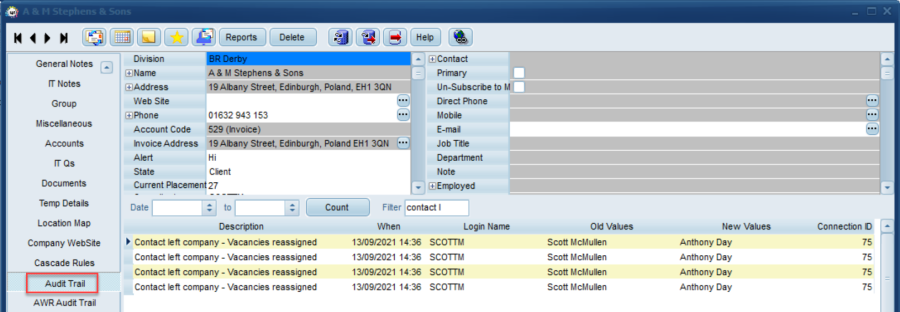
Back to Online User Guides
back to How to .....