Temp Desk - Vacancy Tab
refers to:
temp desk form → vacancies tab
The Vacancy tab shows a summary of who is working on which day. If there are unfilled shifts the word Unfilled is shown in green. Right clicking shows the day in depth with what shifts are entered and who is booked.
Shifts can be added, filled and confirmed from the Temp Desk or Vacancy.
When moving forward a week the screen will be empty: the default view is to show Vacancies with shifts entered; to show all Vacancies select the radio button Current State to show all Vacancies whose state is Current. Third option is for Unfilled.
There are two ways of copying shifts forward using the Copy shifts button, click here for more information.
This table displays information on the positions, companies and the number of places and how many are still unfilled per vacancy, start and end dates and a visual indication of the state of the vacancy.
Add Temp vacancies here, and work through them finding candidates until they all have placements or require to be finished.
The cell colours indicate the state of the vacancy:
- Green indicates that there is still a post that is not filled for this vacancy on the selected date.
- Dark blue indicates that all placements to fill this position have been made.
- The main colour indicates the duration of the vacancy.
- The brighter colour days indicate the start and leave dates.
- White indicates days before start date
- Grey indicates days after the leave date.
Note that these colours are customisable and may change. Click on the ? button for current colour scheme.
2.21.8+ Postcode Radius searching has been added to this view. Enter a valid postcide and the mileage radius from the specified postcode for matching records to be returned. If the vacancy has a site postcode address it will pick that up in place of the vacancy address. This will help identify close candidates quickly without the need to open the vacancy and un a search.
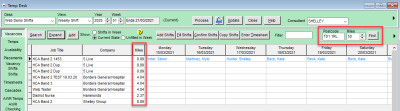
See also
What do the colours mean?
Back to Online Users Guide
Back to Temp Desk