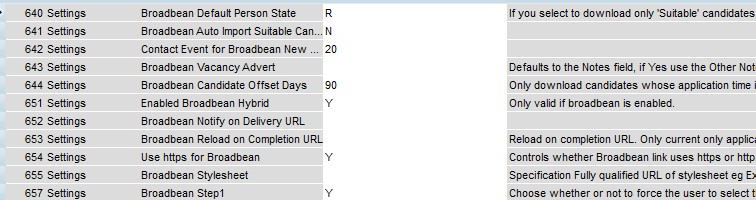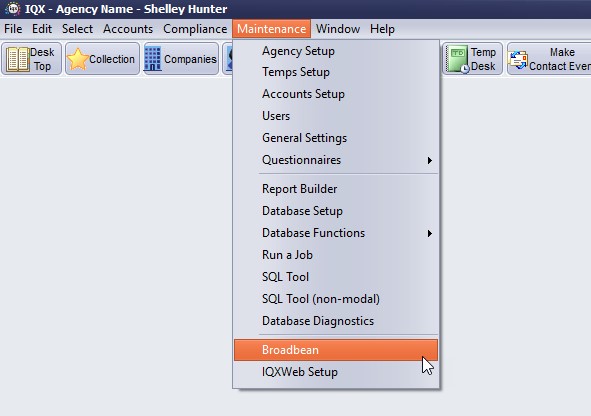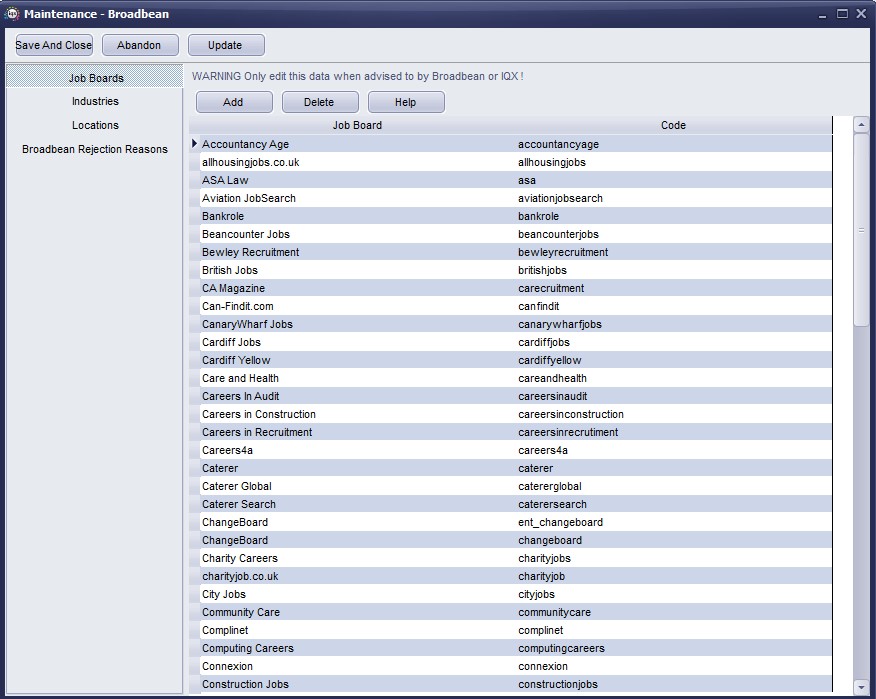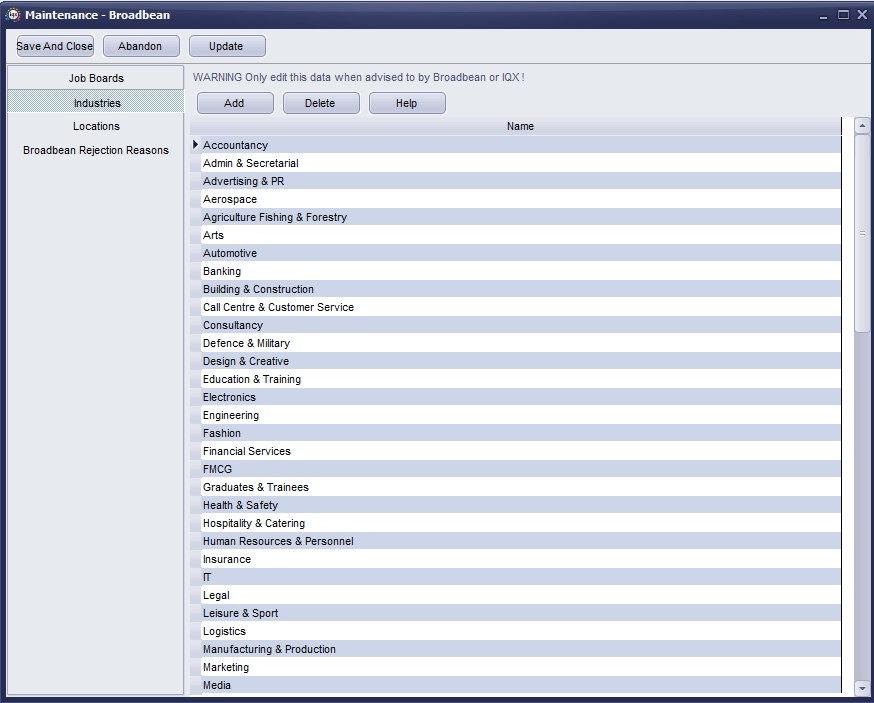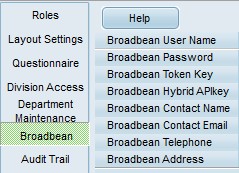IQX Set Up Broadbean Guide
IQX Integrates with Broadbean Applitrak
- Ability to post your vacancy details directly from IQX to Broadbean.
- Ability to pull the application details from Broadbean into IQX; import candidate details into IQX (by Broadbean Ranking if required), shortlist applicant to the vacancy or enter rejection reason for subsequent reporting.
Setup
- Ensure you have a license to use Broadbean. Please contact IQX to get your IQX licence updated.
- Run broadbeanhybrid.xml to install locations (provided by IQX).
- Industries might need to be added in Maintenance – Broadbean -Industries if you have not used Broadbean with IQX before.
Hybrid
General Settings
In General Settings – Settings group there are settings for enabling Hybrid Broadbean.
- Set Enable Broadbean Hybrid to Y (Settings 651),
- Set Use https for Broadbean to Y, (setting to N uses the old method), (Settings 652).
- Style Sheets can be set up to vary the look of the Broadbean webpages (Settings 655).
- Set Broadbean Step1 to Y if users aren’t prompted to select job boards. The choice becomes available once the Broadbean webpages become viewable (Settings 657).
- Set the Broadbean default person state (Settings 640). If a new person state is required, then this can be set up in Maintenance – Agency Set Up – Person States.
- Contact Event for new Broadbean candidates (Settings 642). If a new contact event type is required, then this can be set up in Maintenance – Agency Setup – Contact Event Types.
When the Broadbean link is correctly installed (user rights permitting) you will see a new menu item under the maintenance menu.
When opened the new menu item will take you to the general configuration of the Broadbean job boards, Locations and industries. Job boards aren’t necessary and should be hidden from the hybrid system.
If you don’t already have Broadbean Set Up, you will need to run broadbeanhybrid.xml job this will insert the locations. There are many 1000s of locations (across the world) drilling down to sub-places level so new locations are unlikely to be needed, but if there are please inform IQX who will discuss the new location with Broadbean support.
User Maintenance
Add the user’s Hybrid Broadbean APIkey to their Broadbean account details via Maintenance – User – Broadbean. Any User that is to be able to post to Broadbean will need to have these details completed.
If you have upgraded your Broadbean account please confirm the API Key is still correct with Broadbean before proceeding.
In the Broadbean screen you enter the Username, Password, Token Key for the Broadbean website to be used by the consultant. These are supplied by Broadbean and IQX will not have the ability to set these up. The Token Key allows you passwordless access to the broadbean advert webpages via the iqx vacancy broadbean form.
The Job Boards a User has access to is no longer controlled within IQX and must be set up directly with Broadbean.
System Administrator should add the Contact Name, Contact Email, Telephone and Address details for each consultant as this will be displayed on any advert.