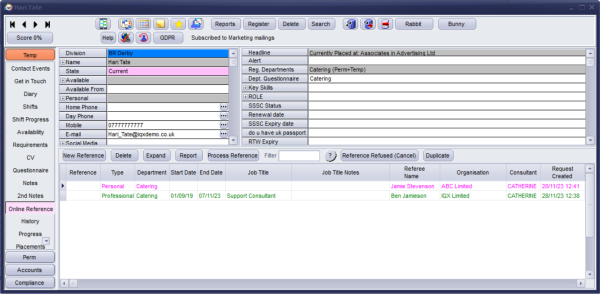References
On the Candidate Record you will see a tab for 'Online References'
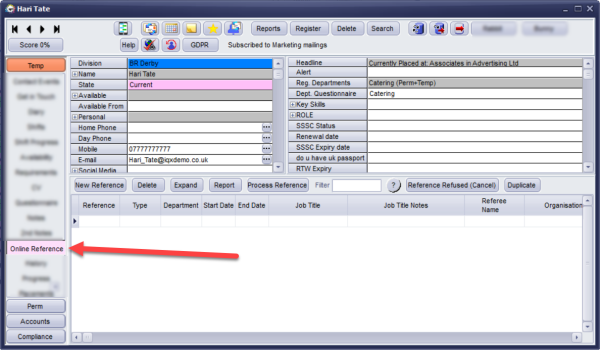
To add a new reference to a Candidate, use the New Reference button.
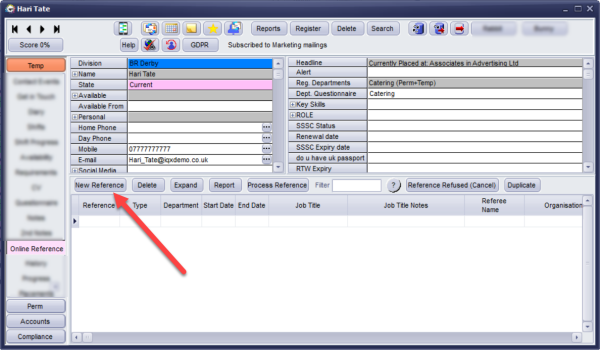
This will bring up the Reference Form.
The information you are required to fill in will depend on what 'Type' you select
Fill in the required fields and Save.
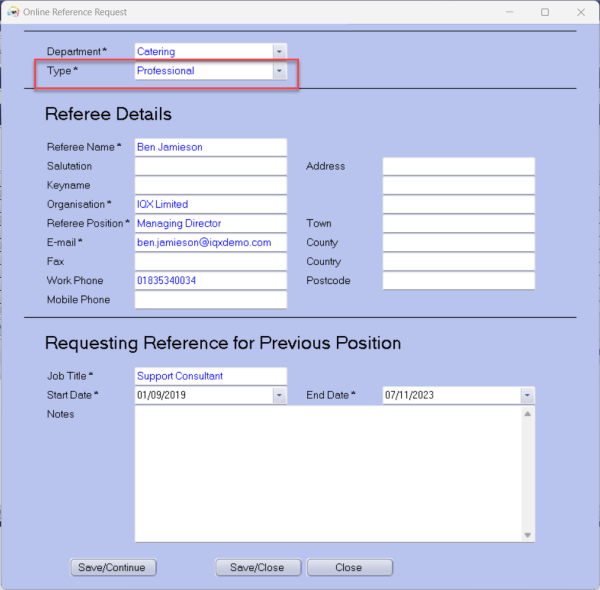
The referee will now appear on the Online Reference screen for that Candidate as green.
When the Reference is ready to be sent Expand the Reference and Click 'Approve to Send'. An automated job will then pick up this Reference and send it to the
Referee and the Reference will be highlighted in pink.
The Referee will receive an Email with a Link to return the reference where it will then be highlighted black in IQX.
Further references can be added by repeating the steps. Once a reference request has been sent the record cannot be deleted.
Set up - for Systems Administrators
How to Configure Online Web Reference
Back to Candidates. How to...