Company Record - Setting AWR for Vacancies
- Enter Company AWR information. New vacancies will inherit this information.
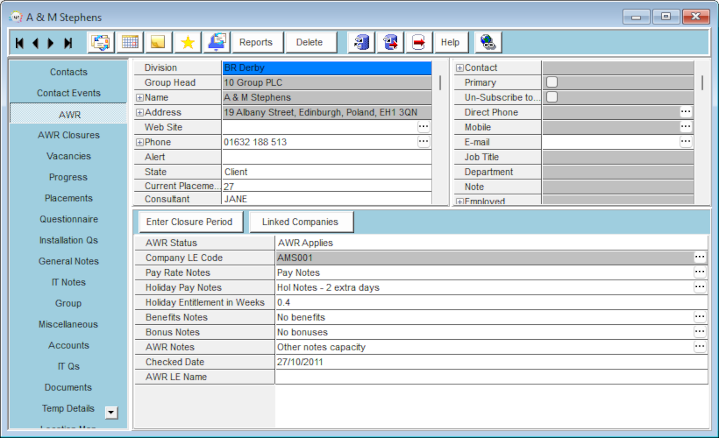
- Extra fields can appear when entering a placement.
- A form will appear asking if the Temp has worked for another Agency in the same Role.
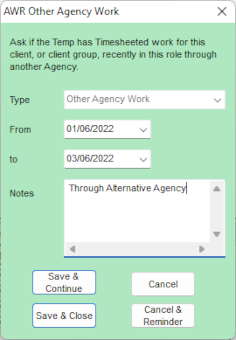
Use Cancel if there was NONE or, if you cannot ask and there might be then use Cancel With Reminder.
Entering information will mark that period as being included in the qualification and will count those dates as weeks worked.
- If the inherited company AWR state is blank or Not Known, a warning will appear and then the form asking for AWR information for this role.
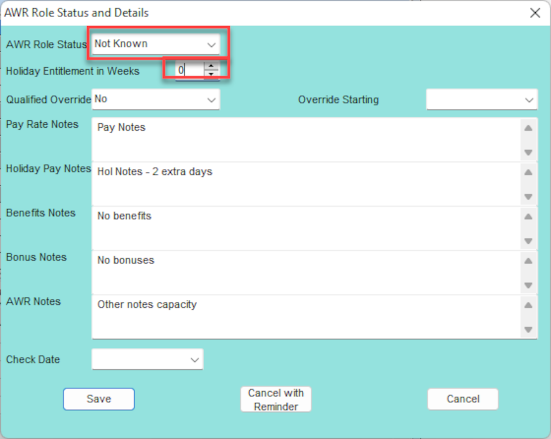
- An AWR Role record will be created in the Person form if applicable (Not needed if AWR state is Not Applicable) to monitor qualification.
- If a Temp notifies you of Holiday, Sickness, Jury Service or Maternity/Paternity Leave you MUST entere in IQX the relevant Holiday or Unavailability for the dates concerned as these are legally required to pause the AWR Qualification. A Holiday Pay timesheet will NOT be enough as could be in lieu of time away.
Holiday and Unavailability can be entered from:- Temp Desk, Temps view - 'Unavailable' and 'On Holiday' buttons.
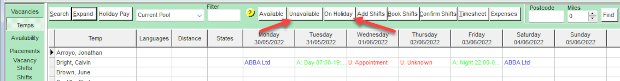
- Person, Availability view - 'Enter Holiday' and 'Enter Unavailability' buttons.
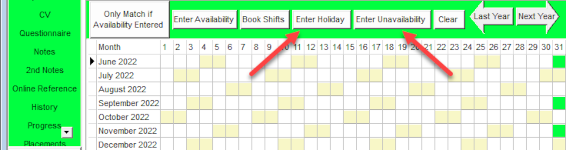
- Person, Diary view - 'Add' button and drop down list.
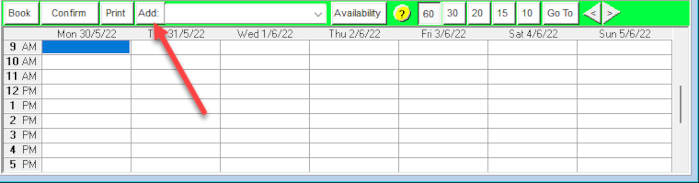
Select the correct type of Unavailability. The default reason does not afffect AWR. Add Notes.
- Entering a Timesheet where there has been a gap since the last timesheet.
- A form will appear asking if the Temp has worked for another Agency for the same role.
- Entering a Timesheet that means the role is within 1 week of becoming qualified
- A message will appear to say that qualification is near and check for Linked Placements.
- A form will appear asking if the Temp has worked for another Agency for the same Role - check in the Placement form, AWR Linked Placements to see if any need to be linked.
- Entering a Timesheet that is the first week since qualification
- If rates with AWR? = Y exist for the vacancy and placement they will be used in the Timesheet.
- Entering Timesheets after a gap of 6 weeks
- A message will apear to say that IQX calculates that this Role is now no longer AWR qualified and that the Temp should be checked for other work that may need linked placements, Sickness, Jury Service etc.
- A form will appear asking if the Temp has worked for another Agency for the same work.
Reports
- If a report of a Person's AWR Role record is required, go to Person AWR view, select the Role and use the Report button.
- If a report is required for a company, go to the Company record and use the Reports button, selecting the Company AWR Role Details report.
- If a report is required for a group of companies that share an LE code, then bring them up as a Selection on the Company Selector and run the Company AWR Role Details report.
- Go to Temp Desk Reports for reports on the Temp Desk Group.
Go back to AWR Menu