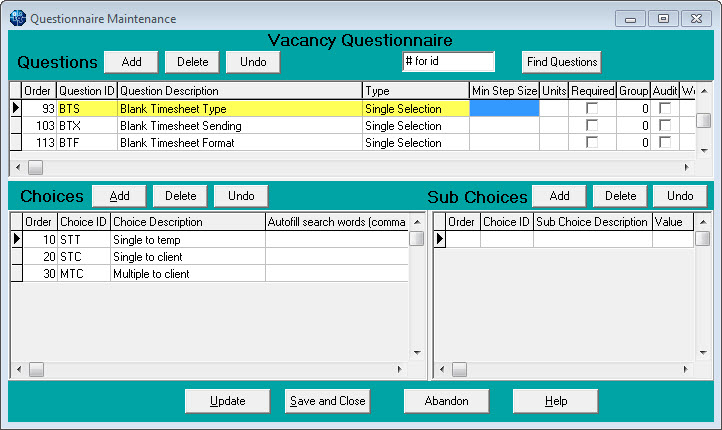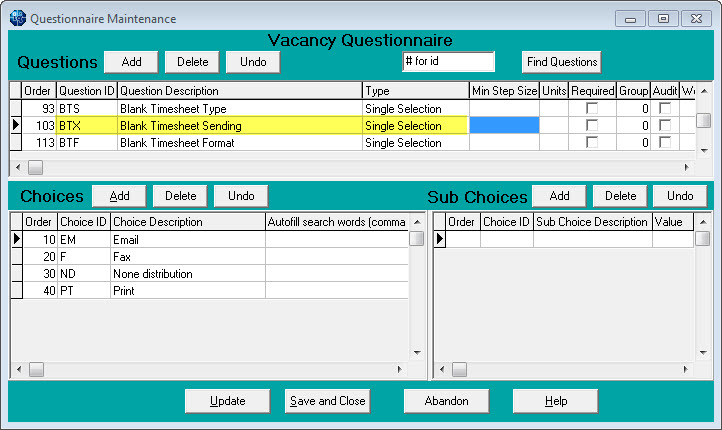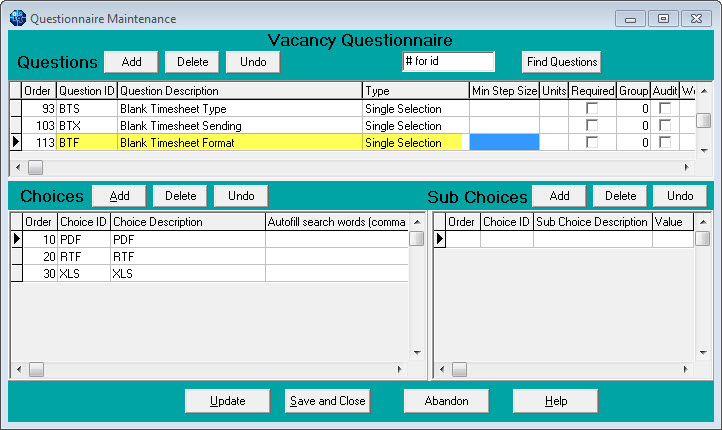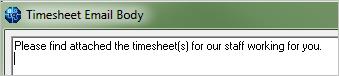Setting up Blank Timesheet Dispatch Function
Please contact IQX Support to discuss this feature further.
- The next consideration is the mappings in General Settings → Temps 760> 767
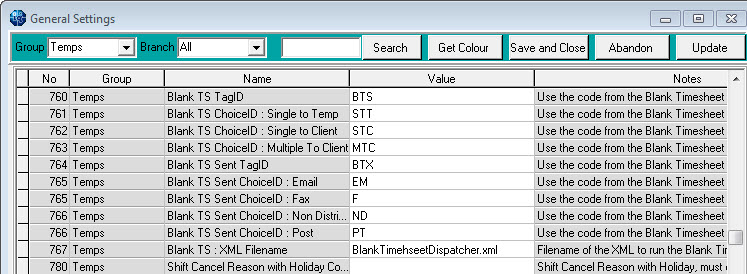
To disable the dispatching functionality, leave the blank TS Tag ID (760) and the blank TS Sent Tag ID (764) empty (blank).
To enable the dispatching functionality:- Set up the Blank TS Type Tag ID (760) to the same as the Vacancy Question Tag for Timesheet Type BTS
- Set the Blank TS Sent Tag ID (764) to the same as the Vacancy Question Tag for Timesheet Dispatch Method BTX
- Choice IDs in general settings should map to the choice IDs of Vacancy Questionnaires. If a choice ID in the general settings isn't used in the vacancy questionnaire, please leave blank as the code will be replaced by VOID
- The filename of the XML to run the Blank Timesheet Dispatch should be set in 767, the file must reside in the Reports Directory and filename match exactly. EG. BlankTimesheetDispatcher.xml
- In Maintenance> Agency Setup> Division set the DEFAULTS. These are used unless overwritten on the Vacancy using the questions set there.
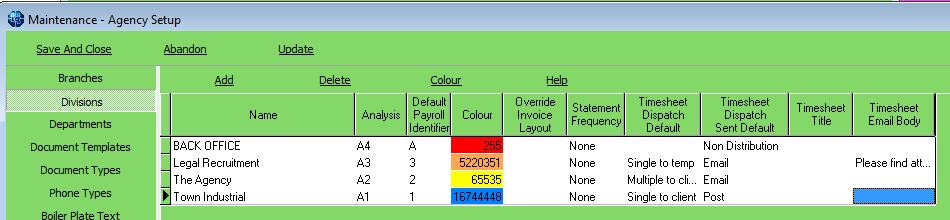
- Timesheet Dispatch Default. Select from the drop down selection of the Dispatch TYPE choice description from the vacancy questionnaire.
- Timesheet Dispatch Default Sent. Select from the the drop down selection of the Dispatch METHOD choice description from the vacancy questionnaire.
- Timesheet Title. If left BLANK the division name is assumed. The title is used to prefix the report files and email subjects lines. If the same report can be used for all Divisions the same prefix can be entered in all the Timesheet Title columns.
- A report for each type of timesheet (Multiple to Client, Single to Client, Single to Temp) must be saved into the reports directory, prefixed with the name of the Division EG:
Legal Recruitment Export Multiple Timesheet.rtm The Agency Export Multiple Timesheet.rtm
If the same format is required for all Divisions the same prefix can be entered in all the Timesheet Title columns eg IQX and the report saved as
IQX Export Multiple Timesheet.rtm
Go back to Configuration Guides
See also Using Blank Timesheet Dispatcher