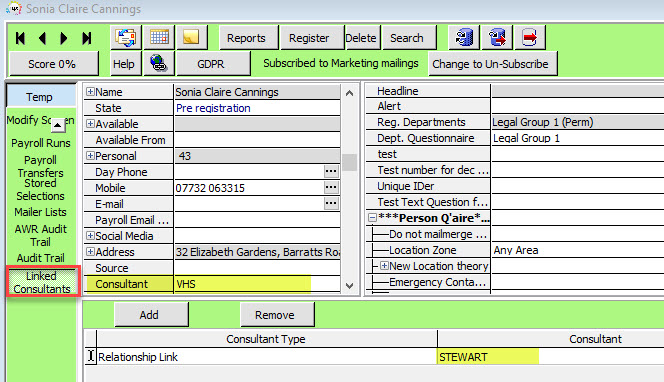Release 2.19.4
FEATURES
Extra Person Staff Links
It is now possible to select certain divisions to have extra consultants linked to a candidate for certain roles. This needs to be configured by the System Administrator
Divisionalise Person States
It is now possible to associate Person States with a particular division. This allows an Agency to have have Division specific Person States that are only visible to those that have access to that Division where a more complex setup is required.
New field for Construction industry rules on VAT charging
A new Company Account field is available to the Construction Industry for dealing with VAT Reverse Charge.
Invoicing functions and Payroll Exports will require to be adjusted to use this.
Filter Added to Account Codes
It is now possible to find account codes quickly in IQX. When you go to Maintenance, Accounts Setup, Accounts tab, there is a new filter box to help you find the Account code more efficiently. Just type in the first few characters to aid filtering.
ENHANCEMENTS
Fast New button now carries out duplicate check
With Fast New turned on per Division in (Maintenance - Agency Set Up - Divisions - Show Fast Person Wizard), adding a candidate with the same details as someone who already exists in the database opens up the duplicate check window, you will need to review the duplicates or accept it is a new person and create it.
Reports Filter
Locate field has been replaced with a filter on all reports views. As you type in the filter the list of reports will reduce to those with matching text in the description.
Filter on Desktop views
Enhancements Section: there is a new filter on most views on the Desktop. As you type the selection will reduce to those with matching text in the description.
Search Field in Search Criteria Box
The search box within search criteria now focuses on the FIRST match not the last when you do a search.
Extend Quick Lookup to Company Selector
Quick Lookups has been extended to the Company Selector. For more information on how to set up Quick Lookups please see here.
New Custom Mailmerge fields
New merge field for tempshiftplan.description available for notification templates.
Fixed Company States in Agency Setup are red
The fixed Company states are now shown in red, to indicate they cannot be deleted. This is the same as in Person and Vacanacy States
Audit when an IQXWebLink is made
When you drag and drop either a client contact or candidate onto other client contact or candidate web rights pages, there will be an audit trail item for the weblink on the associated records, for client contact on the client audit trail, and on the candidate the audit trail.
Audit Changes to Composite Companies
When making any changes to a Composite Company Template, these are now audited.