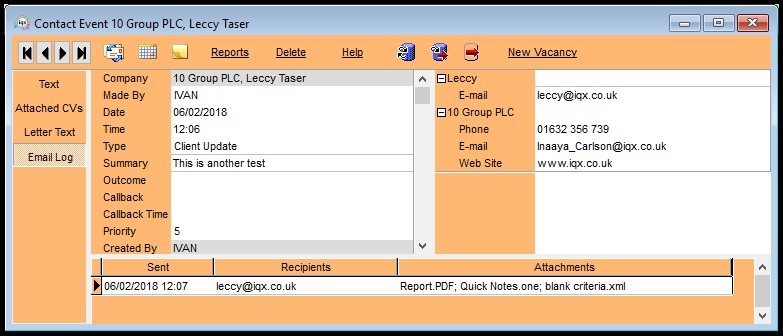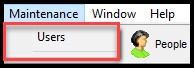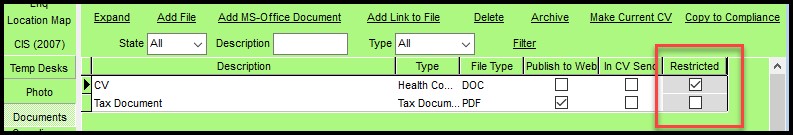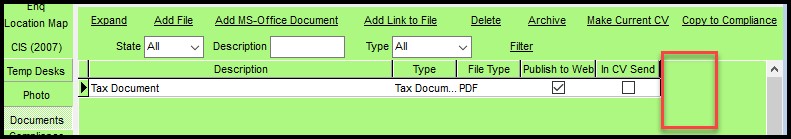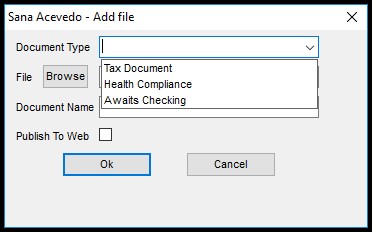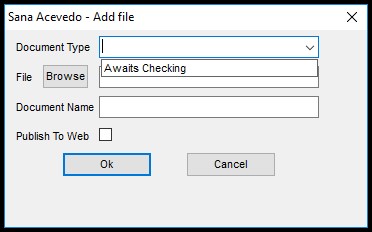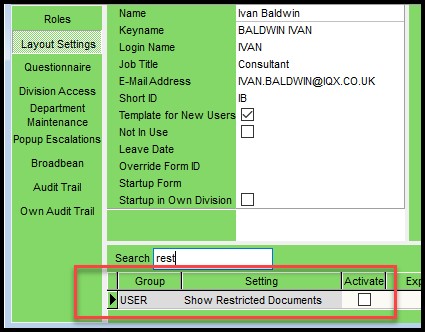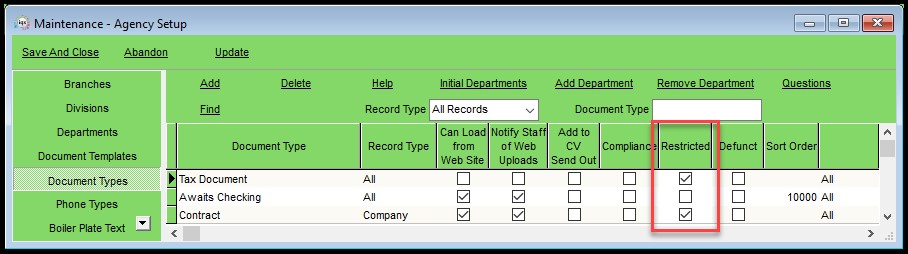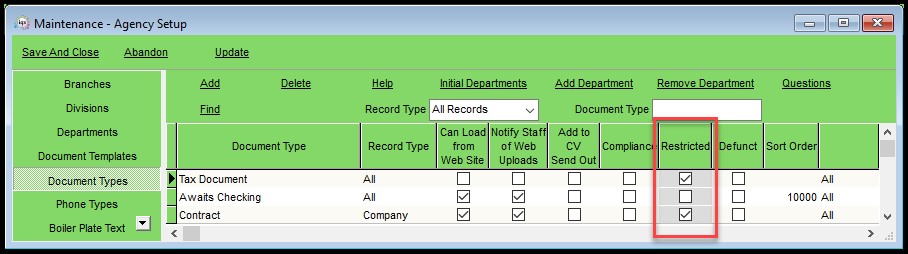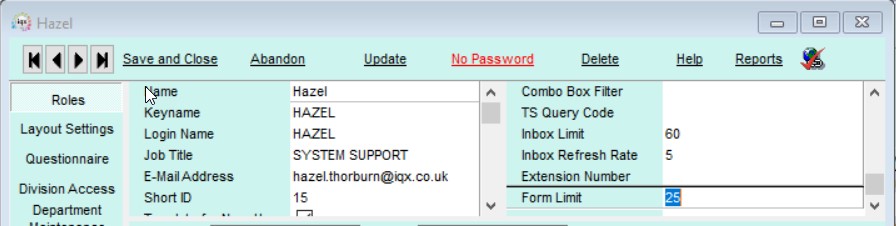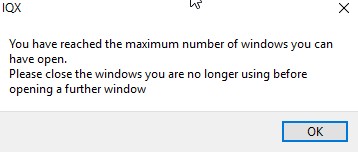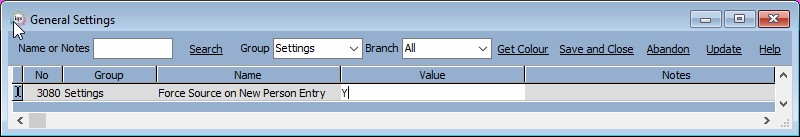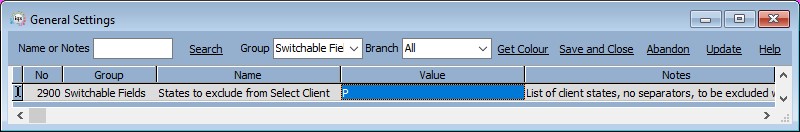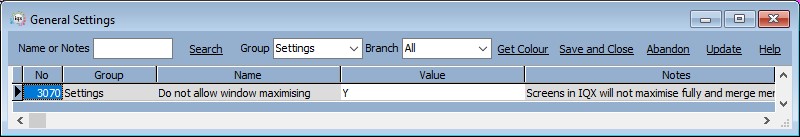Release 2.18.2
User
The following new features require System Administrator Setup in order for them to work. These include:
- New role for adding and maintaining Users.
- Ability to restrict access to specific document types.
Contact Event - Email sent 'log'
A new view ‘Email Log’ has been added to Contact Events.
When an email is sent from a Contact Event a full list of recipients, a list of attachments (if any) and the date and time when the information was passed to the
email system is now recorded in the new view Email Log.
If the email system has cleared down old emails it will show what attachments were sent and to whom.
New role for adding and maintaining Users
This feature requires System Administrator Setup
A new role has been added for Users which allows Users without full Maintenance rights to add and maintain Users and leavers.
The role is accessed via Maintenance - Users.
Users with User Maintenance rights will not be able to maintain their own User rights.
Users with Full Maintenance rights will still be able to maintain Users.
Ability to restrict access to specific document types
This feature requires System Administrator Setup
If set up by your system administrator a new column will appear in Person Documents, Person - Compliance Documents, Company - Documents, Vacancy - Documents,
Progress - Documents, Placement – Documents. E.g.
This column will indicate which documents are restricted.
Users without access to restricted documents will not see this column E.g.
In addition, restricted document types will not be available for selection when adding documents in the above locations. E.g.
System Administrator
New role for adding and maintaining Users
To set up a User without Full Maintenance rights to maintain users go to Maintenance – User – Roles and tick User Maintenance.
Ability to restrict access to specific document types
To restrict access to document type Users need to have Maintenance – User – Layout Settings - Show Restricted Documents unticked.
Document Types can be restricted in Agency Setup – Document Types and the Restricted column ticked.
Users without access to restricted documents but access to Agency Setup will see the restricted column (greyed out) but will be unable to edit it.
Set the max number of windows that can be open
You can now set the maximum number of windows that a user can have open at any one time, this is set per user in Maintenance – Users – Form Limit:
Leaving the Form Limit at 0 will allow users to open an unlimited number of windows. If setting a limit the minimum is 10.
Users will receive the following message if the reach this maximum number of windows.
Switch for Source enforcement
It is now possible to make Source a required field on the New Person Wizard. Set this in General Settings – group of Settings – number 3080.
Setting this will not allow users to add a new candidate without completing the source question.
New switch on ‘Select Company’ to filter certain states
It is possible to limit the company states that are returned when adding History to a Person record. Set the states to be excluded from the returned companies
in Maintenance – General Settings – group of Switchable Fields – number 2900.
Maximising windows now only affects the window in focus
Maintenance – General Settings – group of Settings 3070 if set to Y will ensure that when the maximise button is selected on a window only that window maximises and the
other windows remain the same size.