Online References
How to Set up
Maintenance > iqxWEB Setup > Switches > SHOWWEBREFS must be ticked
Use
When logged in Candidates can add References by navigating to 'References on their Portal' and Selecting 'Add new Reference'

They will fill out the relevant information depending on what Reference Type they chose. The Candidate can select the option for 'Don't send this reference immediately' which will put a block on the Reference when it returns into IQX where it will not be sent out. The Candidate will need to return to their Portal to allow it to be sent.
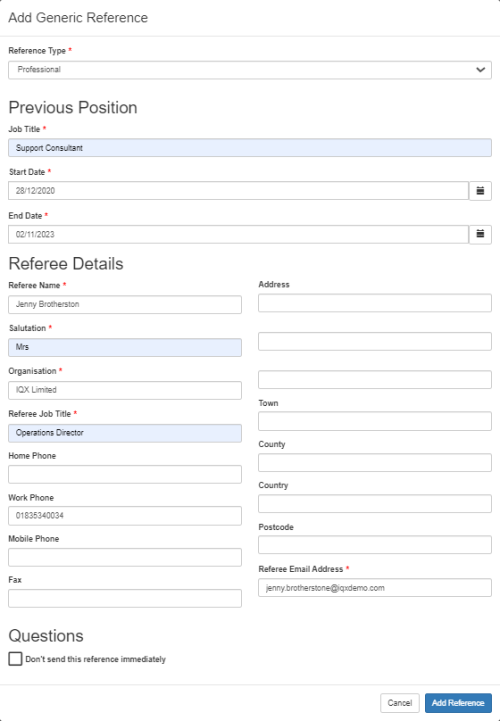
Once Complete the Candidate will not be able to amend the Reference and once sent, it will be removed from their Portal.
The Reference will go into IQX to continue to Consultant process which can be found here: References on IQX
Go back to Pages and Functions