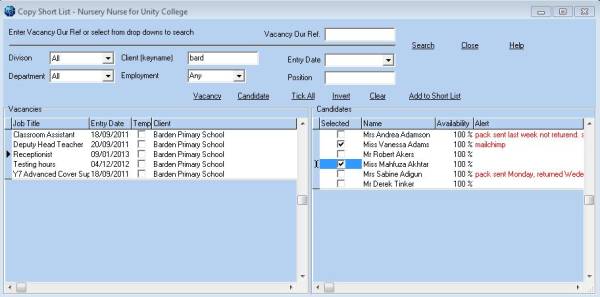Copy Short List
The Copy Short List button allows you to search for other vacancies from which to copy the short list.
From your vacancy short list, use the Copy Short List button. This will open up a new form.
Find the vacancy you wish to copy the short list from.
You can find the vacancy by reference number, or by searching using relevant fields (Division, Department, Client Keyname, Entry Date, Temp/Perm or Position.)
The results will be shown in the bottom left of the form, with the short listed candidates for the selected vacancy on the right side of the form.
You can view the selected vacancy or candidate record in full using the Vacancy / Candidate buttons.
Select the candidates you want and click Add to Short List.
Back to Vacancy Short List
Back to Vacancy Records