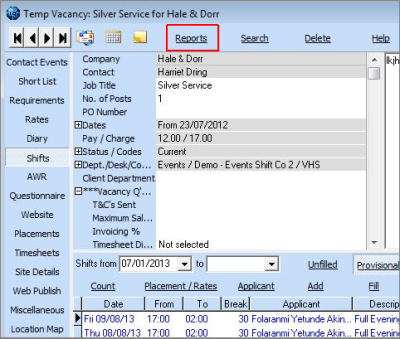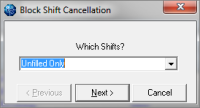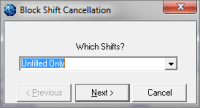This is an old revision of the document!
How to cancel shifts in bulk
Requires job in reports folder
- From a Vacancy Record (will cancel for multiple temps)
Use the reports button at the top
It opens the list of reports and jobs. Select 'Cancel Shifts in Bulk'
You will be asked which shifts you want to cancel - Unfilled, Filled or Both
Then enter the Start and End Date of the range to be cancelled
Select the relevant cancellation reason and enter a note
When you click Run ALL the shifts in the type and date range for ALL temps will be cancelled.
- From the Person Record (will cancel across multiple vacancies)
Use the reports button at the top
It opens the list of reports and jobs. Select 'Cancel Shifts in Bulk'
You will be asked which shifts you want to cancel - Unfilled, Filled or Both
Then enter the Start and End Date of the range to be cancelled
Select the relevant cancellation reason and enter a note
When you click Run ALL the shifts in the type and date range for ALL vacancies will be cancelled.