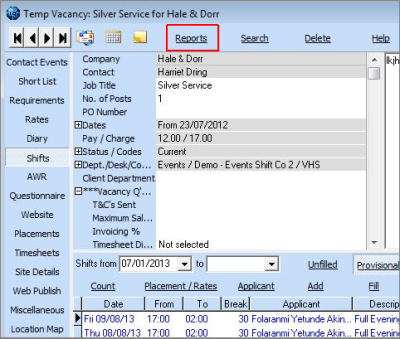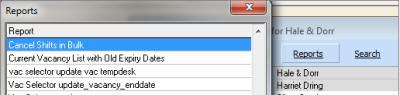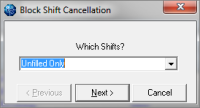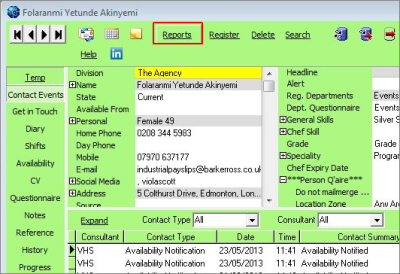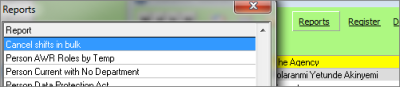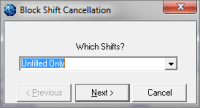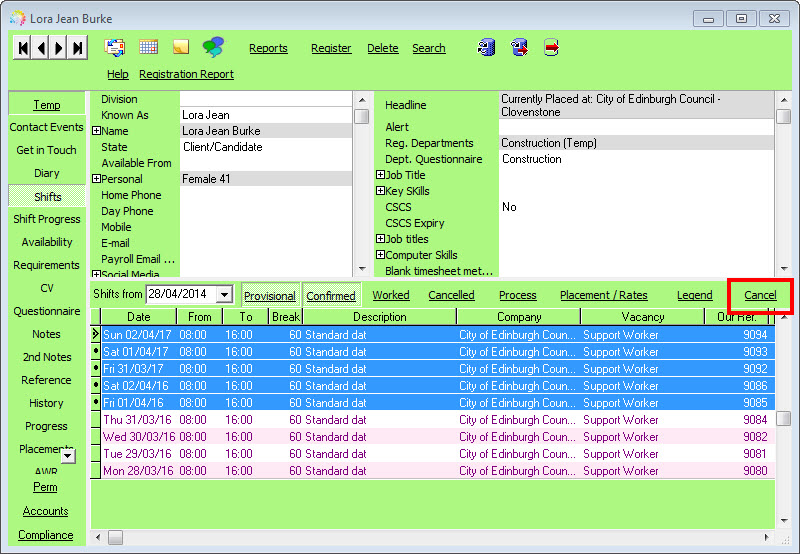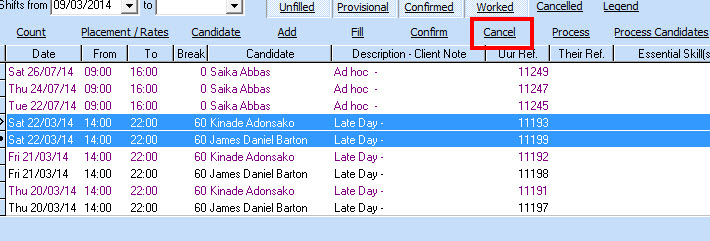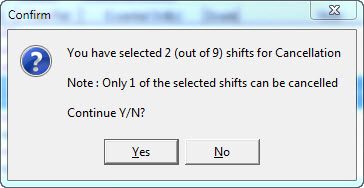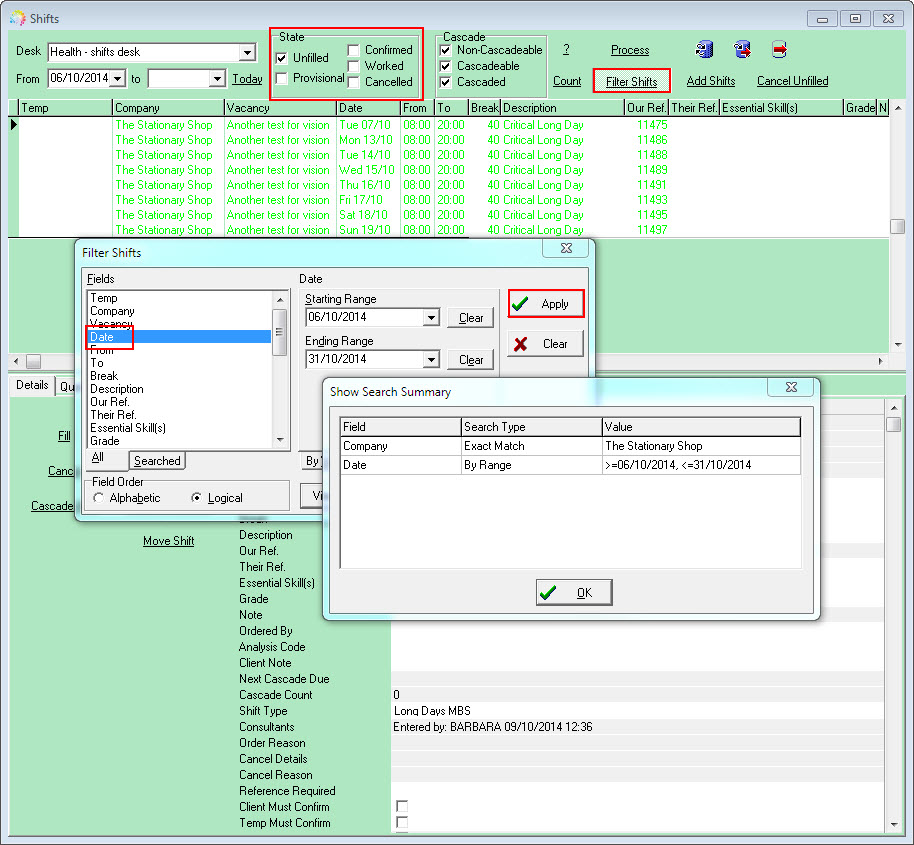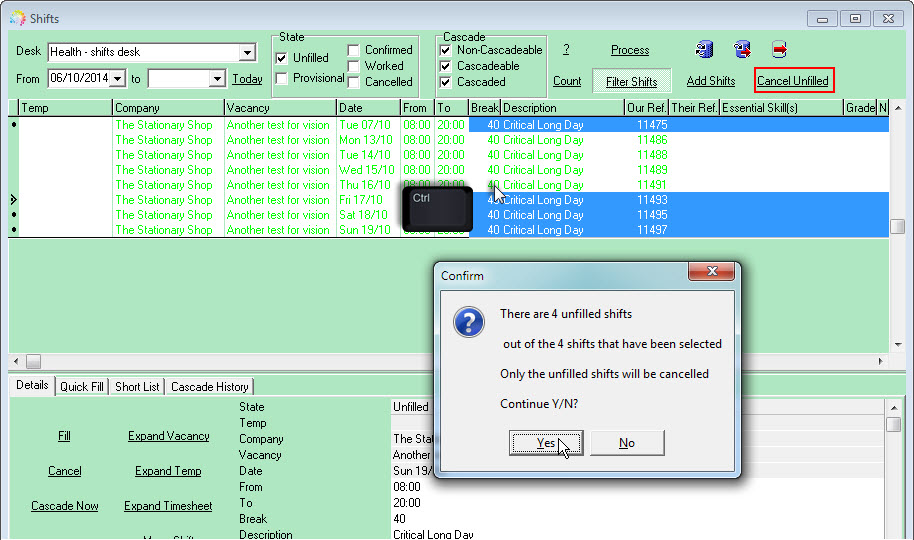Cancelling shifts is non reversible - use with caution and ensure accurate information is entered for cancel reason as actions are related to shift cancel reasons (for example if the shift still requires filling, whether the temp still requires paid for that shift/ client charged etc.)
There are different methods of cancelling shifts dependent on the version of IQX you are using, please note version information for each.
1 - Cancelling using the Cancel Shifts in Bulk job (Reports).
Requires job in reports folder
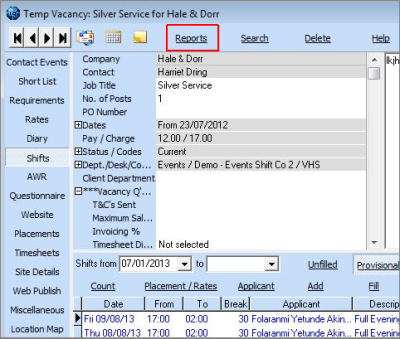
Use the reports button at the top
It opens the list of reports and jobs. Select 'Cancel Shifts in Bulk'
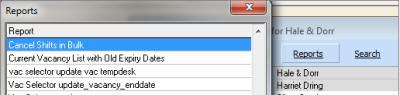
You will be asked which shifts you want to cancel - Unfilled, Filled or Both
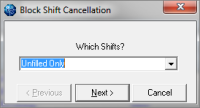
Then enter the Start and End Date of the range to be cancelled
Select the relevant cancellation reason and enter a note
When you click Run ALL the shifts in the type and date range for ALL temps will be cancelled.
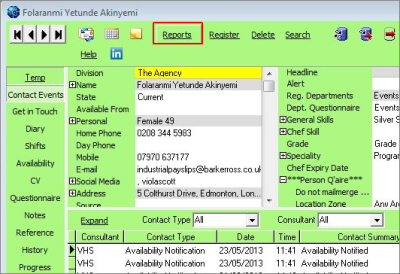
Use the reports button at the top
It opens the list of reports and jobs. Select 'Cancel Shifts in Bulk'
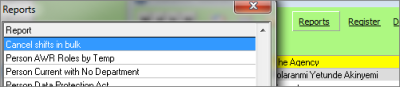
You will be asked which shifts you want to cancel - Unfilled, Filled or Both
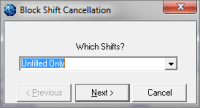
Then enter the Start and End Date of the range to be cancelled
Select the relevant cancellation reason and enter a note
When you click Run ALL the shifts in the type and date range for ALL vacancies will be cancelled.
2 - Cancelling using Cancel Button on Person Shifts or Vacancy Shifts views (version 2.2.10.14 onwards only)
This feature is only available in versions 2.2.10.14 onwards
Select the shifts you wish to cancel by holding down CTRL and click on each of the shifts to highlight them.
From Person> Shifts
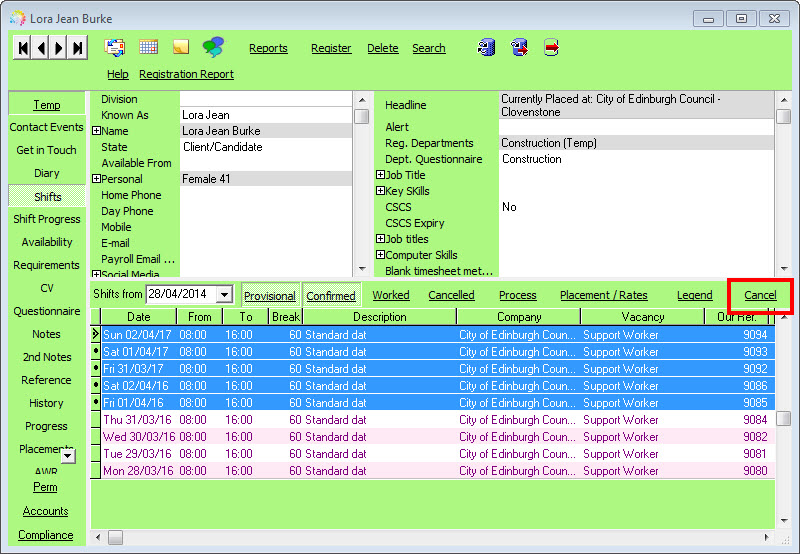
or
From Vacancy> Shifts
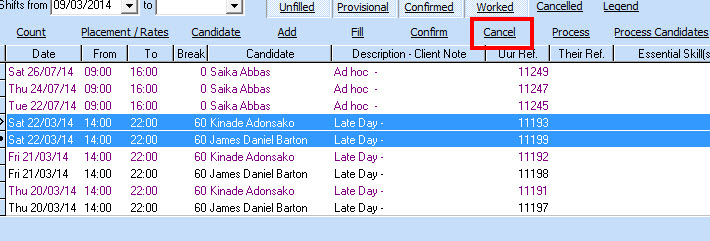
Use the cancel button. It will show how many shifts have been selected for cancellation and ask you to confirm if you wish to continue.
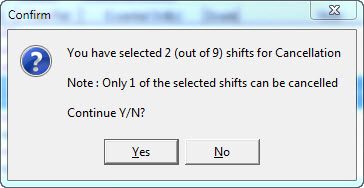
You will not be able to cancel worked shifts. If a worked shift is selected in error, it will not be cancelled and the confirmation will advise that some of the selected shifts cannot be cancelled.
3 - Cancelling using the Cancel Unfilled button on Temp Desk> Shifts (will be available from version 2.2.10.18)
This feature is only available in versions 2.2.10.18 onwards
From this screen, you can only cancel unfilled shifts.
If you have a large amount of shifts showing, you can filter the shifts to assist with viewing - the below example is looking at shifts of just unfilled state and then filtering by company name and date range - and then select the shifts you wish to cancel.
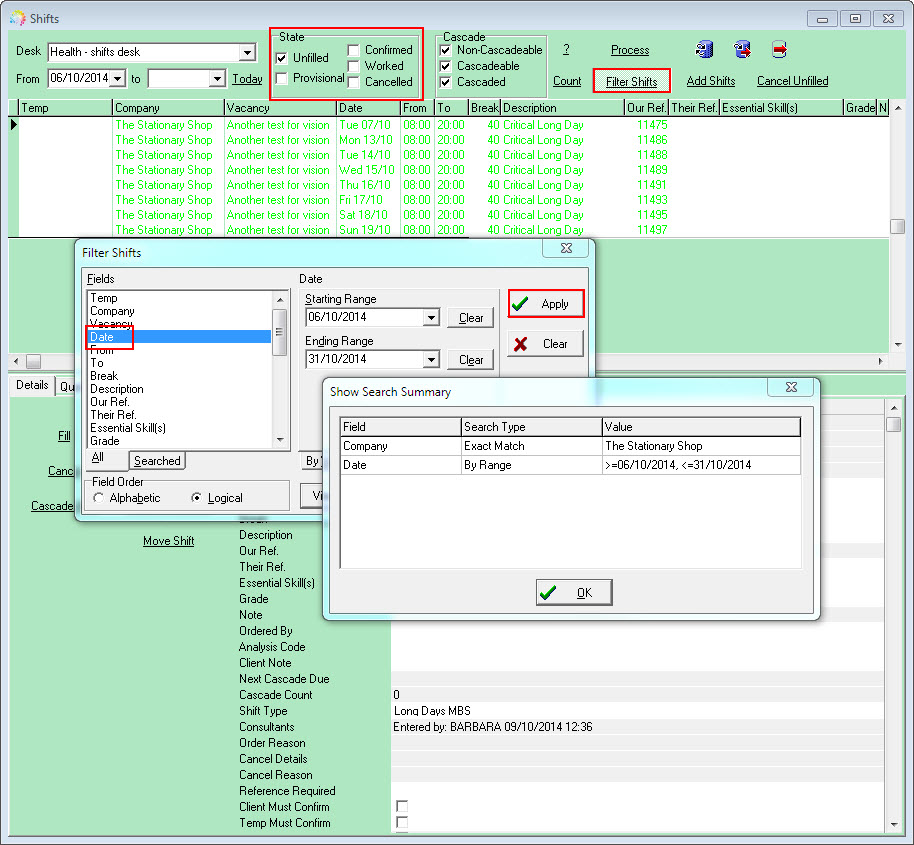
Select the shifts you want to cancel by holding down CTRL and click on each shift to select them.
Use the Cancel Unfilled button.
You will then be asked to confirm what you are cancelling. If you have selected any filled or worked shifts by mistake, it will confirm how many you have selected and how many of these are unfilled and can therefore be cancelled.
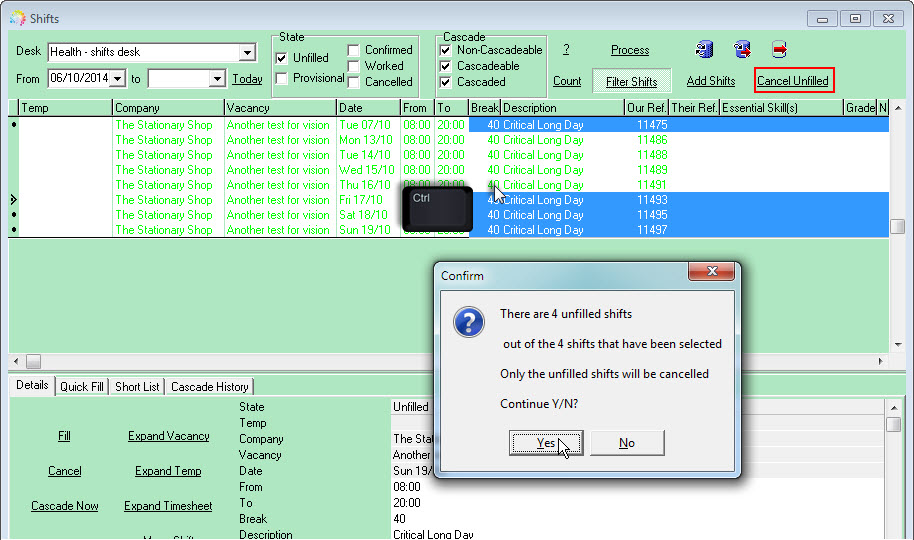
Enter a Cancel Reason and any notes. The shifts are now cancelled. To view cancelled shifts, check the Cancelled box on the filter view.
Go back to Vacancy Records