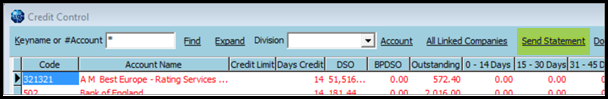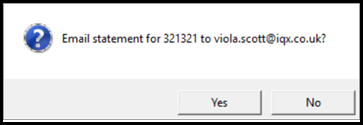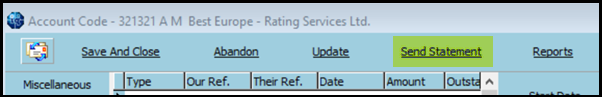IQX Credit Control Statements
It is possible to email or print Statements from the Accounts menu, Credit Control Selector
Configuration
Contact IQX Support for assistance ensuring your configuration set up meets your requirements.
The report ‘Credit Control Statement.rtm’ must exist in your reports folder.
The Maintenance > Database Functions > Email Functions > Email Body for Statement must be completed with your agency details. In releases 2.16.4 and beyond this function is located in Maintenance > Database Functions > Communications inc. Email > Email Body for Statement
The Account Code record must have a Statement email address entered.
Use
In Accounts menu, select Credit Control.
Use * to select all accounts, or # and the account code to select just one.
Click on the account to send out to (will be highlighted) and use the Send Statement button.
You will be asked if you want to email the statement and the email address is shown.
If you click Yes you will be asked to enter the subject, then shown the default body for editing. The email will then be sent and you will be asked if you want to Print.
You will also find the Send Statement button on the Account Code record.