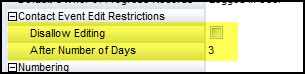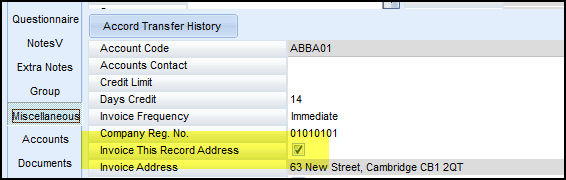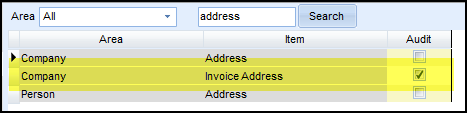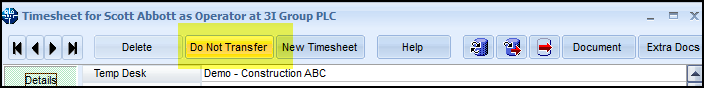This is an old revision of the document!
Audit Features
Contact Events
Auditing of Disallow Contact Event Editing and Days
Contact Event auditing has been extended to automatically audit changes to Disallow Editing and After Number of Days in Maintenance - Agency Setup - Miscellaneous Settings.
Optional auditing of Type and Summary
Contact Event Type and Summary can be optionally audited. The settings for these optional items are in Maintenance - Database Setup - Audit Items - Contact Event - Type and/or Contact Event - Summary - Click to audit.
Company, Miscellaneous. Optional auditing of Invoice this Record Address change.
Activation of the tick box in Company - Miscellaneous - Invoice this Record Address can now be audited.
The auditing is set up in Maintenance Database Setup Audit Items - Company - Invoice address.