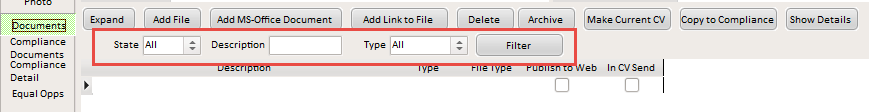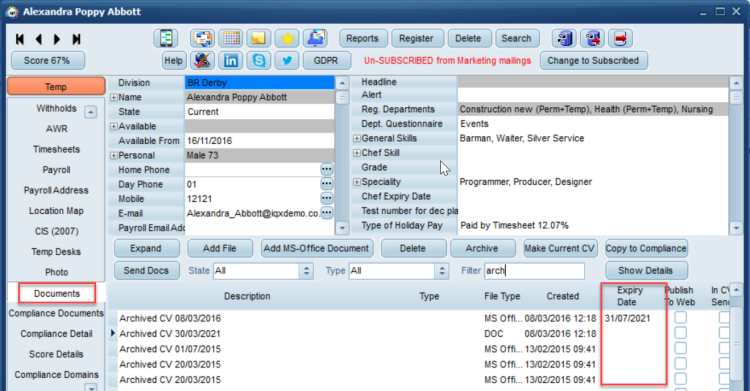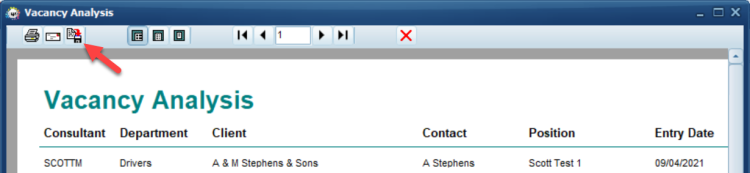Documents
Refers to:
Company form → documents tab
vacancies form → documents tab
Candidate form → documents tab
You may link any type of document, for example, directions, copies of terms of business and agreed rates.
- Documents added as Files cannot be edited after saving.
- Documents added as MS Office files can be edited.
- Only MS Word Documents can be attached to emails.
- An email that has been saved to a folder can be added as an MSG file (2.21.8+)
See also
Documents
Document Filtering
In Person, Placement, Company, Vacancy and Progress you can now filter through the document view.
This feature allows searching and filtering of Document State and Type along with key word searching in the description.
In addition, the sort order has been amended to place any archived records at the bottom of the list.
Document Expiry date
From version 2.21.8+ a column for expiry Date has been added to the Documents view of Person records. This is NOT linked to a question and can be amended on the view.
This is particularly useful if your agency does NOT use IQX Compliance Documents and therefore does not capture linked expiry information.
Because this would not be useful for all agencies this is switchable and would need to be activated by a System Administrator.
Save a report as a PDF to either Documents or Compliance Documents views
2.21.11+ If enabled by your agency you can save a report as a PDF to the Documents view and also Compliance Documents view on a Person record if you have Compliance rights. You can also add to the Documents view on Company, Placement, Progress and Vacancy. Please note this can only be done if the report is generated from an individual record, it will not work on the selector screens.
For reports that have had this feature added there is a new button that will show in the report that allows the saving of the report as a PDF.
This feature requires System Administrator Setup.
Drag Documents out of IQX into a folder or Email
From 2.21.11+ it is possible for users who have been given the role by their System Administrator to drag documents and compliance documents out of IQX into a folder or attach them to an Outlook email.
Compliance Documents
There are separate views for Compliance Documents and Documents. For more information on Compliance Documents click here.
Back to Online User Guides
Back to How to .....