AWR Temps and Checking
The Temp Desk has two new views - AWR Temps and AWR Checking. These have to process a LOT of information so can be slow to load.
AWR Temps
This view shows the current roles for the Temps registered with the desk.
The default view is to check the roles that have 11 weeks of qualification. This can be changed to look at less weeks of qualification or to look at the gap since the last timesheet.
After six weeks of gap, the role reverts to Unqualified State with a Qualifying count of 0.
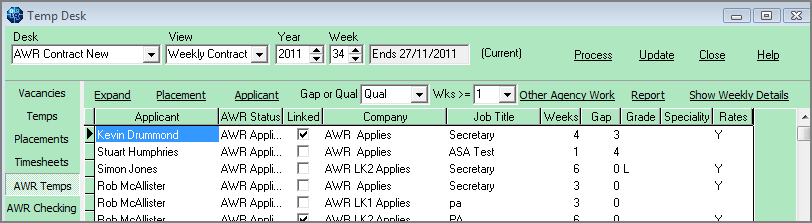
The example is showing candidates with at least one week's qualifying but in practise it should be used to see who is coming up to qualifying to ensure all the details are set up and correct.
The Show Weekly Details button will list the events that count towards qualifying and pausing the gap. Other Agency Work can also be entered from here - make sure to choose the correct role that it is to be entered for before clicking the button.
AWR Checking
This view shows the AWR information for Companies, Vacancies and AWR Roles (which can encompass several Placements). You can filter to just one type. The dates refer to the checked date and information can always be updated from this view.
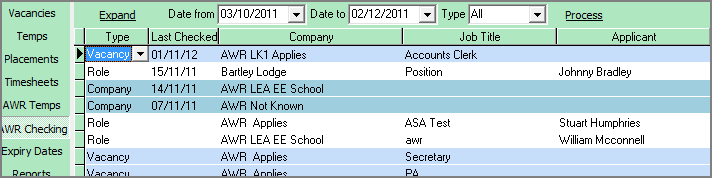
Reports
There are standard Temp Desk reports to look at AWR Roles by Candidate or Client grouping for a Temp Desk. They all ask for the number of qualified weeks to be included.
There is also a report to check for PBA Temps (Swedish Derogation) who do not have a Timesheet in the week so that they can be checked to see if an Internal Timesheet is required.
Go to next page Consultant Work Flows
Go back to AWR Menu