IQX Net Admin
- After IQXNet has been licensed in the database and the set up completed, the next step is to give IQX User(s) rights to administer IQXNet Users (and maintenance if they also have maintenance role).
* Go to the User record (Maintenance> Users) under ROLES, look at the ROLE GROUP 'IQXNET' and assign 'Can administer IQXNet Users'
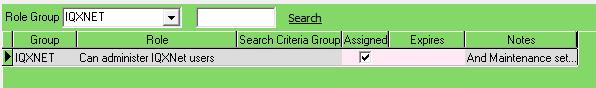
- IQXNet Settings to be set. User Classes, Rights, Class Rights etc. These create a profile of what is available to be done on the portal depending on the class of User you set them as.
- Clients / candidates need to be given Website Rights using the
 website rights button on their record.
website rights button on their record.
When setting up a user, you will set them for example as a Client User and this will then use the default rights allocated to that class of user.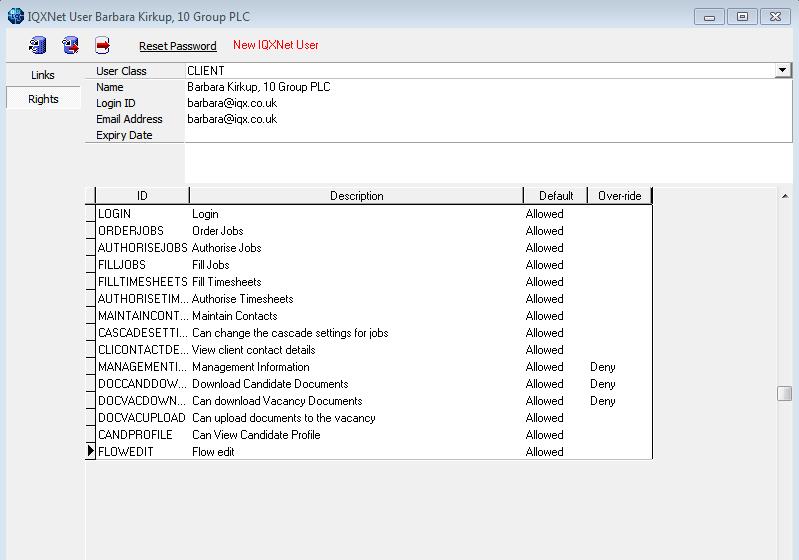
The email address MUST be unique. The LoginID can be changed.
It is possible to override the default settings by denying that particular role in the last column .
.
A single Contact can be set to have access to several IQX client records online in the LINKS view.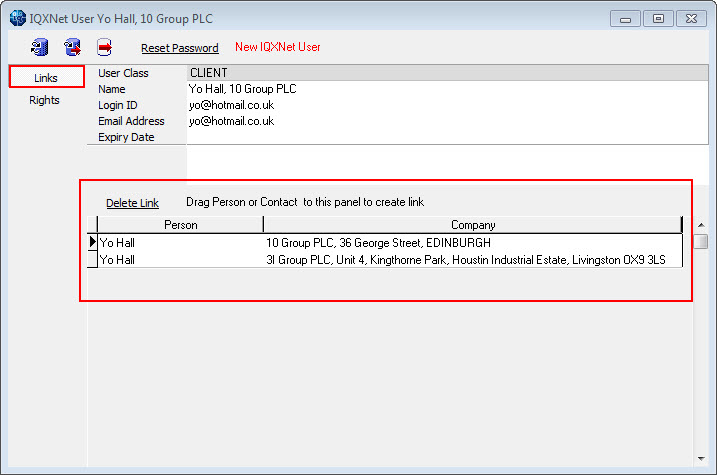 .
.
it is possible to have an automated method to auto-set access if all are to be given access, contact IQX to discuss.
Go back to IQXNet