Where to make a Contact Event with multiple links
To a Company Person connected to a Vacancy
- from Vacancy Selector
- Vacancy Details
- Temp Desk Vacancy Tab, through confirm shifts.
To an Person/Candidate connected to a Vacancy
- Through Vacancy Details
- Progress Details.
To an Candidate/s and a Company Person connected to a Vacancy
- Vacancy/Progress
- Vacancy/Placement through Fill Shifts.
To a selection of People
- Person Selector → Mailmerge.
To a selection of Company People about an Candidate
- through Company Selector → Mailmerge.
Where you have multiple Person records linked to a Contact Event (sending Cv’s from a vacancy shortlist as an example) when sending an email from the Contact Event and adding Person Documents you will see a list of all their documents, prefixed with their name before a semi colon.
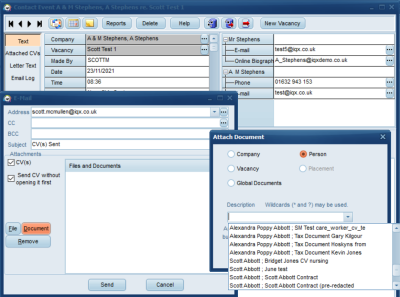
Back to Online Users Guide
Back to Contact Management