Adding Speculative CV(s) to a Contact Event
You can add Candidate CVs to any Contact Event to a Contact by selecting the Attached CVs tab and Adding Candidates byt name.
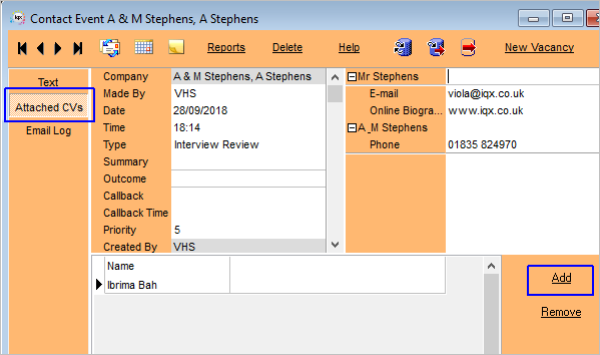
Return to the Text tab to write the Contact Event and then use Send Email button
On the Send E-mail form the Attachment - CVs will be ticked
Because there can be many Candidates attached this way the Linked column is NOT used on the Company Form, Contact Events view. Instead there is a count of the attached CVs in the Count column. Expand the Contact Event and look on the Attached CVs view for details
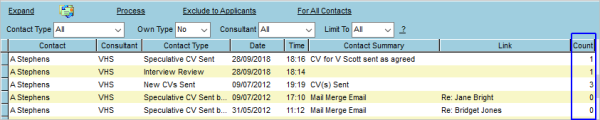
The count of Attached CV names shows even if the tick box is UNticked when sending the Email.