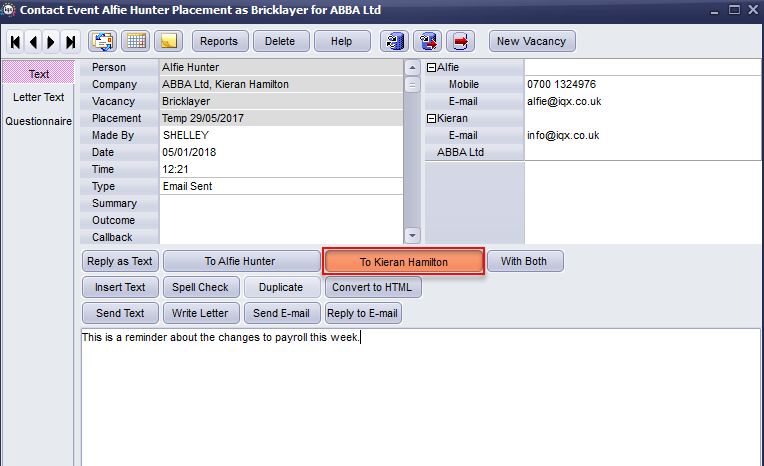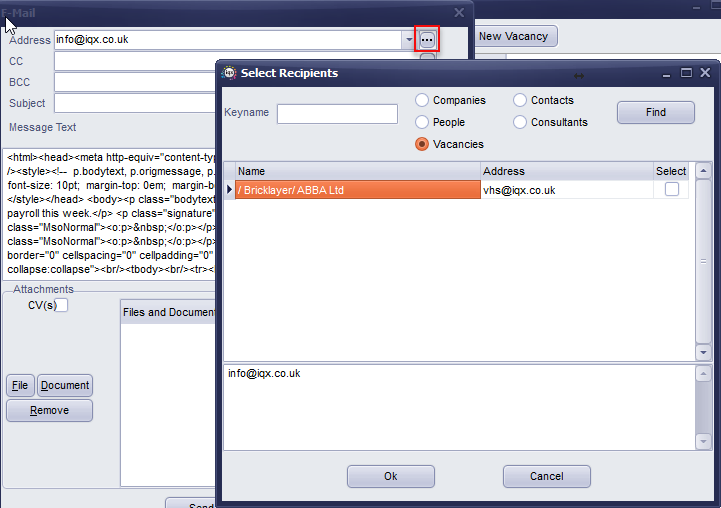Sending an Email to a Site Contact
If you need to email the site contact for a particular vacancy, for example to remind them to return a timesheet, this can be done from any location you would email the client contact
e.g. Temp Desk Vacancies, Placements or Timesheets or direct from the Vacancy or Placement.
First find the record in question and press F2, or the Make Contact Event Button.
Select the Client Contact and write your email in the section at the bottom, then press send email.
When the email box appears click on the three dots at the end of the address field to select the site email address instead of the company contact email address.
You can then send the email as normal.
See Also:
Getting Started Contact Events.
Timesheets Tab/Working with Timesheets.
Back to:
Contact Management