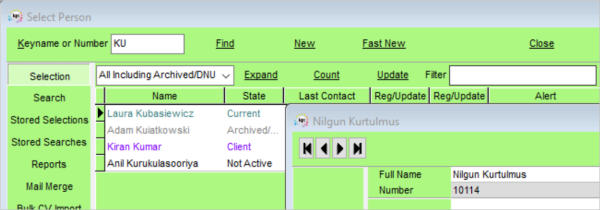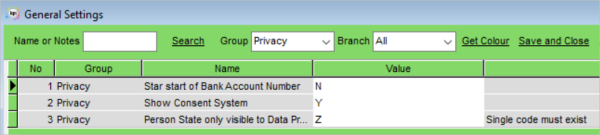Privacy Setup
Hide data by assigning a certain state to Privacy, and limit access to all but certain roles
For Person records with Placements and Employments that cannot be purged because of important linked information
The Person record can be called from a Placement - but only the name and registration number are shown and Contact Events are limited in what they can do.
Only a Data Protection Manager can see the record in full, and if the candidate wants to be reactivated, change the state back to what is required. It is important that this role is not given out unless the data needs to be seen. We suggest that no-one has it on a day to day basis.
Create a person state to use, so that you can continue to use Archived as a regular state. e.g. Z or # - No Consent GDPR
In General Settings, select Group of Privacy.
- Set Show Consent System to Y
- Add the Person state created
In Database Functions, Privacy, Hide Person Details - this function will ensure standard users will not be able to get results for the new state, even if searched for explicitly.
Contact IQX for the code, specifying what the code ID is that should be hidden and what role of User should be allowed to see.