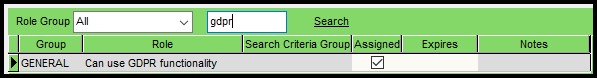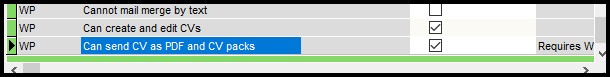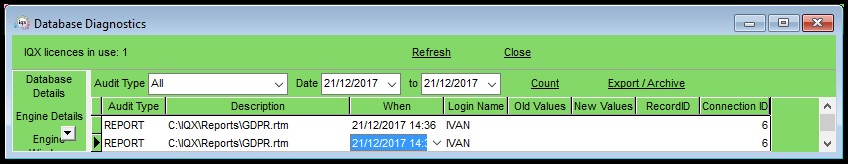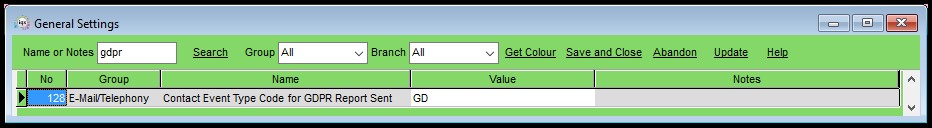GDPR
Data Access Request Report and Data Management
To set up access the Data Access Report and Data Management function the user must have the ‘Can use GDPR functionality’ role set up in Maintenance – User – Roles.
In addition, the user must have ‘Can send CV as PDF and CV packs’ ticked to enable the Data Access report to be generated correctly.
The report GDPR.rtm needs to be saved in the Reports folder. Please contact IQX for a copy of this report.
A report request is logged in Database Diagnostics- Audit trail.
The delete and anonymising features in the Data Management tool will make recovery of accidentally anonymised/deleted information difficult and in some cases expensive to recover.
Use of this button and any actions in the subsequent view are audited and logged.
To check logging insert the following into SQLTool:
select * from datamanagementlog order by whenentered
Contact Events
The Contact Event type must be created in Agency Setup – Contact Event Types and identified in General Settings – Email/Telephony 128.
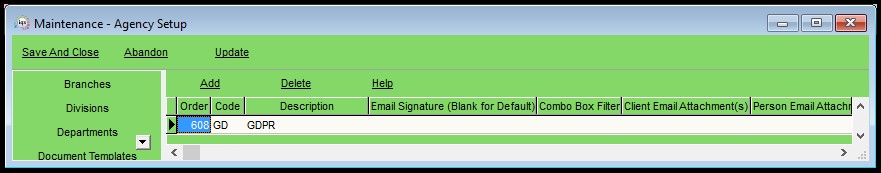
Obscuring Bank Account Number
To obscure bank account numbers go to Maintenance – General Settings – Privacy – Star start of Bank Account Number and set the values to ‘Y’.
</pane>