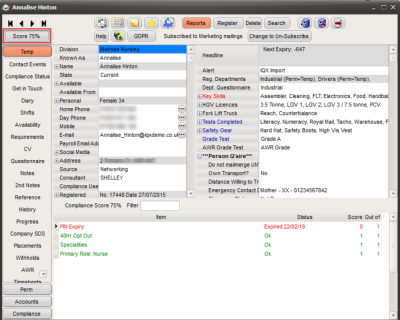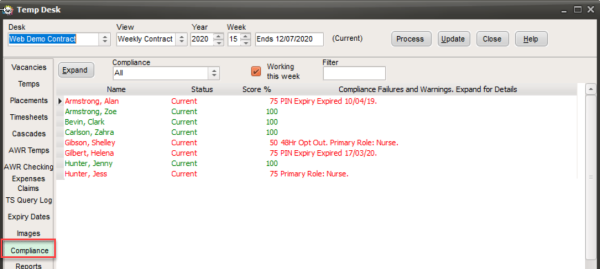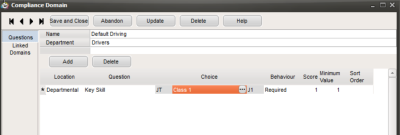Compliance Domains
Compliance domains provide a means of easily monitoring the compliance status of a candidate based on pre-determined questions. A score button will show on the candidate record which when clicked will open the compliance view with more details and you can monitor the status of all candidates from the temp desk.
As an Agency you will need to identify what you want to monitor and whether the effect of the information being missing should be a failure (show in red) or a warning (show in orange).
It is possible to have a general domain that will cover items such as right to work that affect all candidates and link it to a department domain that covers questions that only affect those in that particular department e.g. your nursing staff will have requirements that your driving staff will not have and it is possible to link only the relevant questions to them.
When deciding what questions you want to include you will need to consider whether the answer to a specific question alone is enough or does it need to be linked to another question. For example if you have a question about whether the candidate has a Visa, a yes answer to this alone is not enough to know they are compliant, you also need to need to know that the Visa is in date. When this is the case you can create a linked domain so that when the answer to the first question is yes the second question also has to be answered.
Compliance domains can be added from the Compliance menu or from Agency or Temp Set up.
Use the Create button to add a new domain. You must first set up a default department for each department (it is not possible to only have a Global domain) and these can then be linked to a global department if required. You can have only one default domain per department. Use the Copy button to copy an existing domain for tweaking. It must be within the same Department and useful where there are similar Roles.
To set up a domain give it a name and select the relevant department then select the relevant questions and mark them as Required, Warning or Score Only. If a question is Score Only it will only contribute to the percentage score which can be used to order candidates.
For any questions with sub-choices you can specify a required sub-choice or allow Any (i.e. at least one must be selected).
Date questions will also police Expiry, based on the settings in the question itself for Expiry Lead and Expiry Behaviour.
Numeric, scored and graded questions will additionally support a minimum value. This should be left at 1 for all non-numeric questions.
In Linked Domains, add any already defined domains which will be checked whenever this one is checked. For a Linked Domain to be conditional rather than mandatory, you must specify both a question and a choice to trigger it, so in the visa example mentioned above you would specify the has a visa question and the answer yes so that the linked domain will only apply if the answer is yes and will be ignored if the answer is no.
IQX Support can provide assistance with setting up the compliance domain feature, just make a note of what questions need to be included and contact the support desk on 01835 340 034 or support@iqx.co.uk.
For more information on compliance domains please see Compliance Domains Advanced.