Staff Note
![]()
When you click on this button a window for Staff Note will open. On here you will see options for 'Mark Read' - this will mark notes as Read that you have previously opened. 'New Note' - This will open a window for you to start typing your note into. Once message completed click 'OK' - you will be asked to select which division you want to see this message. Make your selection and click 'Ok'. The message can now be viewed by those who have the relevant division access.
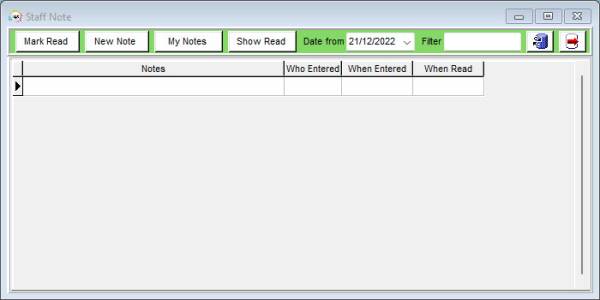
The 'My Notes' button will bring up a list of all the notes you have entered. It will detail all Read and Unread notes that you have added.
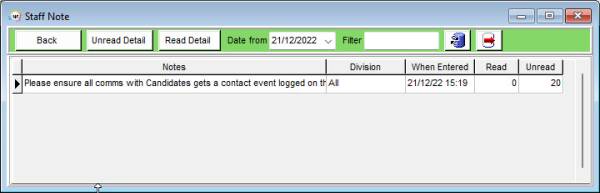
By clicking on the 'Unread Detail' or 'Read Detail' buttons a list will pop up detailing everyone who has or has not read the note.
Return to Getting Started