Making an Appointment
![]()
When you click on this button it will open up your Desk Top Diary view. In here you can set up an appointment by clicking on the day, then double clicking on the time and entering the details of the appointment.
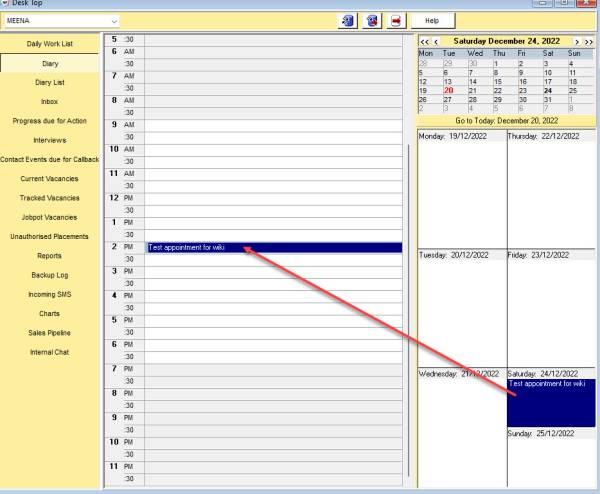
Alternatively, you can right click on the time and select 'Make Appointment from the menu. This will open a new window where you will fill in all the details. This will also set a reminder pop up for the appointment.
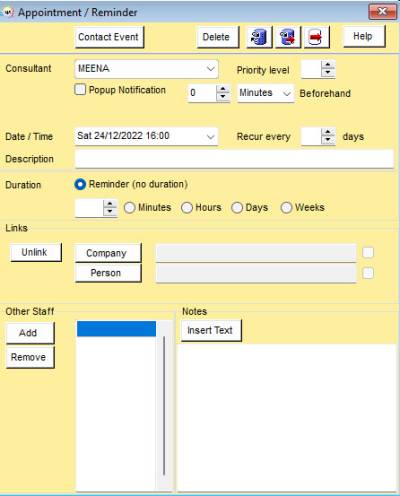
Return to Getting Started