This is an old revision of the document!
Temp Desk
If you are a Temp consultant, this view is where you will spend most of your time. Almost everything can be done from this view in relation to Temp vacancies.
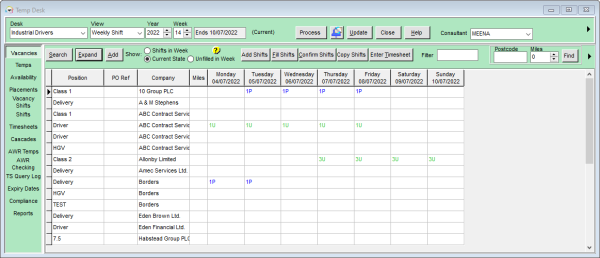
Vacancies
The Temp Desk will automatically open on the Consultants default Temp desk. You can select a different Temp desk from the drop down menu in the top left of the window. From this tab there are several things you can do:
- Expand the Vacancy
- Add a new Vacancy
- Search for a Vacancy by the Company/Client name
- Add shifts to existing Vacancy
- Fill shifts for vacancy
- Confirm shifts - this will also send out a notification if you have one set up.
- Copy shifts
- Access the Timesheet for a candidate
You can also filter the Vacancies by those that have Shifts in the week, are in a Current, or have unfilled shifts in the week.
Temps
In this tab you can view all the Temps for your selected desk, and see what vacancies they are booked into. If you right click on the cell a small window will popup showing you more details about the booking. You can access the Person record and the Vacancy record from here by clicking on the option.
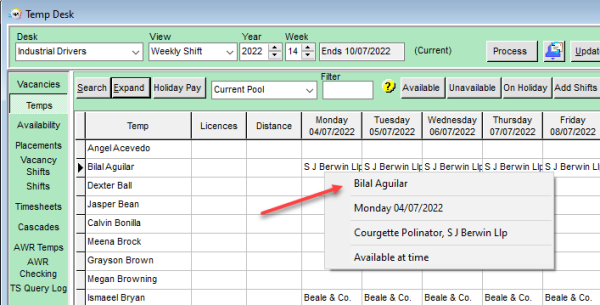
Other actions you can perform from this tab are -
- Enter Availability or Unavailability
- Enter Holidays
- Add shifts
- Book Shifts
- Confirm Shifts
- Access the Timesheet
If enabled by your Agency, you can also set the distance in miles from the postcode (vacancy)
Availability
This view shows you the Candidates Availability, Unavailability and Holidays on your chosen desk. You can view the next month or the previous month. You can also change the candidates status, filter by has availability and NOT working this week. You can also expand the Candidates record from this tab.
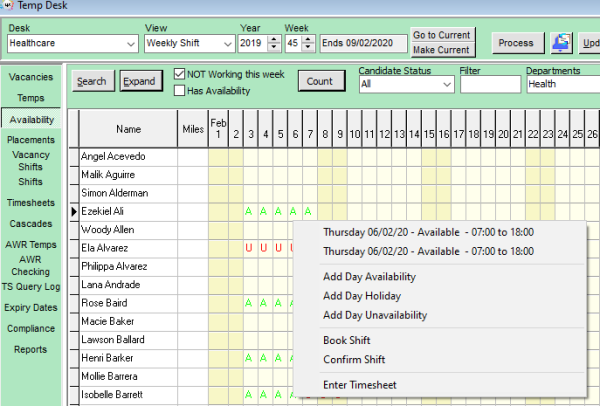
By right clicking on any populated cell, a new window will pop up giving you more details. From this window you can also add Availability, Unavailability and Holidays. Book shifts, confirm shifts and access the timesheet.
Placements