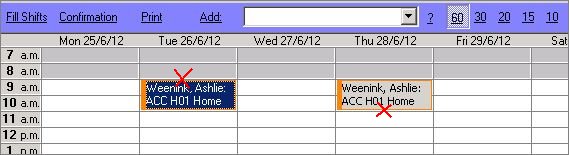This is an old revision of the document!
Completing Timesheets - hints for problems
Shifts not for correct time
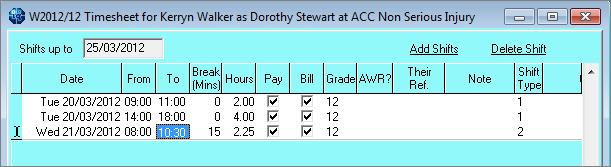
The start and end time and the break minutes can be edited to match the timesheets - and keep an accurate record in the database.
It is possible in the Vacancy Diary view to adjust shifts with the mouse - which is a good way to change a morning shift to an evening shift for example.
Put the mouse on the TOP coloured line of the shift to move the WHOLE shift to another time, hold down and drage to the correct start time. The length of the shift will remain the same.
Put the mouse on the BOTTOM coloured line of the shift to extend or shorten the time. (Use the number buttons on the top right to show the day in 60, 30, 20 etc minute slices.)
You can also can right click on a shift and select Edit Details to alter by entering an exact time.