Vacancy Selector
Here you will find a list of all your current vacancies. You can expand any record and make any updates from here as well as searching for specific vacancies, creating stored selections and searches, sending notifications and running reports.
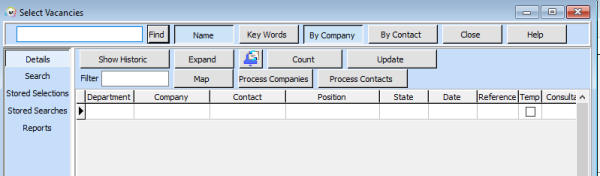
Finding Vacancies
- To list all your current vacancies- Type a * into the search bar and either click 'Find' or press enter.
- To find a vacancy for a specific Company- Type the Company keyname into the search bar and Click 'Find' or press enter > this will return all vacancies for this Client. Once you locate the vacancy you require you can view the detail by either double clicking on it or clicking the 'Expand button'.
- To view old/closed vacancies- Click on the 'Show Historic' button.
- You can further filter your vacancy search by clicking on the search tab in the left hand menu. Click the 'Criteria' button and select the criteria you want to filter by. Yop can create stored selections and searches using this data too > For more info on searching and stored selections and searches click here >Searching
- You can also run vacancy specific reports from here > click the reports tab and either highlight and click the 'Open' button or double click on the report to run it.