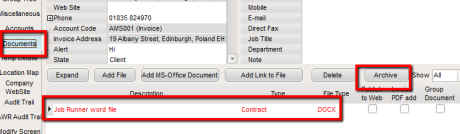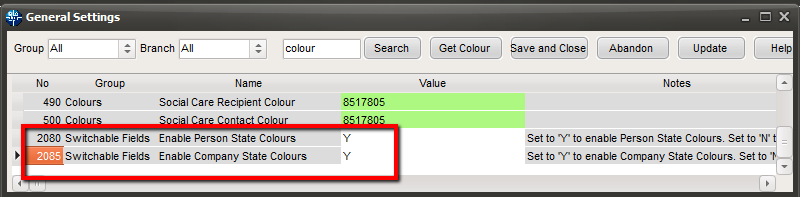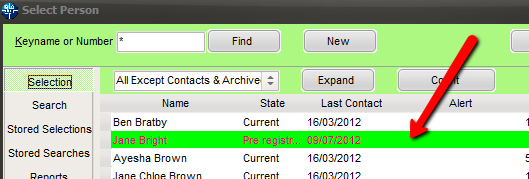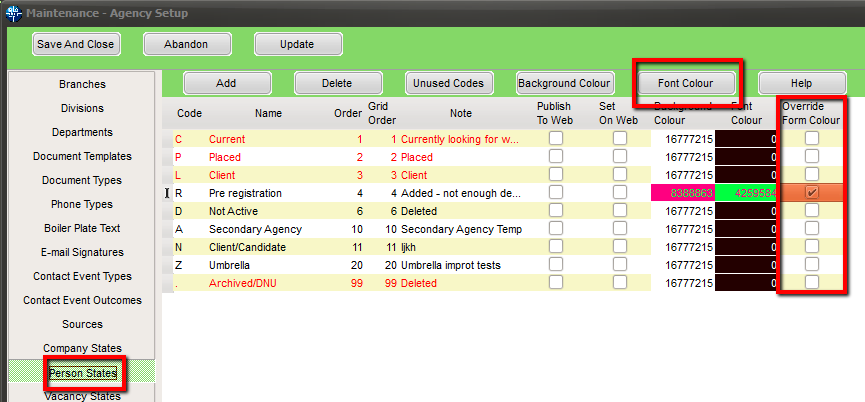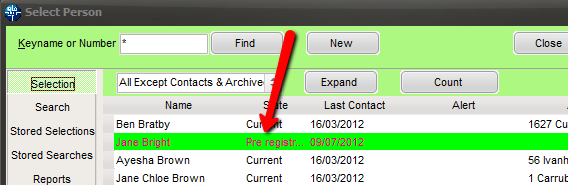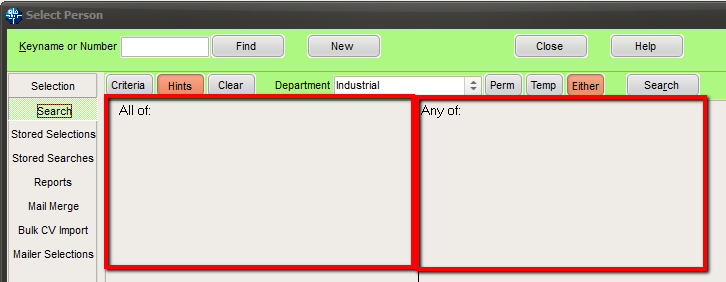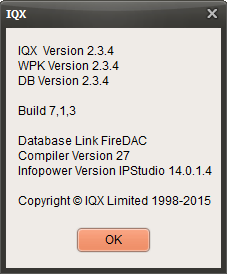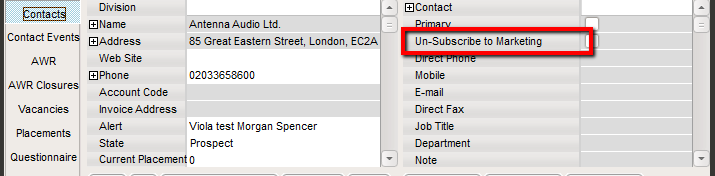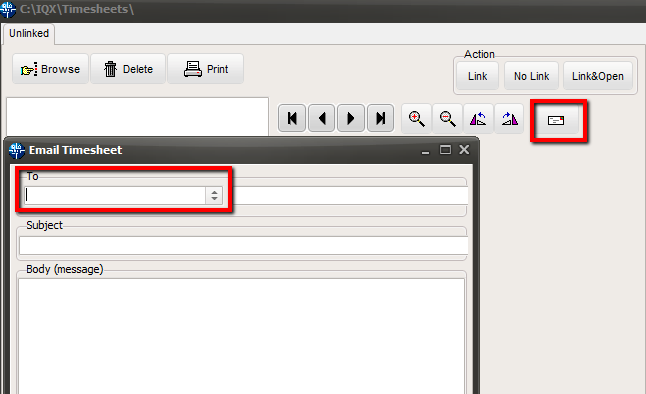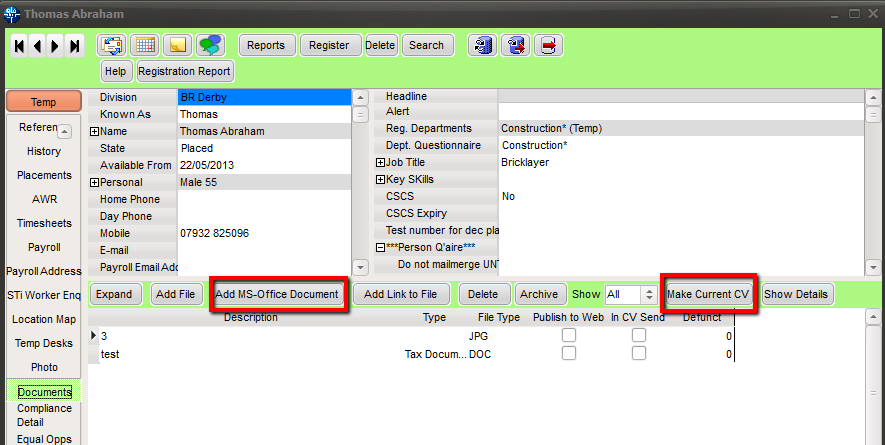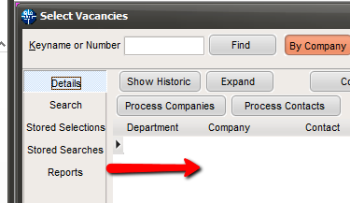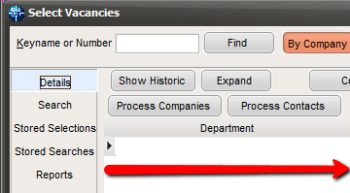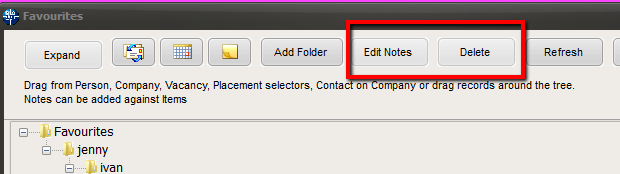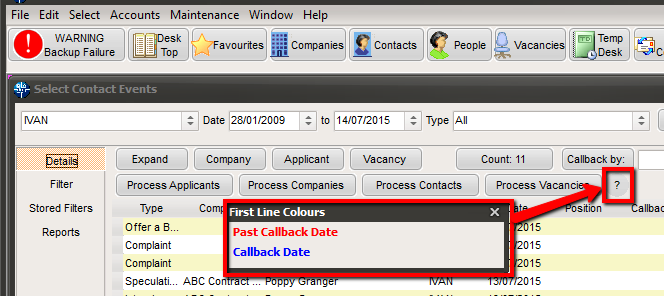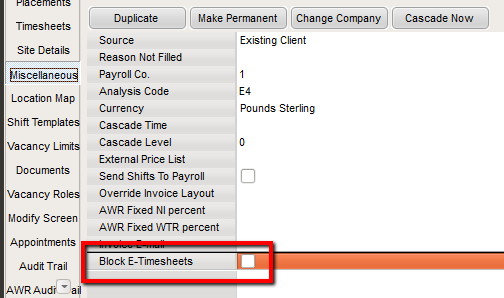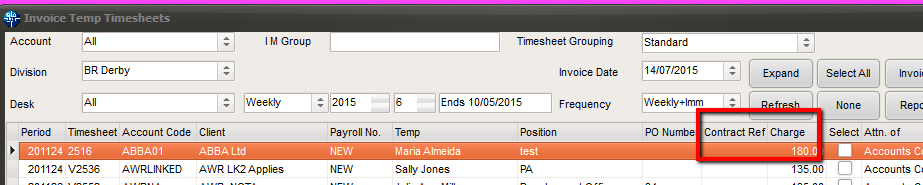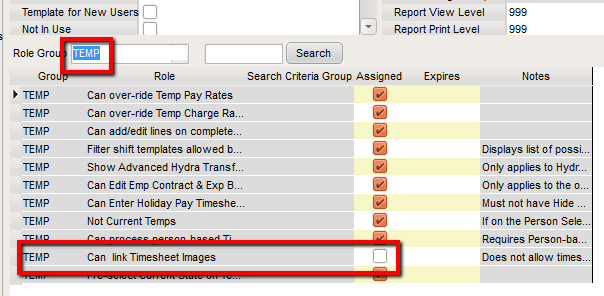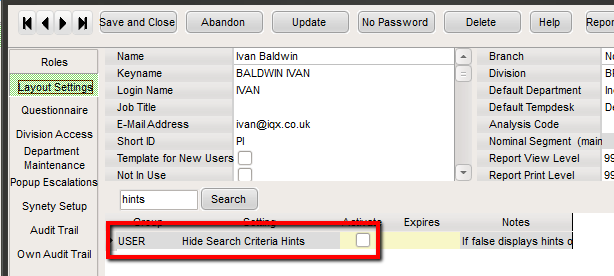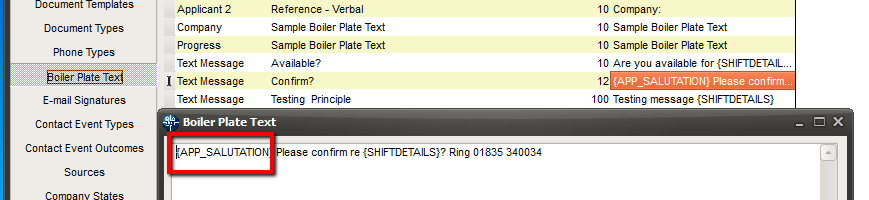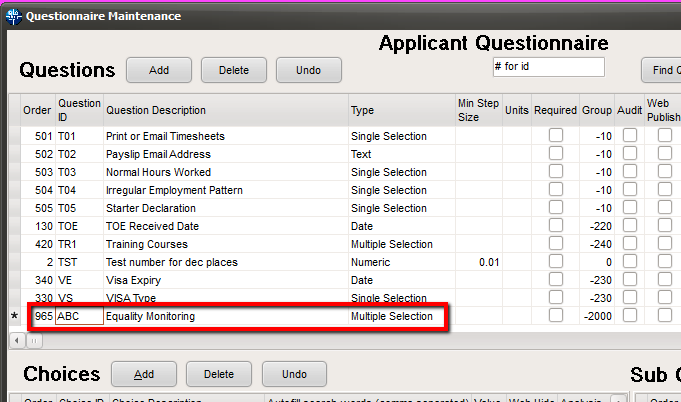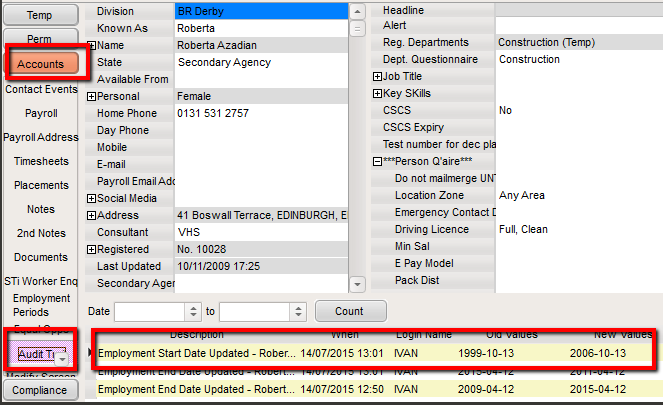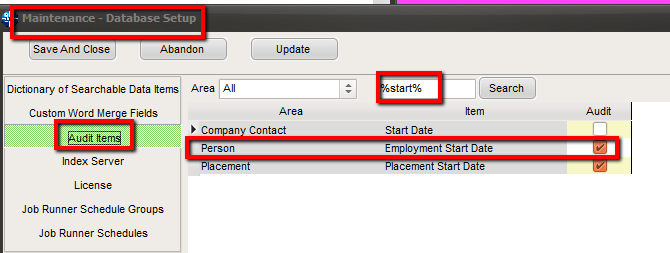Release 2.3.4
Users
New Ability to Archive
Documents can now be archived in all document views. Once archived the file text will turn red. These files will not be available when attaching documents to emails.
When viewing a range of documents it is possible to filter them by All, Archived or Live documents. The default is All.
To access this feature from any view – Documents – Select a file – Use the Archive button
Alternative Form Background Colour
This feature allows the Company or Person form colour to be changed according to the record state.
To configure this feature – Maintenance - General settings – Search on ‘colour’ - switchable fields (2080 and 2085) – set the fields to Y – Click the Update button – Click on the Save and Close button.
Set colours via Maintenance – Agency Setup – Person and Company States - Tick the Override Form Colour box. Use the Background Colour button to select a new colour.
Note: Using this feature overrides the new look colour palette when viewing a Person or Company record.
Alternative Font Colour on a Selector
This feature allows the Company or Person font colour to be changed according to the record state.
To configure this feature – Maintenance - General settings – Search on ‘colour’ - switchable fields (2080 and 2085) – set the fields to Y – Update – Click on the Save and Close button.
Set colours via Maintenance – Agency Setup – Person and Company States - Tick the override form colour column. Use the Font Colour button to select a new colour.
Search Hints
Some users are unaware of the different search views on the search screen. Therefore, the hints function has been set on. The text can be temporarily hidden by clicking Hints button.
Permanently hiding the Hints require System Administrator configuration for each user.
To access this feature – People - Search
Increased information in the About Box
Information in the about box has been improved to display the first three digit Version numbers which changes when New Features are added and Build numbers which change when fixes and new builds are incorporated into the program.
Access this feature - Help – About
Mailmerge – Unsubscribing to Marketing
As part of the mailmerge process it is now possible to unsubscribe to Marketing on Person and Company Contacts.
To access this feature from a candidate – People – search and select a person – Get in touch (side bar) - Click the Un-Subscribe to Marketing button.
To access this feature from a Company Contact – Company – search and select a person or company – Click the Un-Subscribe to Marketing box.
Accessing Client Email addresses in Timesheet Image Link
When emailing a Timesheet Image, Client Email addresses can be searched or typed into the email box.
To access this feature – Accounts – Timesheet Image Link – Letter Icon – enter or search company email addresses in the To box.
Converting MS-Office document files into Current CV
MS Office document files ending in .doc and .docx, or of type MSOffice, can now be added and converted into the Current CV within a Person record.
Access this feature by People – Select a person – Documents – Select or Add an MS-Office Document – Click on the Make Current CV button
Stretchy Columns
In TempDesk, the columns are now stretchable.
To access the feature – Temp Desk or Vacancy etc. – Find the gap between columns – Hold mouse button down and stretch!
Editing Notes in Favourites Popup
In the Favourites popup, (the place for making personal lists of contacts/clients), it is possible to Edit Notes and Delete items from within this popup.
To access this feature – Favourites – Edit Notes or Delete
Colour Legend included in Contact Events
A Colour Legend to explain the use of font colours has been added to Contact Event Selector, Person and Company Contact Events.
To access this feature – Contact Events Selector (not Make Contact Event) – Click ‘?’ OR People or Company – Select Company or Person – Click ‘?’
Blocking E-Timesheets
This feature offers the option to block creation of E-Timesheets by vacancy where the client does not want timesheets filled in online.
To access this feature – Vacancies – Search and Select a vacancy - Miscellaneous – Scroll down – Block E-Timesheets
This Feature requires setting up by a System Administrator at Maintenance – General Settings – Group ‘Temps’ – Y against No 330 - Click the Save and Close button.
Accounts
Sorting by Charge Amount and Contract
Invoice Temporary Timesheets can now be sorted by Charge Amount and Contract Ref to allow all credit notes to be seen together.
Access to this feature – Accounts – Invoice Temp Timesheets
System Administrator
Optimising Shift Matching Speed
The underlying code has been altered to optimise the time taken to carry out Shift Matching.
Timesheet Image Link
A user without Accounts rights can be set up to use “Link Timesheet Images” providing the facility to link timesheets to image files.
Access this feature – Accounts – Timesheet Image Link.
System Administrator configuration required – Maintenance – Users – Select a User – Expand – Role Group ‘TEMP’
Search Hints
Some newer users had forgotten or been unaware of the different search criteria shown in the search screen. Therefore the hints function has been set on. The text can be permanently hidden through User Layout Settings.
To switch off this feature - Maintenance – Users – Select Users – layout settings – Search on ‘hints’ – Click the Hide Search Criteria Hints button.
Adding more personalisation to Boiler Plate Text
This feature allows SMS and Emails to be personalised using Boiler Plate Text. For example a Salutation can be added to Shift Details texted to a candidate. See below for an example. However, the number of characters is still limited to 160 so this must be considered when creating Boiler Plate Text.
To configure this feature – Maintenance – Agency Setup – Boiler Plate Text – New Boiler Plate Text can be added here. Users can access the Boiler Plate Text in the usual way.
Setting up additional questions in Applicant Questionnaire but not for display elsewhere
Questions on the applicant questionnaire that have been previously set up and identified in the -2000 group will appear at the end of the general questionnaire and no-where else, e.g. for equality questions which are for monitoring purposes but not display in the candidate details.
This feature needs to be configured by your System Administrator. Set-up – Maintenance – Questionnaire – Applicant Questionnaire – See below for an example:
Additional Audit feature
Person - Employment Period - Start Date is now audited and will appear on the Audit Trail.
To configure the Auditing – Maintenance – Database setup – Audit Items – Search ‘%start%’ – Click the Employment Start Date box
To Access this feature – Select a client from temp Desk or People – Accounts (side bar) – Audit Trail