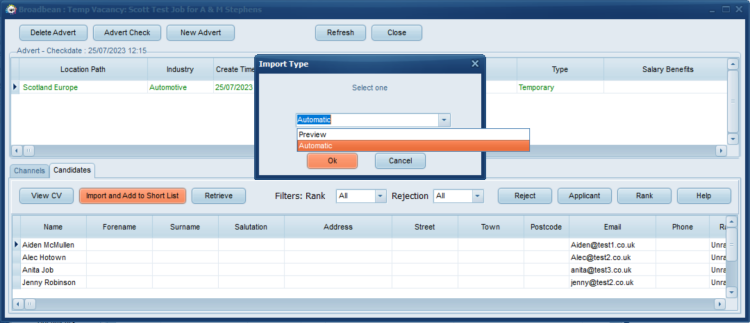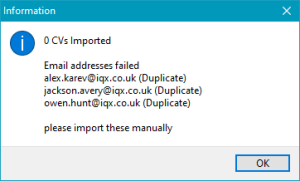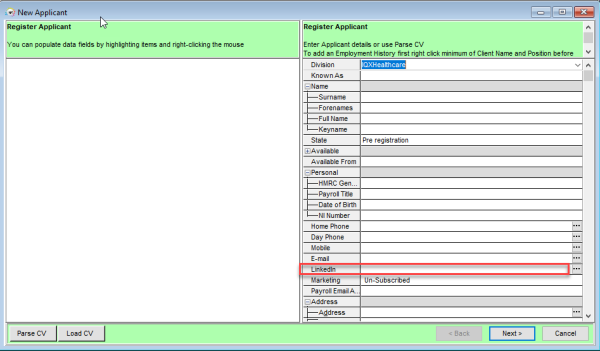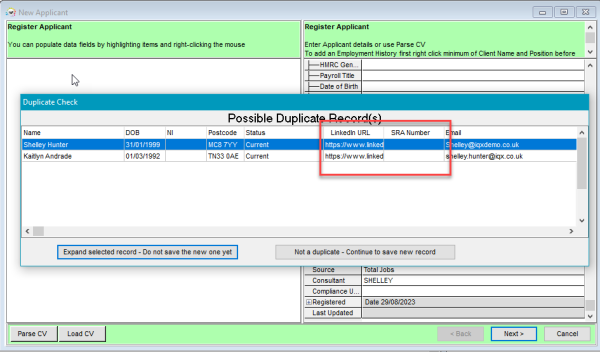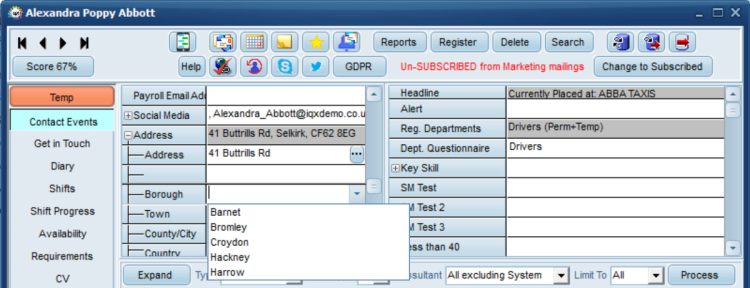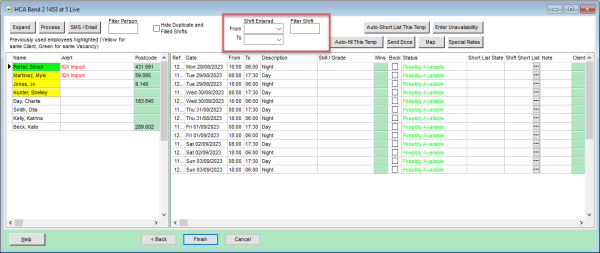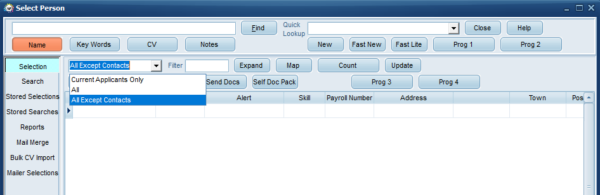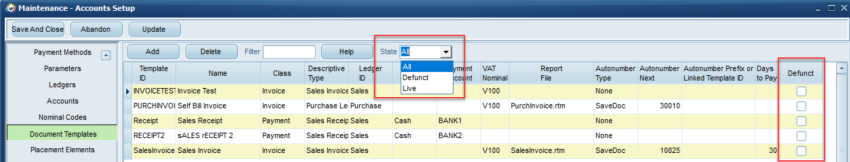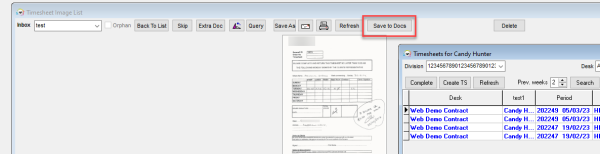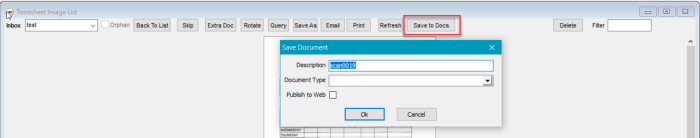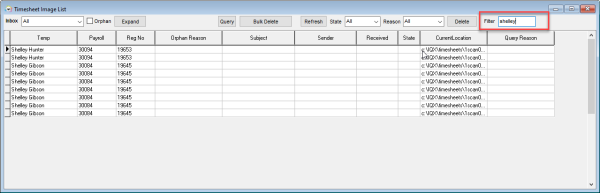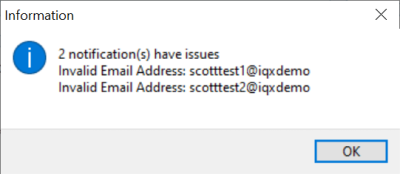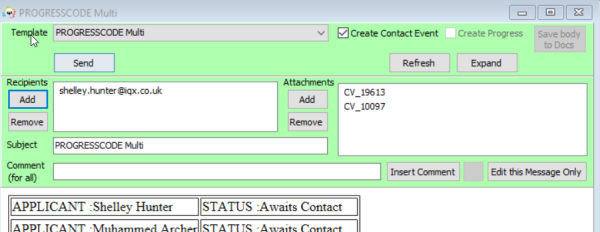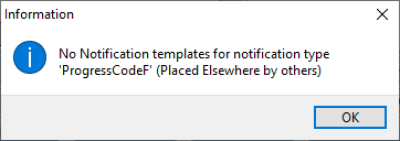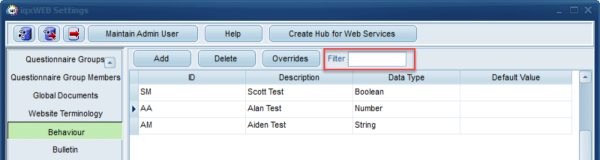Release 2.23.30
FEATURES
Broadbean - New Ability to Bulk Create Candidate Records
It is now possible to import candidates from Broadbean applications in bulk by ctrl clicking the records to import and using the Import button.
It will run a basic duplicate email check and only import the candidate if the email address does not already exist in the database.
Ideal for agencies who use the IQX registration portal as the stub record can be used to send a link to the candidate to complete the registration questions and upload documents to ease the administrative tasks on a consultant.
Duplicate Check Enhancements
If your Agency uses LinkedIn a lot it is is now possible for users to add the LinkedIn address of the candidate when registering candidates through the New Person Wizard (note this is only available on the New Person wizard NOT the Fast New wizard). If this does not show for you please speak to your System Administrator.
As part of the duplicate check when adding a new candidate a check will also be done on the LinkedIn address and SRA number, a custom column will be required to see the duplicate data please contact IQX Support for assistance.
Frequently Used drop down option for Address line 3
If your agency uses Borough on address line 3 in candidate records we have now added a dropdown list that you can add to, in order to populate this field. This helps to avoid Boroughs being misspelt when entered manually and therefore making it easier to search for candidates. The drop down list will need to be populated by your System Administrator for them to show and users will only see Boroughs that are either associated with the Branch in their user record or those that are global.
This feature Requires System Administrator Setup.
Shift Fill Wizard - New Filters
Filters have been added to the Shift Fill Wizard to enable users to filter the returned shifts by the date the shifts were added to the system, useful to advise candidates of additional shifts you have been asked to fill, or by shift description for candidates who only want to work particular shifts e.g. night shifts. This will enable the user to narrow down the shifts they want to book when faced with an extensive list.
Role to deny access to Person Archived Records
A new user layout setting has been added that when activated will prevent the user from being able to see any records on the Candidate / Person selector that have been set as archived. This will also limit the options available to them in the drop down on the selector in order to avoid any confusion in relation to archived records.
This feature requires system administrator setup.
ENHANCEMENTS
Salutation Included in Keyword Search Function
Salutation is now included by default in the key words search on the Person Selector, may require System Administrator set up.
Redesign of Pop-up form to emphasis the Notes
We have redesigned the pop-up reminder form to emphasise the Notes which can contain important information. We found that due to the layout before sometimes the message was being lost.
Before
After
Maps Now Open in Browser
Company Website on company form, Location Map views on Company, Person, Vacancy and Location Map and Directions views on Placement and Progress forms now all open in a new full browser tab instead of the IQX pane.
Master Roster Enhancements
Enhanced message when generating Live Shifts to indicate it will be checking the Candidate’s availability.
A Process button has been added to the Preferred Applicants view of a Mater Roster so candidates can be moved to the person selector for sending notifications or mail merging.
Reports have been added to the Master Roster section to provide information to the User or Client.
The day of the week has been added to the Next Date column on the Master Shifts view.
On the Vacancy view the Status will indicate if Suspensions exist in the Roster so visible to all.
Management of Invoice Templates
The ability to set templates to defunct has been added to the Document Templates view in Accounts Setup. As well as this a dropdown for state has also been added so you can filter to only show templates that are live, defunct or all.
Timesheet Query Log - Front Office users can see Archived records.
Users that don’t have accounts role can now see Front Office and Archived queries in the timesheet query log.
Person Based Image Linking Enhancements
When an image is sent in by a candidate, that is not required for the invoice but is required to be kept because of information on the image, Agencies that have Person Based Image Linking turned on can now save the Image to the placement documents, or to the candidate documents view if no placement exists. Users will be prompted to give the image a name and select a type.
Filter added to form for easier searching and columns can be be re-ordered by clicking on the header.
Notifications Enhancements
Notifications can now be sent from the final page of the shortlist search to save consultants having to add them to the shortlist and then send the notification. When it is sent from the search the candidates will also be added to the shortlist. Notification type Vac_SearchContact needs to be set up by the system administrator.
We have created a way to store errors due to invalid email addresses when sending Notifications to multiple recipients. Previously an invalid email would result in it stopping part way through, now the errors are stored and highlighted at the end.
The Query Book notification type has been extended to allow users to send lists of available candidates to a client contact from the shifts fill screen.
It is now possible to send multiple CVs to a client contact in the same notification template, once the template has opened use the Add button and select CV, if a CV is available for the candidate it will be added as CV_app number so it cannot be identified.
Notifications are now available from the new Placement Link view on a placement.
Setting the progress state when a notification is sent is also available from the progress view of a candidate record.
Query Book templates can now use the Count merge fields.
If you are sending notifications from the progress view and a template is not set up for the code you tick, you now get a more meaningful message to advise which progress state needs to have the template created.
Functionality has been added to Anywhere to allow the use of the Save to Docs button on notifications so the body of the notification can be saved to the documents view of the record.
A new merge field VAC_POSTCODEDISTANCETOPERSON has been created to enable users to display the distance between a candidate postcode and a vacancy postcode when sending a notification from the candidate search.
The Progress State drop down on the right has the Code as a Prefix to help identify the Code, when required in setting up Types of ProgressCode'X'.
Shift First Date and Shift Last Date have been added as insert fields that can be used in a Querybook Notification Template. This is useful if you want to send a Notification advising of the number of shifts available and the start and end date of the range.
Bulk SMS Contact Event Type
If Contacts Events are always required on a mail merge but no default contact event type is specified in the General Settings users will be prompted to select a contact event type when sending.
Document Templates Favourites
Favourite Document Templates are now easier to identify because they are listed first when choosing a template and contain the word “Fav” at the beginning of their names.
Copy Short list form enhancement
Copy Short List form has improved speed of opening.
Filter for iqxWEB Setup > Behaviour
A filter has been added to the iqxWEB Setup > Behaviour view.
iqxWEB settings - DefaultIQXUser
The Default IQX User for iqxWEB can be set to a Defunct User on your Database therefore being able to keep your user list appropriate to who is working without having an active iqxWEB user.
Fixes
- Broadbean underlying script can now handle '&' in Broadbean location place names.
- Fixed issue where exported xlsx files created from Job Runner were not formatting dates correctly.
- Fixed issue with Saved Position not being obeyed when using video buttons on expanded invoices on Send Invoices view.
- Alternative Invoice Address drop down reinstated on Placement Invoicing.
- Fixed issue with VAT number check button on both person payroll and company, accounts, miscellaneous views as it had stopped working for both GB and EU VAT numbers after leaving the EU.
- Extra documents can again be viewed from the timesheet.
- When applying Composite Company ensure the correct treatment happens to all fields.
- Notifications no longer error when template is above certain size.
- Notifications sent from the Placement Selector now obey and only show those that have been set up either for the selected department or all departments and also depend on the logged in users Division access if a department has been assigned to a specific division.
- Notifications being sent via send email were not populating the Template ID in the email log section of the Contact Event created. This has now been fixed.
- Fixed issue where automatic jobs send emails to both the pre-set email address and the record the notification it was pointed to.
- General Setting created to allow Website Rights button to show for candidates in status 'A'.
- Fixed issue with mail merge not inserting applicant fields.
- On the Shift view of a Vacancy the Ordered By display size was still at 20 chars. This has now been updated to 50 chars, which is the field size.
- Fixed issue on the fill shifts view if you selected 50+ temps and clicked on the SMS/Email button you would get a firedac error.
- Reinstated Shift Match view custom column reordering.