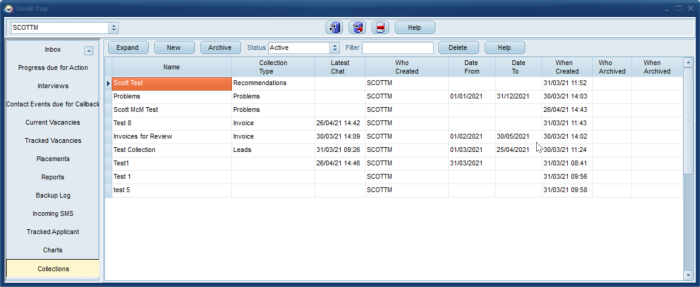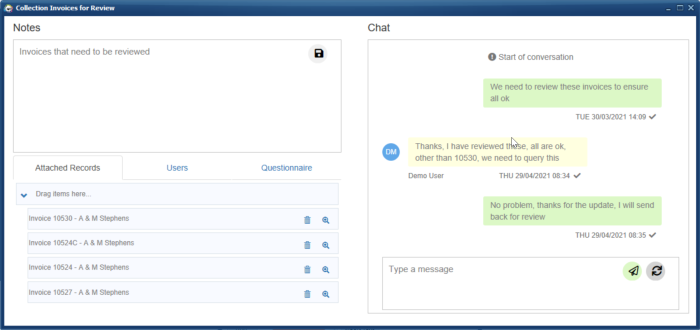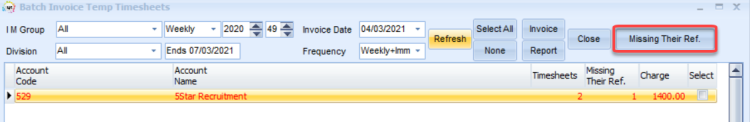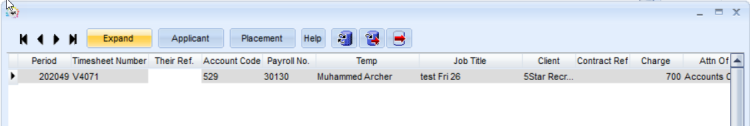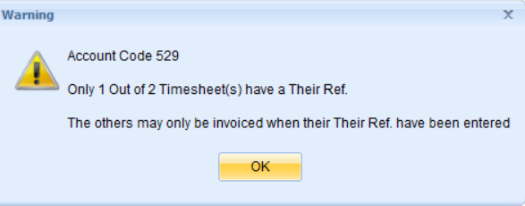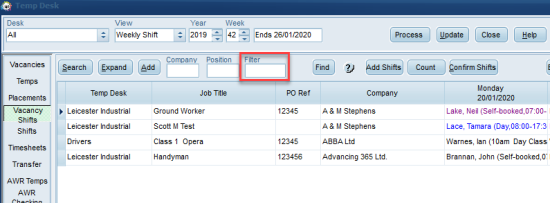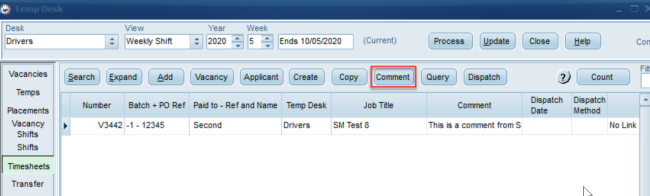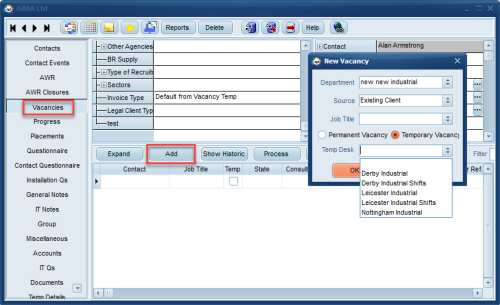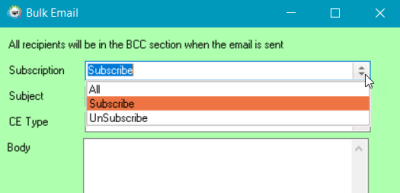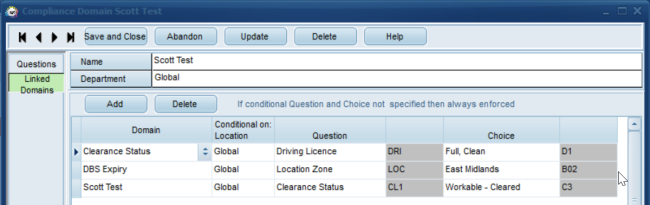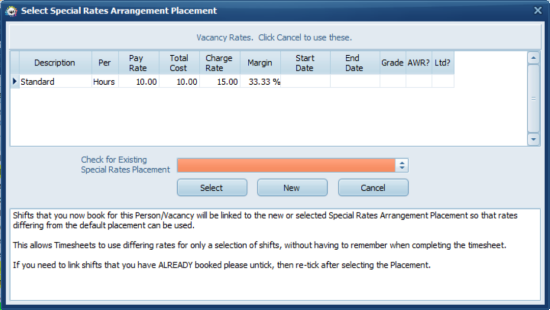Release 2.21.02
FEATURES
New Collections / Internal Chat Feature
Collections / Internal Chat stems from 2 ideas:
1. Needing an area to bring together records related to a PROJECT that might cross divisions and departments, eg a large Construction project.
2. Needing an area to bring together records to deal with back office problems eg invoice queries needing the related invoice, vacancies, timesheets, shifts or candidates records in one place.
In both cases the data needs to be visible to a group of Consultants so that they can quickly open the relevant records, and easily ‘message’ or 'chat’ with other users and save joint notes.
Based on the Desktop, the area for managing work on a day by day basis. A user can create a new Collection, add other Users, add initial notes and commence messaging / chatting.
The list of Collections is in an editable grid showing the name, collection type, the latest chat date and time and who created it along with other data.
Expanded the form is in a Web format. The Notes section is always visible on the top left with a Save icon.
The bottom left section is for attached Records and Users and Collection Type Questions.
Records are dragged onto and displayed in one tab, Users are selected and displayed in the second and Questions appear in the third.
The right hand section is for Chat with your own chat shown in green on the right and others on the left, identified by their name.
If another user responds to a chat a popup will appear to advise, and on update it will be at the top of the list.
This needs to be enabled by the System Administrator.
Document Signing - refinements
Since 2.20.11 there have been refinements to Document signing.
Users that have been set up with a signature can now have the signature automatically added when saving a document to Compliance Documents. Document Types can be set to requiring a signature but all other Compliance Documents can be signed if wanted. The intention is that documents will be stamped at the time they are received avoiding problems later when there is an audit.
If a Document Type is set to be signed then as it is added the final page will show the document and the signature, which can be resized and placed where desired. If a document is to be signed at another time use the Singin button to bring up that page.
A new column exists to show if a document has been signed.
Signatures and the Compliance Documents to be signed must be set up by the System Administrator
Alternative Invoice Addresses and Invoice Prefixes
If your Agency is required to bill through composite portals that have different billing addresses for the same client this can now be managed within IQX by selecting an available alternative invoice address on the client record and the actual address that is to be invoiced on the placement.
In addition this can be linked to a prefix so that Invoices are distinguished according to the addresses they are sent to. This could be termed 'Sales Branding'
This feature requires system administrator set up.
For more information please see - https://iqxusers.co.uk/iqxhelp/doku.php?id=alternative_invoice_address_-_users
Method to edit missing POs from Batch Invoicing form
In order to avoid unnecessary delays when a client is set for batch invoicing but has not provided a PO number for a timesheet, it is now possible to firstly invoice just those timesheets in the batch that do have a PO Number.
In addition on the batch invoicing view you will now see a count of how many timesheets have a missing PO number and a new button that opens a new window where you can directly edit the PO number in the grid.
You will see the following message when you invoice just the timesheets that have PO numbers.
This feature requires system administrator setup.
New Role to change Direct Engagements rather than Rate Scheme maintenance
New user role for Direct Engagement which allows use of the Direct Engagement button on a Placement and all actions once the Direct Engagement elements are revealed even if the user does not have Rate Scheme Maintenance rights.
This feature requires system administrator setup.
Fast New Person Wizard now shows Temp Desks
If a user has the Temp Consultant role then an additional screen will appear on the Fast New Wizard allowing them to choose the temp desk that the candidate should belong to.
Switch to tidy away the Accounts fields for Fixed percents
The Company Accounts fields for ERNI on Invoice, Fixed NI percent, WTR percent, AWR NI percent and AWR WTR percent can now be hidden if they are not useful. This is set by the System Administrator.
ENHANCEMENTS
Filter added to Vacancy Shifts view on TempDesk
A filter has been added to the Vacancy Shifts view on the TempDesk alongside the Company and Position search boxes.
Using the Company and Position search boxes the text needs to match exactly from the start for the result to show.
For example: Company name ABBA Ltd, searching ‘Ltd’ in the Company search box would return no results, however adding ‘Ltd’ to the filter would return the Company ABBA Ltd and any others that contain ‘Ltd’.
The filter searches for the text across all visible columns on the screen eg; Temp Desk, Job Title, Company, Candidate name.
Please note you can also use a combination of Company/Position as well as Filter to return results.
'Add Comment' added on Temp Desk - Timesheets View
In the Temp Desk on the Timesheets view there is a new 'Comment' button that will allow users to add a comment on both provisional and completed timesheets
When pressed a small view opens where you can enter a comment. When saved this is added to the Provisional or full timesheet and the updated comment shows in the grid.
It should bring up what is there already so any existing comment can be overwritten.
Process button added to company / Client Contact selector
A process button has been added to the contact selector to enable users to process records to the person selector.
Improvement when adding a Temp Vacancy from Client record
Improvements have been made so that when adding a Temp Vacancy directly from a client record the TempDesk filter shows possible TempDesks depending on the Department that has been selected.
Sending Docs Enhancements
Change to appearance of Send Doc button
In 2.20.11 we used the Notification bell image but this has been replaced with “Send Docs” button as clearer about it's purpose. Send Docs is found on
- Person document view - will send to consultant or candidate
- Person compliance documents - will send to consultant or candidate
- Person Selector - will send to consultant or candidate
- Desktop interview - will send to Client, consultant or candidate
- Vacancy Progress page - will send to Client, consultant or candidate
Warning of Missing Document
If you select a Document Pack to send and some documents are missing from the person record which are ticked as “required” in the Document Pack setup , a warning message will appear to advise you of this.
The Person Selector Send Bulk Doc Pack button has been renamed to Send Docs. It will launch the send docs window allowing users to select a pack or individual documents and preview them before sending through the notifications system.
Person Selector Department Filter
Users are now able to select departments on the person selector to view as well as consultants similar to the selections on the Desktop.
Bulk Email button obeys Subscription settings
When using the Bulk Email functionality from the person selector it now obeys the subscription settings set up for the Agency.
Document Signing - Visibility
New view on compliance documents that will enable users to see at a glance which documents have been signed/stamped.
This requires System Administrator setup
Linked Compliance Domains sort ordering
Linked Compliance domains can now be sorted alphabetically across all columns.
Refresh button added to Compliance Floating Score view
A refresh button has been added to the ‘floating’ compliance score view meaning that if you are working through compliance you no longer need to close and reopen to see the amended score, also added a close button.
Special Rates - show Vacancy Rates
Set up in the temp desk, for easy access for special exceptions to amend the pay rate for specific shifts.
Visual improvement to Batch Invoice Temp Timesheets view
When viewing timesheets via the Batch Invoice Temp Timesheets view the company name has been shortened so that the select box is visible on the screen without the need to scroll along. As well as this within an invoice the display width for Invoice email address has been reduced so the invoice address is visible without having to scroll. Please note only the display width has been reduced, the character length has not been reduced.
New 'Add' Button added to Sales Pipeline
Sales Pipeline now has an Add New button for adding companies.
Fixes
- Fix that prevents multiple sub choices in questions having duplicate values.
- Syntax error when clicking on notification bell on person record message no longer appears.
- Fixed SQL error when clearing period filter on person timesheet view.
- Fix that allows invoice prefixes to have more than one character.
- Fixed error when searching for vacancies by number.
- Resolved issues with the speed at which the Expiry records would load when All Temp Desks chosen