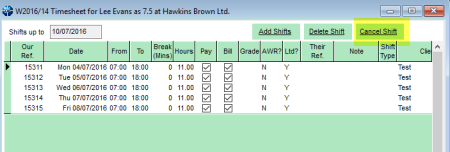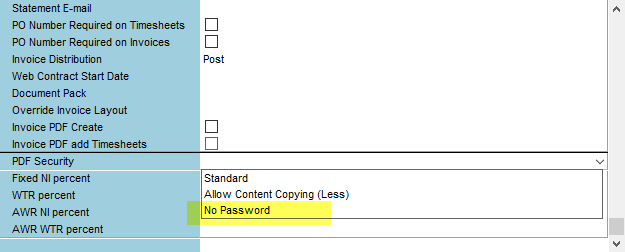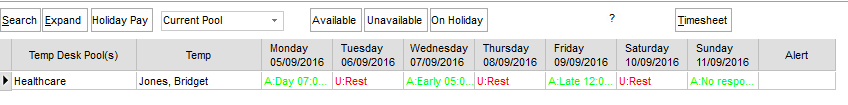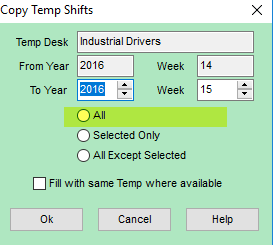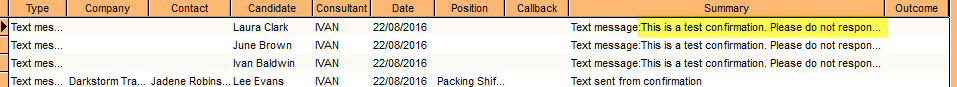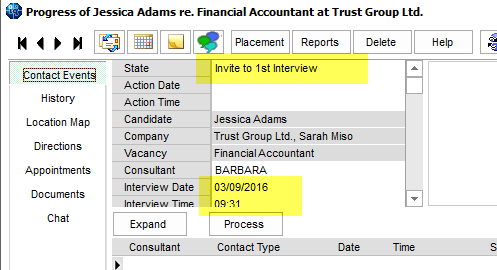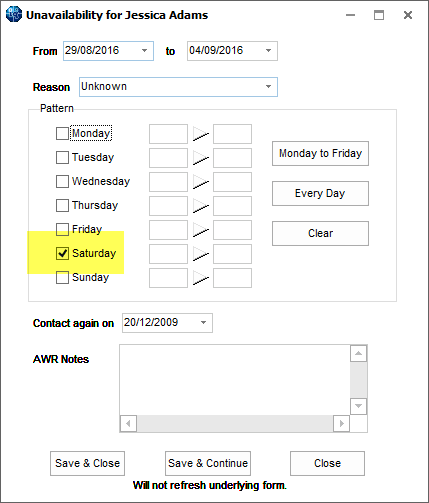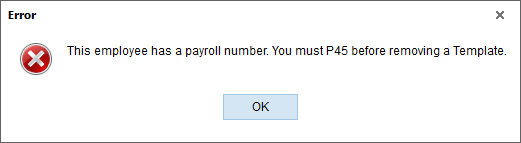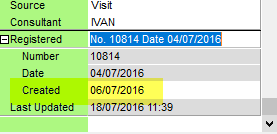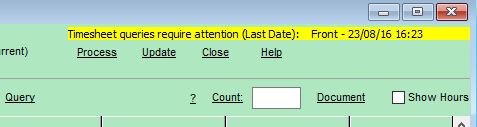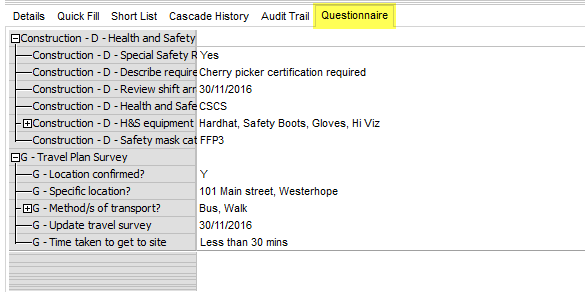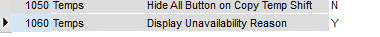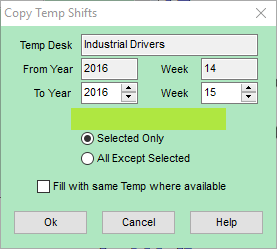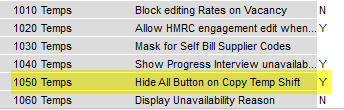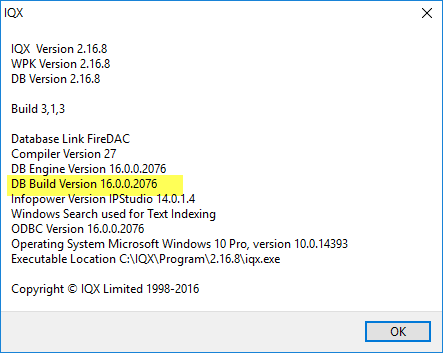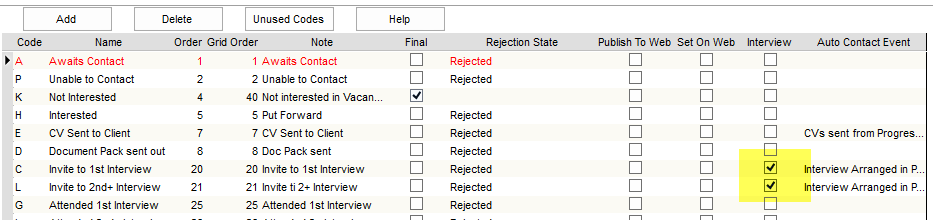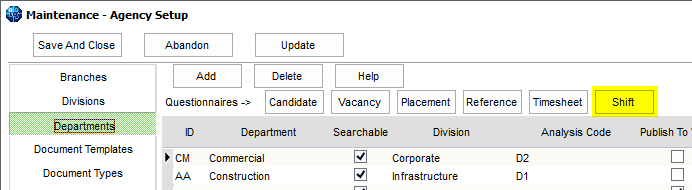Release 2.16.8
Users
CV sending - Function can block
Pre-validation functions can now be set to block sending out of Candidate CVs as per agency requirements.
The function is called when adding CV to contact event and CV sending from Vacancy - Shortlist.
This requires System Administrator set up.
Timesheet Entry, Shifts - Cancel Button added
A Cancel Shift button has been added to timesheets.
This allows users to cancel shifts at the point of processing timesheets.
Note: The Delete Shift button deletes shifts that have been added by the Add Shifts button at this stage.
Non Accounts users can change initial HMRC engagement detail
A User can change a candidate's initial HMRC engagement detail without Accounts Clerk user rights.
Note: This only allows non Accounts Clerk users to set HMRC engagement details if the field is blank or set to None.
This requires System Administrator set up.
Invoice PDF Security - No password option
Invoices created against a Company in IQX can now be set to No Password which removes security protection to pdfs generated for that Company.
This can be set in Company - Accounts - PDF Security.
Person Search a new full width line for CV Boolean Search
In Person – Search a full width search line can be added which will allow users to search for candidates.
This requires System Administrator set up.
Unavailable reason on temp desk temps view
A new switch has been added to allow additional information on candidate unavailability and availability to be shown in Temps Desk – Temps.
Unavailability will be displayed as U: Unavailability Reason will show eg U:Rest instead of Unavailable. Availability will be displayed according to the Availability Template e.g. A:Day or Available where no template is selected.
Copy Shift, restrict access to buttons
A new switch has been added to hide the option for copying all in Copy Temp - Shifts.
Vacancy, Cascaded Shifts - Default sort order changed
The default sort order for Vacancy – Cascaded Shift has been changed to show the newest cascade time and newest shift date are at the top of the display.
Bulk Text message - request to put the Notes data into Summary of Auto Contact Event
When a bulk text message is sent and an auto CE made the details are now included in the CE Summary rather than having to open to see in the details.
This is currently available for SMS messages.
Adding Progress where Interview box is ticked to bring up Unavailability list
When a Temp candidate has an interview set in Progress it is easier to record their unavailability.
To use this feature, select a Progress record and set the Candidate State to Interview, (System Administrator set up required). Set an interview date and time. Save and Close.
The Unavailability view will open.
The candidate’s unavailability date and time can be recorded. Their unavailability can be viewed in Person- Diary and Person – Availability.
Person, Payroll - Block composite change when need P45
Changes to Composite Company Templates are blocked when a Candidate has a tax method set to PAYE and has a payroll number until they have their current employment ended.
An error message that will appear if a P45 is required before assigning or removing a Template.
Person, Details - Read only Created Date added
A new field has been added to the Person record which will record the date the file was created.
This field cannot be edited.
Timesheet Query warning on Temp Desk added count
When a timesheet is queried and sent from the Back Office to the Front Office a warning that Timesheets require review appears on the Temp Desk view highlighted in yellow.
This information has now been modified to show a time stamp of the most recent query added.
Shift Questionnaires
It is now possible to add shift questions in the temps desk shift view.
To use, go to Temp desk - Shifts - Questionnaire.
This requires System Administrator setup.
Note: Department questions are displayed above general questions. If no questions are setup the questionnaire tab in Temp desk - Shifts will not be displayed.
System Administrator
CV sending - Function can block
Pre-validation functions can now be set to block sending out of Candidate CVs as per agency requirements.
The function is called when adding CV to contact event and CV sending from Vacancy - Shortlist.
The function is accessed in Maintenance - Database Functions – Pre-validation Functions.
Blobstore, file size stored
New functionality has been added to the Blobstore table in the database. A numeric field has been added to Blobstore to record the file size. This field is updated when blobs are created or updated.
A job would be needed to get figures for existing blobs.
Non Accounts users can change initial HMRC engagement detail
A User can change a candidate's initial HMRC engagement detail without Accounts Clerk user rights.
Note: This only allows non Accounts Clerk users to set HMRC engagement details if the field is blank or set to None.
This is permitted via Maintenance – General Settings – Temps – 1020 – Y.
Invoice PDF Security - No password option
Invoices created against a Company in IQX can now be set to No Password which removes security protection to pdfs generated for that Company.
This can be set in Company - Accounts - PDF Security.
Person Search a new full width line for CV Boolean Search
In Person – Search a full width search line can be added which will allow users to search for candidates.
This feature can be set up in Maintenance – General Settings – Settings 2020.
The text index can be set up by running the following in Maintenance – SQL Tool.
CREATE TEXT INDEX "cvindex" ON "pears"."Person" ( "cvtext" ) IN "system" CONFIGURATION "SYS"."default_char";
Note: this feature requires Sybase SQLA 11+.
Unavailable reason on temp desk temps view
A new switch has been added to allow additional information on candidate unavailability and availability to be shown in Temps Desk – Temps.
Unavailability will be displayed as U: Unavailability Reason will show eg U:Rest instead of Unavailable. Availability will be displayed according to the Availability Template e.g. A:Day or Available where no template is selected.
This is set up in in General Settings - Temps 1060.
Copy Shift, restrict access to buttons
A new switch has been added to hide the option for copying all in Copy Temp - Shifts.
The switch is accessed in General Settings - Temp 1050 - Y to hide All button.
Visit Maintenance - Temp Setup - Temp Desk - Select a temp desk - Able to Copy Shifts to permit copying of Shifts.
New function GetTempRateByDesc
A new function GetTempRateByDesc has been added for use in jobs.
<SendEmail> smtpsettings attributes
New smtpsettings attributes have been defined in jobrunner in <SendEmail>.
Refer here for further information.
Add Database File Format to Help - About
Help – About information has been extended to display the database build version used to create the database. Note this may be the same as the DB engine Version displayed in Help – About but that is not necessarily so.
Adding Progress where Interview box is ticked to bring up Unavailability list
When a Temp candidate has an interview set in Progress it is easier to record their unavailability.
This feature is set up by ticking the relevant boxes in Maintenance – Temps Setup – Progress States.
Maintenance – General Settings – Settings – 1040 will need to be set to Y.
To use this feature, select a Progress record and set the Candidate State to Interview, (System Administrator set up required). Set an interview date and time. Save and Close.
The Unavailability view will open.
The candidate’s unavailability date and time can be recorded. Their unavailability can be viewed in Person- Diary and Person – Availability.
When a Temp candidate has an interview set in Progress it is easier to record their unavailability.
To use this feature, select a Progress record and set the Candidate State to Interview, (System Administrator set up required). Set an interview date and time. Save and Close. The Unavailability view will open. The candidate’s unavailability date and time can be recorded. Their unavailability can be viewed in Person- Diary and Person – Availability.
This feature is set up by ticking the relevant boxes in Maintenance – Temps Setup – Progress States.
Maintenance – General Settings – Settings – 1040 will need to be set to Y.
Timesheet Query warning on Temp Desk added count
When a timesheet is queried and sent from the Back Office to the Front Office a warning that Timesheets require review appears on the Temp Desk view highlighted in yellow.
This information has now been modified to show a time stamp of the most recent query added.
This feature requires setup via Maintenance – General Settings – Temp – 530 – Y.
Shift Questionnaires
It is now possible to add shift questions in the temps desk shift view.
Department questions can be setup in Maintenance - Agency setup - Departments - Shift.
General questions can be set up in Maintenance - Questionnaires - Tempshift plan questionnaire.
To use, go to Temp desk - Shifts - Questionnaire.
Note: Department questions are displayed above general questions. If no questions are setup the questionnaire tab in Temp desk - Shifts will not be displayed.