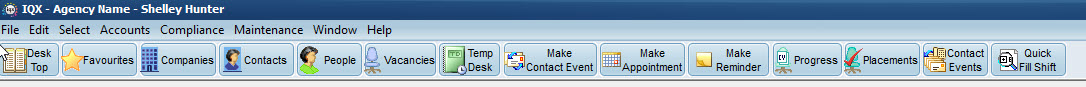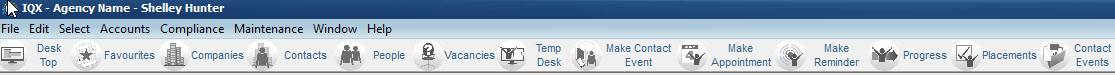Release 2.19.2
FEATURES
Alternative Button Bars - each User can personalise
If the Agency is set to show alternative menu buttons then there are 5 alternatives available to each user that they can set according to personal preference from the File, Select Button Bar.
New Coloured where the background colour of the button reflects the form colour:
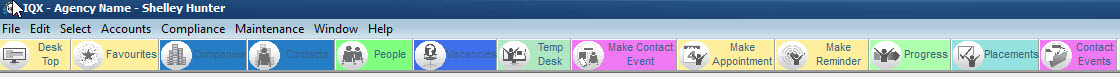
Colours within progress states
Progress States can be set to have coloured cells for a quick visual hint.
These colours are consistent across the Progress Selector, Vacancy History, Progress Detail and Vacancy Shortlist therefore making the progress state obvious at a glance.
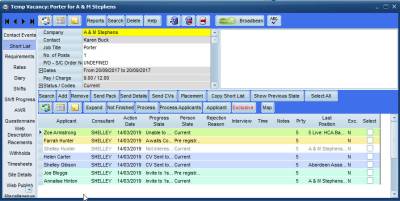
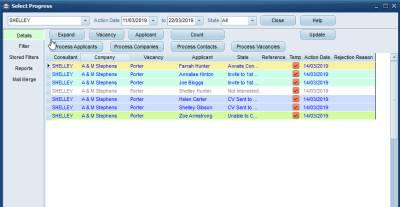
Map button to show locations of selected records on a Browser Map
If an Agency has IQX Postcode Distance set up then any search can be shown on a browser map using the new Map button.
The Company, Contact, Person, Vacancy and Placement Selectors all have this, with an image to indicate what record type they are.
Display when searching for Candidates, a person icon represents one candidate at the location and if there is more than one candidate in close proximity then the icon changes to a bubble with the number of candidates in that location:

Display when searching for Companies, a building represents one company at the location and if more than one company in close proximity then the building icon changes to a bubble with the number of companies in that location:
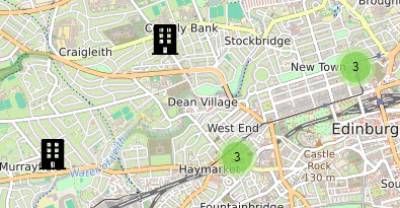
Display when searching for Contacts, again a person icon is used for a single contact and a bubble with the number of contacts if there is more than one:
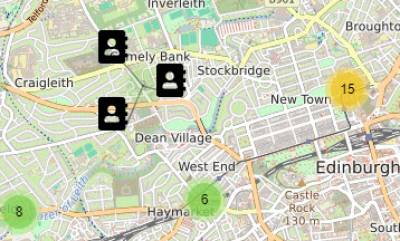
Clicking on the image will open the record in IQX:
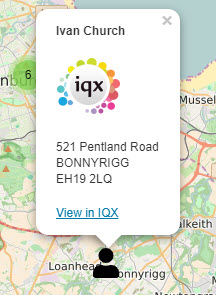
If you are accessing the Map button from the Vacancy Search or Shift Fill the Vacancy location - site or client address - is shown with lines to all the matching Candidates:
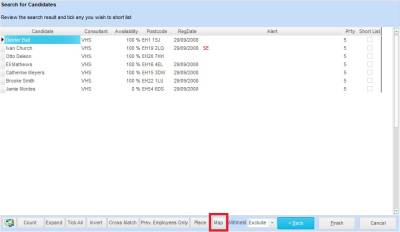

On Temp Desk, Vacancies a new role to hide Add Vacancy button on shift desk
When the user is set to hide the 'Add' button, it will not show on a shift tempdesk under vacancies or vacancy shifts.
This is to stop the entry of lots of duplicate vacancies.
On adding an extra Payband to a provisional timesheet - select a shift to add it to.
Allocate a date to a payband on a provisional timesheet using the Set Date button IF the Temp Desk set to show shift dates on the Rates view.
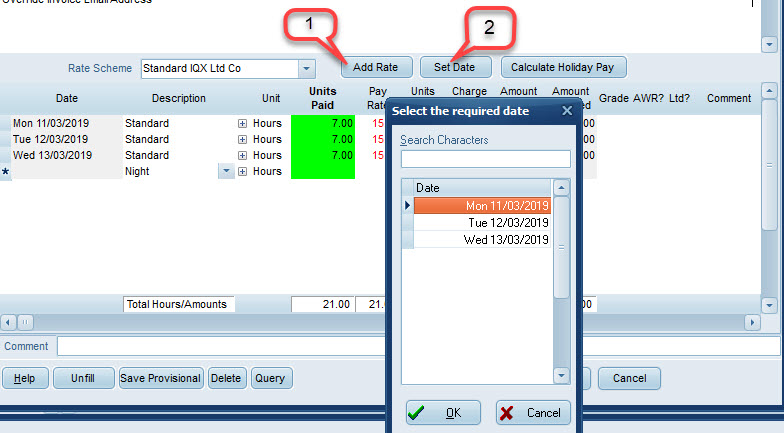
Compliance Percentage View on Temp Desk
If the new Compliance Domains are set up, users can see the percentage score of each Current candidate in the Temp Desk, Compliance view. This complements the Expiry Dates view. There are filters to show just who is working in the week to ensure compliance will be met. Also filters to show those who are expired or non-compliant.
Contact IQX if you want set up Compliance Percentages.
Table of Invoice lines and associated data for reporting
There is a New IQX table, populated by running a job, that will contain all information relevant to margin reports in that period, that is much faster to run and has the data 'frozen in time'.
Extra fields such as those from Questionnaires can be configured to be included.
Contact IQX to have a report created using this data.
ENHANCEMENTS
Make Divisions defunct to hide old data
Divisions can be set as Defunct so as to not be available on drop down boxes. This means the data will not be seen.
Person Progress - Last Date at top
Person - Progress History now initially displays with the newest Last Date at the top of the list
Ability to add a Reminder when Adding Withhold
When entering a withhold it is now possible to add a reminder at the same time, useful if you want to review the withhold after a period of time.
Consultants should use the green reminder button to the right of the screen with the withhold selected and the links to the company and contact will be made.
Switch to default payroll tax method to Ltd instead of PAYE
It is now possible to set the default payroll tax method from PAYE to Ltd.
Source available as a field on Bulk CV Import
Source can now be selected when doing a Bulk CV Import
Vacancy, Shift Templates - hide defunct unless already ticked
A Shift Template can be set to 'Defunct'
in Temp Setup. After that it will no longer be available to be ticked on a Vacancy, Shift Templates view. However, if already ticked, it will remain available when adding a shift for that vacancy.
Image Linking Form - When selecting a division filter to temp desks in that division
In the image linking, if a specific division is selected, only the tempdesks associated with that division will show on the drop-down menu. If you have multi division access and you select all, again, only the desks associated with those divisions will show.
JPEG files accepted as Timesheet Images
Timesheet JPG files are now permitted and will be included in the invoice PDF, which allows for candidates uploading a photo, if permitted by the Agency. The JPG will be reduced in size before invoicing
Wording change to Send Invoices pop-up
Updated message when Sending Invoices to clarify the behaviour.